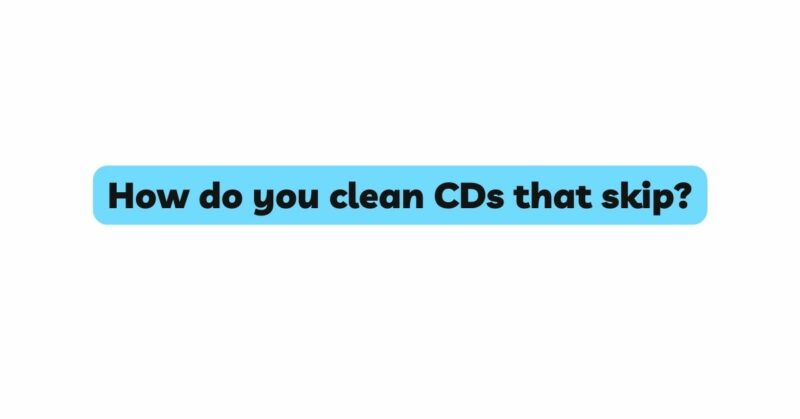In an era of streaming and digital downloads, CDs may seem like a relic from the past. However, for many, they represent cherished memories, collections, or even rare editions that can’t be replaced. When a CD starts skipping, it’s not just an annoyance; it threatens to separate you from those memories or the melodies you hold dear. So, what do you do when your favorite CD starts to falter? Cleaning is the first step.
Why CDs Skip
Before diving into the cleaning process, it’s helpful to understand why CDs might skip. A CD’s data is read by a laser from the player, and any dirt, smudges, or scratches on the CD surface can disrupt this reading process. Even a tiny speck of dust or fingerprint can cause the laser to misread the data, leading to skips or pauses during playback.
Basic Cleaning Method
- Gather the Essentials: Before beginning, gather some basic supplies:
- Soft, lint-free cloth (like a microfiber cloth)
- Lukewarm water
- Mild dish soap (optional)
- Wet the Cloth: Dampen the cloth slightly with lukewarm water. If the CD is extremely dirty, you can add a tiny drop of mild dish soap to the cloth.
- Wipe the CD: Always wipe the CD from the center outwards in straight lines. Avoid wiping in a circular motion as this can cause more harm than good. The CD’s data tracks run in a spiral from the center to the edge, so wiping radially can help minimize potential damage.
- Dry the CD: Using a dry section of the cloth, wipe the CD dry in the same manner – from the center outwards.
- Inspect the CD: Hold the CD up to a light source and inspect it for any remaining dirt, smudges, or fingerprints.
For Persistent Dirt or Smudges
If the basic cleaning method doesn’t do the trick and your CD still skips, it’s time to up the ante.
- Isopropyl Alcohol: This can be a more effective cleaning agent for stubborn grime. Ensure it’s at least 70% isopropyl alcohol. Dampen a section of your cloth with the alcohol and gently wipe the CD’s surface from the center outwards. Again, dry the CD using the same technique.
- CD Cleaning Kits: These kits are readily available in stores and include a special cleaning solution and a soft cloth. The advantage here is that these kits are specifically designed for CDs, reducing the risk of damage.
Dealing with Scratches
If you’ve cleaned your CD and it still skips, scratches may be the culprit. While deep scratches are often irreparable, minor surface scratches can be addressed.
- Toothpaste Method: This method uses toothpaste as a mild abrasive to smooth out the surface.
- Dab a small amount of toothpaste onto the CD.
- Using your fingers, gently rub the toothpaste on the scratch in a straight line from the center of the CD outwards.
- Rinse off the toothpaste under lukewarm water and dry the CD using the center-outward technique.
- Banana Method: While it might sound strange, the natural oils in bananas can help reduce the appearance of scratches.
- Cut a small section of ripe banana and rub it over the scratch.
- Take a piece of the banana peel and rub the inside over the scratched area.
- Wipe away the residue with a soft cloth and dry the CD.
- Professional Repair: If the scratches are deep, it might be worth taking the CD to a professional. Some stores offer CD resurfacing services that can bring new life to your treasured disc.
Prevention is Key
Maintaining your CDs is the best way to ensure their longevity. Always handle CDs by the edges, store them in their cases when not in use, and avoid placing them in areas with extreme temperatures or direct sunlight. Remember, a little care goes a long way in preserving your music and memories.
Conclusion
Cleaning a skipping CD can often restore it to its former glory, bringing back the joy of listening without interruptions. While not all CDs can be salvaged, especially those with deep scratches, a proper cleaning regimen can save many from the fate of the trash bin. With a bit of care and the right techniques, you can keep your CD collection playing smoothly for years to come.