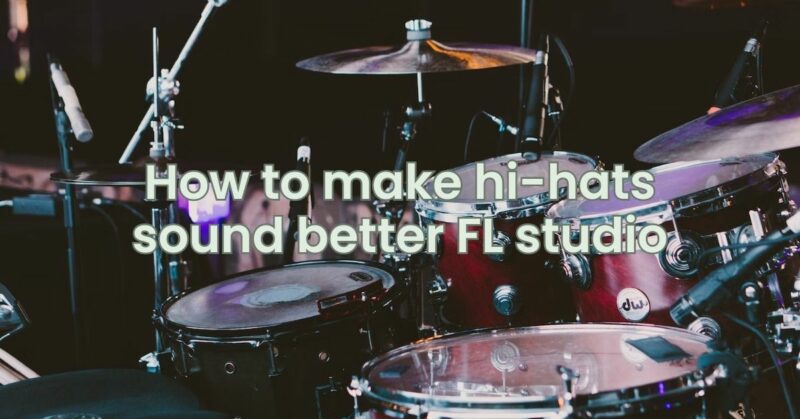Hi-hats are a crucial element of modern music production, adding rhythm, groove, and texture to your tracks. Aspiring music producers often find themselves seeking ways to make their hi-hat sounds stand out and contribute to the overall sonic landscape. In this article, we’ll explore effective techniques to elevate your hi-hat sounds in FL Studio, whether you’re working with stock samples or crafting your own unique hi-hat patterns. By mastering these techniques, you’ll be able to infuse your tracks with dynamic and captivating hi-hat elements that enhance your music’s impact.
Crafting Hi-Hat Sounds in FL Studio:
FL Studio offers a range of tools and features that allow you to shape and manipulate your hi-hat sounds to suit your artistic vision. Let’s delve into the steps you can take to make your hi-hats sound better:
1. Choose High-Quality Samples:
- Start with high-quality hi-hat samples that offer clarity and definition.
- FL Studio provides a variety of built-in samples, but you can also import your own or invest in premium sample packs.
2. Layering for Depth:
- Experiment with layering different hi-hat samples to create a richer and more textured sound.
- Blend samples with varying characteristics, such as closed, open, and semi-open hi-hats, to achieve complexity.
3. Adjust Pitch and Tone:
- FL Studio’s sampler and piano roll allow you to adjust the pitch of your hi-hat samples.
- Lower pitches can add depth, while higher pitches add brightness and energy to your hi-hats.
4. Apply Effects and Processing:
- Experiment with effects like EQ, compression, and saturation to shape the tonal characteristics of your hi-hats.
- Use EQ to emphasize or cut specific frequencies, compression to control dynamics, and saturation to add warmth.
5. Use Pan and Stereo Imaging:
- Adjust the panning of your hi-hat samples to create a sense of space and width.
- Utilize stereo imaging plugins to widen the stereo field and enhance the spatial presence of your hi-hats.
6. Experiment with Patterns:
- FL Studio’s piano roll is a powerful tool for creating unique hi-hat patterns.
- Experiment with different rhythms, velocities, and accents to add groove and movement to your hi-hats.
7. Humanize Your Patterns:
- Avoid robotic-sounding hi-hat patterns by adding subtle variations in velocity and timing.
- FL Studio’s tools allow you to humanize MIDI patterns for a more natural and dynamic feel.
8. Explore Hi-Hat Articulations:
- FL Studio’s automation features let you modulate hi-hat parameters, such as open/close and decay, over time.
- Use automation to create evolving hi-hat patterns that keep listeners engaged.
Conclusion: Creating Hi-Hat Magic
FL Studio empowers producers to shape their hi-hat sounds with precision and creativity. By combining high-quality samples, layering, effects, processing, and rhythmic experimentation, you can craft hi-hat elements that breathe life into your tracks. Whether you’re producing electronic dance music, hip-hop, or any genre that relies on rhythm and groove, mastering these techniques will allow you to create hi-hat patterns that resonate with energy, emotion, and musicality. As you embark on your journey to make hi-hats sound better in FL Studio, remember that each adjustment, effect, and creative decision contributes to the magic of your music, adding depth and character that captivates your audience’s ears and keeps them grooving to your beat.