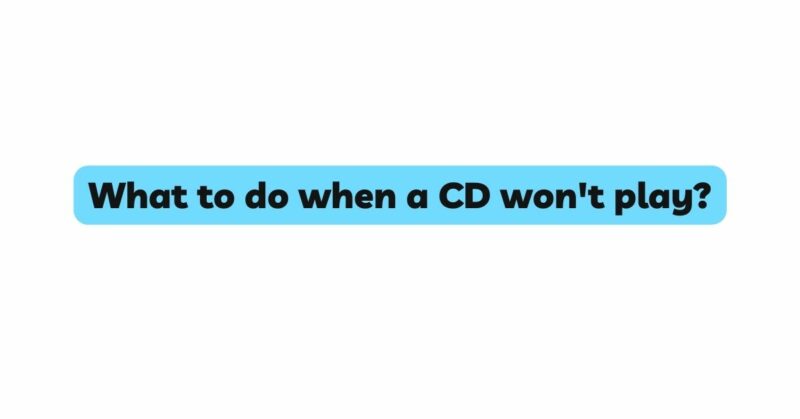Compact Discs (CDs) have long been a medium of choice for enjoying music, audio recordings, and even software installations. However, encountering a CD that won’t play can be a source of frustration. From cherished albums to valuable data, a non-playable CD can lead to disappointment. This article delves into a comprehensive guide on what to do when faced with a CD that refuses to play, covering a range of troubleshooting steps and potential solutions.
**1. Initial Checks: Before diving into advanced troubleshooting methods, consider these initial checks to rule out simple factors that might be causing the CD playback issue:
a. Inspect the CD Surface: Examine the CD’s surface for visible scratches, dirt, or smudges. Even minor blemishes can impact playback. Gently wipe the disc using a soft, lint-free cloth, moving in straight lines from the center to the outer edge.
b. Try Another CD Player: Test the CD on a different CD player or computer to determine if the issue is specific to the player you’re using. If the CD plays on another device, the problem might be with the original player’s compatibility or condition.
c. Verify the CD Type: Ensure that the CD format (e.g., audio CD, data CD, CD-R, CD-RW) is compatible with your CD player or computer. Some devices might struggle with certain formats.
**2. Cleaning the CD: Cleaning the CD properly can often resolve minor issues that prevent playback. Follow these steps to clean the CD effectively:
a. Use a Gentle Cleaner: If the CD has stubborn stains, dirt, or fingerprints, consider using a gentle cleaner. Mix a small amount of dish soap with water, dampen a soft cloth, and gently wipe the CD’s surface. Ensure the CD is dry before attempting to play it.
b. Avoid Abrasive Materials: Do not use abrasive materials, harsh chemicals, or solvents to clean the CD, as they can damage the disc further.
**3. Repairing Minor Scratches: Minor scratches might be responsible for playback issues. Try these methods to repair minor scratches:
a. Toothpaste Method: Apply a small amount of toothpaste (non-gel) to the scratched area. Gently rub the toothpaste in circular motions using a soft cloth. Rinse the CD with water and dry it before testing.
b. Banana Method: Rub a ripe banana over the scratched area, then wipe it clean with a soft cloth. The natural oils in the banana can sometimes help minimize the appearance of scratches.
**4. Polishing the CD: CD polishing kits are available that contain a mild abrasive and a polishing compound. These kits can help remove surface imperfections and restore the CD’s playability. However, exercise caution to avoid over-polishing, which can worsen the issue.
**5. Consider Professional Disc Repair: For severely scratched or damaged CDs, professional disc repair services are available. These services use specialized equipment to resurface and repair discs, restoring them to playable condition. While this option might come at a cost, it’s suitable for valuable or irreplaceable CDs.
**6. Update CD Player Firmware: Outdated firmware in CD players can lead to compatibility issues. Check the manufacturer’s website for any available firmware updates for your player. Installing the latest firmware can enhance compatibility with different types of CDs.
**7. Check for CD Warping: Examine the CD for any signs of warping. Hold the CD horizontally at eye level and observe if it appears distorted. Warping can prevent proper contact between the CD and the player’s laser, causing playback problems.
**8. Clean the CD Player: Dust and debris accumulation inside the CD player can hinder proper disc reading. Use compressed air or a soft brush to carefully clean the player’s interior. Make sure to follow the manufacturer’s guidelines for cleaning.
**9. Adjusting Laser Calibration: Advanced users might consider adjusting the laser calibration of their CD player. This step requires expertise and caution, as mishandling sensitive components can lead to more issues. Consult the player’s manual or seek professional assistance before attempting this step.
**10. Consult Professional Repair Services: When all else fails, and the CD remains unplayable, consulting a professional repair technician is a viable option. These experts possess the skills and tools required to diagnose and fix complex issues within the CD player itself.
Conclusion: A CD that won’t play doesn’t have to spell the end of your audio experience. With a systematic approach and the right methods, you can troubleshoot and address common problems that hinder CD playback. From simple cleaning techniques to more advanced repairs like laser calibration and professional services, you have an array of solutions at your disposal. Remember that proper CD storage and handling can prevent future playback issues. By navigating through these steps with patience and diligence, you can potentially salvage your CDs and continue to savor the joy of music, recordings, and data stored on these timeless discs.