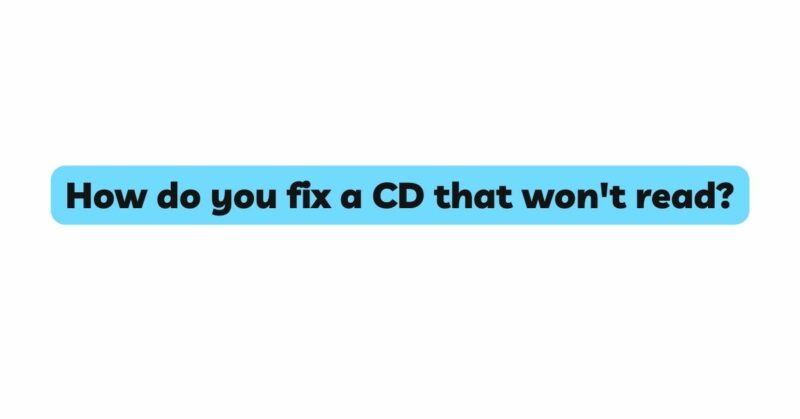CDs (Compact Discs) were the primary medium for music, software, and video for several decades. Even with the advent of new digital formats, there is still a substantial amount of data stored on CDs worldwide. It’s not unusual to find yourself with a CD that doesn’t read correctly due to scratches, dirt, or other issues. But don’t fret; before you resign yourself to the idea that your CD is lost forever, there are several methods you can employ to restore its functionality. Here’s how.
1. Preliminary Checks:
- Examine the CD for Physical Damage: Before attempting any remedies, visually inspect the CD. Are there any noticeable scratches, cracks, or scuffs? Scratches running radially (from the center to the edge) are often less harmful than those running along the disc’s tracks (circularly).
- Ensure CD Player/Drive is Functional: Sometimes, the problem may not be with the CD but the player or drive. Test other CDs to see if they read. If they don’t, the issue might be with your device.
2. Cleaning the CD:
Dirt, smudges, and dust can prevent a CD from being read properly. It’s crucial to clean the CD, but it’s even more essential to do it the right way.
- Dry Wipe: Using a soft, lint-free cloth (microfiber cloths are ideal), wipe the CD from the center outward. Do not wipe in a circular motion as this can cause further damage.
- Damp Wipe: If a dry wipe doesn’t work, dampen the cloth with distilled water. Again, wipe from the center outward. Avoid using tap water, which may contain minerals that can damage the disc.
- Mild Soap: If there are stubborn spots, a touch of mild detergent mixed with distilled water can help. Rinse the CD with distilled water after cleaning and then dry it using a lint-free cloth.
3. Scratch Repair:
Deep scratches can prevent the laser from reading the CD. Here are some methods to minimize or remove them.
- Toothpaste: Surprisingly, toothpaste can act as a mild abrasive. Apply a small amount of non-gel toothpaste on the CD and rub gently in a radial pattern. Rinse thoroughly with distilled water and dry.
- Baking Soda and Water: Make a thin paste of baking soda and water. Apply to the scratches and rub gently, again in a radial pattern. Rinse and dry the CD.
- Commercial Scratch Removers: There are various commercial solutions and kits available that can help in removing or reducing scratches from CDs. They typically come with a solution and a polishing pad. Always follow the manufacturer’s instructions.
4. Data Recovery Software:
If physical methods fail, and you’re trying to access data or backup files, consider using CD recovery software. Such programs are designed to read the sections of the CD that are still functional and recover as much data as possible.
5. Professionals:
If the CD holds irreplaceable data or sentimental value, it might be worthwhile to consult a professional disc repair service. They possess specialized equipment and expertise to maximize the chances of data recovery.
6. Preventive Measures:
The best solution is prevention. Handle CDs by the edges, store them in their cases when not in use, and avoid leaving them in direct sunlight or high-temperature areas.
Conclusion:
While CDs are not as prevalent as they once were, they hold a wealth of information, memories, and nostalgia. With proper care, many issues with unreadable CDs can be resolved at home. However, always remember that the more valuable or irreplaceable a CD is, the more careful you should be in attempting repairs, sometimes leaving it to the professionals might be the best approach.