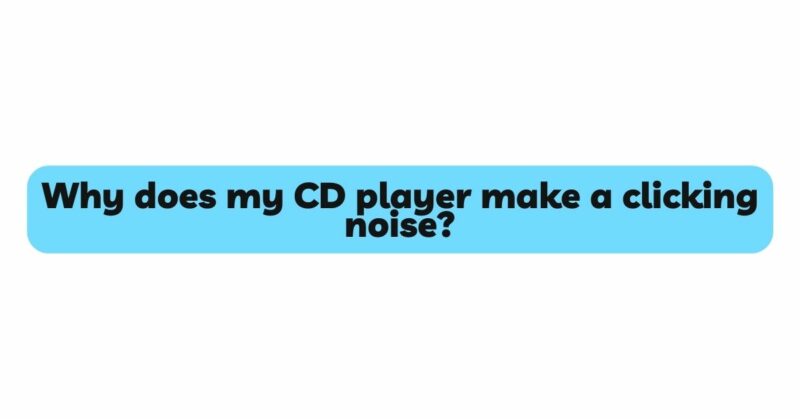The soothing resonance of music emanating from a CD player can quickly turn into frustration when an unexpected clicking noise disrupts the audio experience. While CD players have long been a staple of our entertainment systems, the occasional appearance of clicking sounds can be perplexing. In this article, we delve into the various causes behind the clicking noises that CD players emit, exploring the technical intricacies of the devices and offering insights into potential remedies.
- The Basics of CD Player Mechanics
To comprehend the reasons behind clicking noises in CD players, it’s essential to understand their fundamental mechanics. A CD player functions by reading data encoded on a CD’s surface in the form of pits and lands using a laser. The laser beam scans the CD’s surface, and the fluctuations in reflection are translated into digital data, which is then converted into audio. Any disruptions or abnormalities in this process can lead to clicking sounds.
- Loading and Unloading Mechanism
One of the primary sources of clicking noises in a CD player is the loading and unloading mechanism. When a CD is inserted into the player, the motorized tray or mechanism moves to position the CD correctly for reading. The clicking sound you hear might be the result of gears, levers, or other components engaging to facilitate this movement. Similarly, when ejecting the CD, the mechanical components responsible for returning the tray or mechanism to its original position can also produce clicking noises.
- Disc Alignment Issues
Proper disc alignment is crucial for smooth CD playback. If a CD is not seated correctly on the spindle, it might wobble or shift during playback. This can lead to the laser momentarily losing its track and attempting to realign itself, causing a clicking sound. Ensuring that the CD is placed securely on the spindle can help alleviate this issue.
- Focus and Tracking Errors
Focus and tracking errors occur when the laser inside the CD player struggles to maintain accurate alignment with the data track on the CD. These errors can stem from various factors, including dust or debris on the laser lens, manufacturing defects on the CD, or even minor vibrations. When the laser tries to adjust its focus or track, you might hear a clicking noise as the mechanisms move to correct the error.
- Optical Pickup Unit
The optical pickup unit (OPU) is a critical component of a CD player responsible for reading the data on the CD. It includes the laser, lens, and other components that interact with the CD’s surface. If the OPU is malfunctioning or encountering difficulties in reading the data, it might produce clicking sounds as it attempts to recalibrate and realign itself.
- Disc Spin Motor Issues
The motor responsible for spinning the CD during playback can sometimes experience problems that result in clicking noises. Irregularities in the motor’s movement or alignment can lead to audible clicks as the motor tries to maintain the required rotation speed.
- Remedies for Clicking Noises
- Cleaning: Regularly clean the CD player’s components, including the laser lens, using specialized cleaning discs or compressed air. Removing dust and debris can help maintain optimal performance and reduce the occurrence of clicking sounds.
- Disc Inspection: Check the CDs for scratches, smudges, or other defects. Cleaning the CD’s surface and ensuring it’s properly seated on the spindle can help prevent alignment and tracking issues.
- Mechanical Inspection: If clicking noises persist, consider opening the CD player (if you’re comfortable doing so) to inspect the loading and unloading mechanism, as well as other mechanical components. Lubricating or realigning parts might resolve certain issues.
- Professional Maintenance: If the clicking noises continue despite your efforts, consider seeking the expertise of a professional technician. They can diagnose and address more complex issues related to the internal components of the CD player.
Conclusion
The clicking noises that occasionally emerge from CD players can be puzzling, but they are often rooted in the intricacies of the device’s mechanics. Understanding the various factors that contribute to these sounds—from loading mechanisms and disc alignment to focus and tracking errors—can empower users to take appropriate actions to mitigate the issue. Regular maintenance, proper handling of CDs, and, when necessary, seeking professional assistance can help ensure that your CD player continues to deliver the audio experience you desire, minus the distracting clicks.