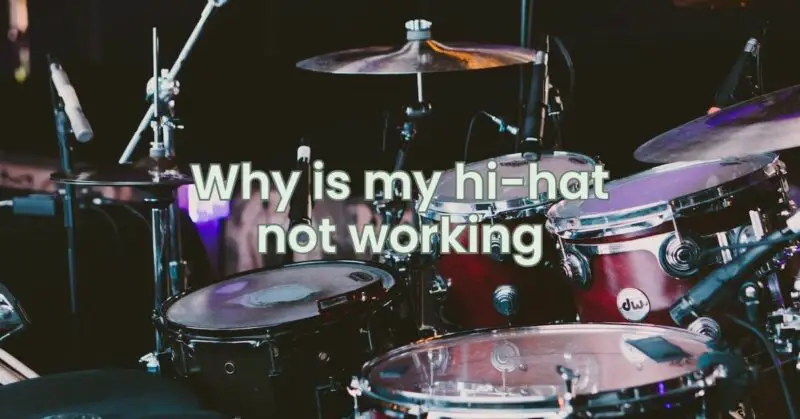The hi-hat cymbals are the heartbeat of a drum kit, adding rhythm, texture, and dynamics to your playing. Discovering that your hi-hat is not working can be perplexing and frustrating. Whether you’re a beginner or an experienced drummer, understanding the potential reasons behind a non-responsive hi-hat and how to troubleshoot the issue is crucial for maintaining an optimal drumming experience. In this article, we’ll delve into the various factors that can cause a hi-hat to stop working and guide you through steps to diagnose and address the problem.
Unraveling the Hi-Hat Mystery:
A non-working hi-hat can manifest in different ways, such as a lack of sound, inconsistent response, or unexpected behavior when using the pedal. Identifying the root cause is the first step toward restoring the hi-hat’s functionality.
Common Reasons for a Non-Working Hi-Hat:
- Loose or Damaged Cable: A loose or damaged cable connecting the hi-hat sensor to the sound module can result in no sound or erratic response when using the pedal.
- Faulty Hi-Hat Sensor: The sensor responsible for detecting pedal movement and generating sound may be malfunctioning or damaged.
- Incorrect Trigger Settings: If your electronic drum kit allows for custom trigger settings, incorrect configuration could lead to a non-working hi-hat.
- Pedal Misalignment: In acoustic drum kits, misalignment of the hi-hat pedal’s clutch or tension mechanism can affect cymbal response.
- Cymbal Wear: On acoustic kits, worn-out or damaged cymbals may not produce the desired sound when struck.
- Mechanical Interference: Objects or debris lodged within the hi-hat stand mechanism can hinder proper pedal movement and cymbal response.
Troubleshooting Steps for a Non-Working Hi-Hat:
- Check Cable Connections: Ensure that all cables connecting the hi-hat sensor to the sound module are securely plugged in. Look for any signs of damage to the cables.
- Inspect the Sensor: Examine the hi-hat sensor for any visible damage or loose components. Make sure it’s properly positioned and aligned with the pedal.
- Review Trigger Settings: If you’re using an electronic drum kit, review the trigger settings for the hi-hat to ensure they are correctly configured.
- Adjust Pedal Mechanism: On an acoustic kit, check the pedal’s clutch and tension mechanism. Make sure they are properly aligned and functional.
- Clean the Stand: If using an acoustic kit, inspect the hi-hat stand for any debris or obstructions that might be hindering pedal movement.
- Check Cymbals: On an acoustic kit, assess the condition of the hi-hat cymbals. Worn or damaged cymbals may need to be replaced.
- Consult Manuals: Consult the user manuals for your drum kit and sound module to troubleshoot specific issues related to hi-hat functionality.
Conclusion: Reviving the Hi-Hat Beat
A non-working hi-hat can momentarily halt the rhythm of your drumming journey, but armed with the knowledge to diagnose and address the issue, you can swiftly restore the beat. By examining cable connections, inspecting the sensor, reviewing trigger settings, and addressing mechanical factors, you’re taking proactive steps toward resolving the problem. Whether you’re dealing with a loose cable, a faulty sensor, or a misaligned pedal, remember that troubleshooting your hi-hat not only enhances your drumming experience but also deepens your understanding of the intricate components that bring rhythm to life. As you navigate the path to a working hi-hat, you’re rekindling the pulse of your drumming passion and ensuring that every strike of the cymbal resonates with clarity, power, and musical expression.