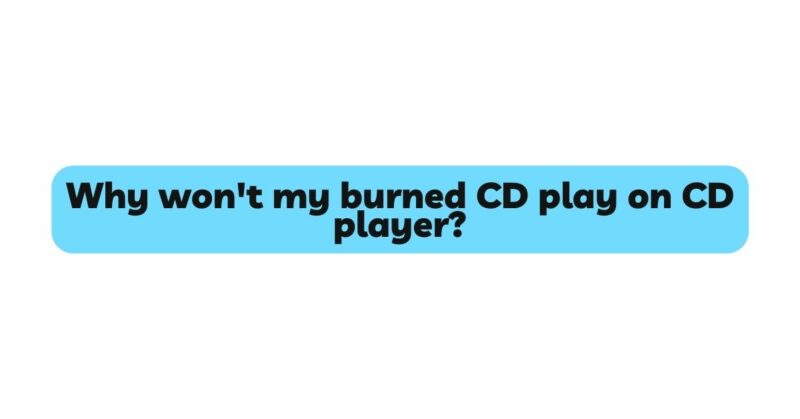The world of digital audio has transformed the way we listen to music, providing the freedom to create custom compilations and preserve cherished collections through burned CDs. However, encountering the frustration of a burned CD that won’t play on your CD player is not uncommon. This article delves into the intricacies of this dilemma, unraveling the potential reasons behind the compatibility issues and offering insights into why your burned CD might not play on your CD player.
Burned CD Basics: Before diving into the compatibility challenges, let’s revisit the fundamentals of burned CDs. Burned CDs, or CD-R (Compact Disc-Recordable) discs, are created by recording data onto a blank disc using a laser. The data is encoded onto the disc’s photosensitive dye layer, which alters its reflectivity when exposed to the laser. CD players then read these changes in reflectivity to translate the data back into audio or data files.
Laser Technology and Reflectivity: One of the primary reasons your burned CD might not play on a CD player is the difference in reflectivity between commercially produced CDs and burned CD-R discs. CD players, particularly older models, are designed to read commercially produced discs with higher reflectivity. Burned CDs, however, might exhibit lower reflectivity due to variations in dye layer quality or burn speed. This disparity can lead to read errors or playback issues on CD players that are not optimized for lower reflectivity levels.
Burn Speed and Dye Layer Consistency: The speed at which a CD-R is burned can impact the quality and consistency of the dye layer, which affects reflectivity. High burn speeds might lead to uneven dye layer deposition, resulting in variations in reflectivity across the disc’s surface. CD players, especially older ones, might struggle to read CDs with inconsistent reflectivity, resulting in skipping, freezing, or outright refusal to play.
Writing Modes and Finalization: The writing mode chosen for burning CDs also plays a role in compatibility. CDs can be written in different modes, such as “Track-at-Once” (TAO) or “Disc-at-Once” (DAO). TAO mode allows for incremental writing, while DAO mode finalizes the disc after all data has been written. CD players, especially older ones, might have difficulty reading CDs burned in TAO mode due to improper finalization. Choosing DAO mode can enhance compatibility.
Quality of Blank Discs: The quality of the blank CD-R disc itself significantly influences compatibility. Inferior quality discs might exhibit inconsistencies in the dye layer or uneven reflectivity. Using reputable and high-quality CD-R discs can improve the chances of successful playback on a variety of CD players.
Aging CD Players and Laser Adaptability: The age of your CD player can also affect its adaptability to burned CDs. Older CD players, designed before CD-R technology became prevalent, might lack the laser specifications and error correction mechanisms needed to effectively read CD-R discs. Newer CD players incorporate advanced laser technology and error correction, making them better suited for handling variations in reflectivity.
Multisession Discs and Complexity: Multisession CD-Rs, which allow multiple recording sessions on a single disc, can introduce compatibility challenges. Some CD players, especially older ones, might struggle to navigate the complex data structure of multisession discs. Modern CD players equipped with improved error correction and data handling capabilities are more adept at successfully reading multisession discs.
Error Correction and Adaptability: The quality of error correction mechanisms within a CD player can impact its compatibility with burned CDs. CD players with robust error correction algorithms can compensate for minor disc imperfections, improving their ability to read CDs with varying reflectivity or burn quality.
Practical Testing and Troubleshooting: To troubleshoot why your burned CD isn’t playing on your CD player, consider conducting practical tests. Try playing the same burned CD on multiple CD players, including newer and older models. This can provide insights into the extent of compatibility issues and whether the problem lies with the burned CD or the specific CD player.
Conclusion: The frustration of a burned CD that won’t play on your CD player is a puzzle with various pieces contributing to the compatibility challenge. Differences in reflectivity, burn speed, dye layer consistency, writing modes, and the quality of blank discs all play roles in determining whether your CD player can successfully read burned CDs. Moreover, the age of your CD player, its laser technology, error correction mechanisms, and adaptability to modern CD-R discs all factor into the equation. As you navigate this conundrum, consider these factors and insights to unravel the mystery behind why your burned CD might not be playing as expected.