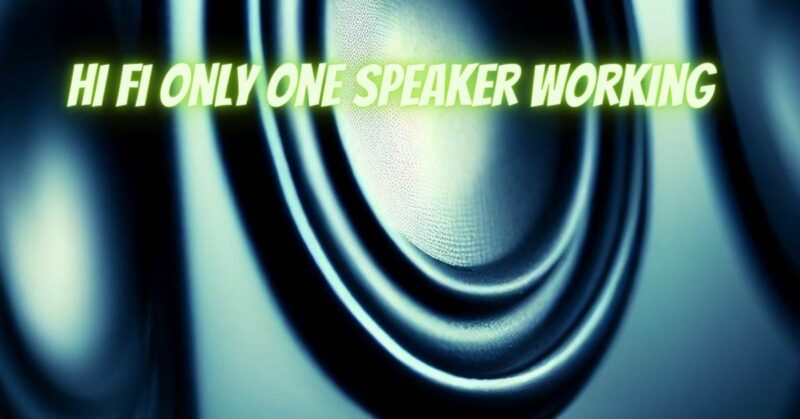High-Fidelity (Hi-Fi) audio systems are designed to deliver exceptional sound quality and a rich listening experience. However, encountering a situation where only one speaker is working can be disappointing and disrupt the immersive audio experience that Hi-Fi systems promise. In this article, we’ll delve into the potential reasons behind this issue and provide a step-by-step guide to troubleshooting and resolving the problem.
Possible Causes of One-Speaker Playback in Hi-Fi Systems
1. Cable Connection Issues:
- Loose Cable: A loose or improperly connected audio cable can result in audio playing through only one speaker.
2. Source Component Issues:
- Audio Source: The audio source itself might be the cause of the issue, not outputting sound to one channel.
- Device Settings: Settings on the audio source device might be configured incorrectly, leading to sound output to only one channel.
3. Amplifier Issues:
- Amplifier Channel: A malfunction in the amplifier channel could result in audio playing through only one speaker.
4. Speaker Issues:
- Speaker Wiring: Damaged or disconnected speaker wires can cause audio to play through only one speaker.
5. Balance Control Settings:
- Imbalanced Setting: If your system has a balance control, it might be adjusted incorrectly, leading to audio imbalance.
Troubleshooting Steps
1. Check Audio Cables:
- Inspect all audio cables to ensure they are securely connected to the appropriate inputs and outputs on both the audio source and the amplifier.
2. Swap Cables:
- Swap the left and right channel audio cables to see if the issue switches to the other speaker. This helps identify if the issue lies with the cables.
3. Test Different Sources:
- Try playing audio from different sources to determine if the issue is consistent across various materials.
4. Verify Amplifier Channel:
- Test the amplifier with a different audio source to rule out any issues with the amplifier channel.
5. Check Device Settings:
- Ensure that the settings on the audio source device are configured to output sound to both channels. Check volume settings, balance controls, and any other relevant settings.
6. Examine Speaker Wiring:
- Inspect the speaker wires for damage or disconnection. Make sure they are securely connected to both the amplifier and the speakers.
7. Balance Control Adjustment:
- If your Hi-Fi system has a balance control, ensure that it’s centered or adjusted appropriately for balanced audio playback.
8. Test Different Speakers:
- If possible, connect different speakers to the amplifier to determine if the issue lies with the speakers themselves.
9. Professional Assistance:
- If troubleshooting doesn’t resolve the issue, consider seeking the expertise of a professional technician who can diagnose and address the problem.
Encountering a situation where only one speaker is working in your Hi-Fi system can be frustrating, but with careful troubleshooting, you can identify and address the underlying cause. By examining cables, audio sources, amplifiers, speaker settings, and other components, you can restore the balanced and immersive audio experience that Hi-Fi systems are renowned for. Remember that patience and thorough investigation are crucial, and by resolving the issue, you’ll be able to fully appreciate the exceptional sound quality that your Hi-Fi system is designed to provide.