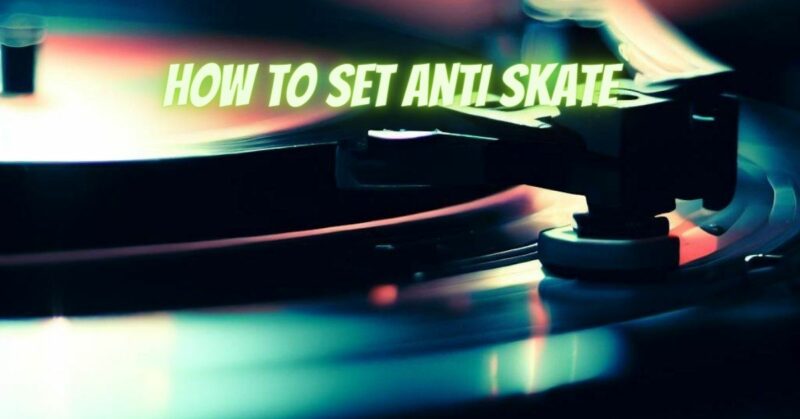The anti-skate feature on a turntable is a crucial tool that helps maintain the balance and tracking accuracy of the tonearm and stylus. Proper adjustment of the anti-skate feature ensures that the stylus glides smoothly along the grooves of the record, reducing wear and preserving sound quality. In this article, we’ll provide step-by-step instructions on how to adjust the anti-skate feature on your turntable for optimal performance.
Understanding Anti-Skate:
1. What is Anti-Skate?
- Anti-skate is a mechanism that counteracts the natural inward force exerted on the tonearm by the groove of the record. This force, known as skating force, can lead to uneven wear and distortion if not balanced.
2. Importance of Adjustment:
- Proper anti-skate adjustment ensures that the tonearm hovers neutrally over the record’s grooves, minimizing tracking errors and extending the life of your records and stylus.
Adjusting the Anti-Skate:
1. Gather Your Tools:
- You’ll need a blank vinyl record or a stylus alignment tool, as well as access to the turntable’s setup controls.
2. Set Up the Turntable:
- Ensure that your turntable is placed on a stable surface and that it’s leveled.
3. Disable Auto-Return:
- If your turntable has an auto-return feature, disable it for the duration of the anti-skate adjustment.
4. Place the Stylus:
- Carefully lower the stylus onto the blank vinyl record or stylus alignment tool.
5. Set Tracking Force:
- Before adjusting anti-skate, ensure that the tracking force (stylus pressure) is correctly set according to the cartridge manufacturer’s specifications.
6. Zero the Counterweight:
- If your turntable has a counterweight, set it to zero to ensure that the tonearm is in a neutral position.
7. Access the Anti-Skate Control:
- Locate the anti-skate control on your turntable. It’s usually a dial or a knob.
8. Initial Adjustment:
- Set the anti-skate control to its lowest setting.
9. Observe Movement:
- Gently lift the tonearm and manually move it across the record. Observe its behavior. If the tonearm moves toward the center of the record, the anti-skate needs to be increased. If it moves outward, the anti-skate needs to be decreased.
10. Gradual Adjustment:
- Begin by increasing the anti-skate setting slightly. Repeat the manual movement of the tonearm and observe its behavior. Continue adjusting until the tonearm hovers neutrally without moving toward the center or outer edge of the record.
11. Test Different Tracks:
- Play different tracks on your record and listen for improved tracking and reduced distortion. Adjust the anti-skate if necessary to achieve optimal performance across various sections of the record.
12. Recheck Periodically:
- As you change cartridges or make other adjustments, recheck and readjust the anti-skate to ensure consistent performance.
The anti-skate feature on a turntable is a valuable tool that contributes to accurate tracking and optimal sound quality. By carefully following the steps outlined in this guide, you can achieve the proper adjustment of the anti-skate feature and ensure that your tonearm glides smoothly across your vinyl records. Remember that patience and careful observation are key, and by taking the time to adjust the anti-skate feature, you’re enhancing your vinyl listening experience and preserving the integrity of your records and stylus.