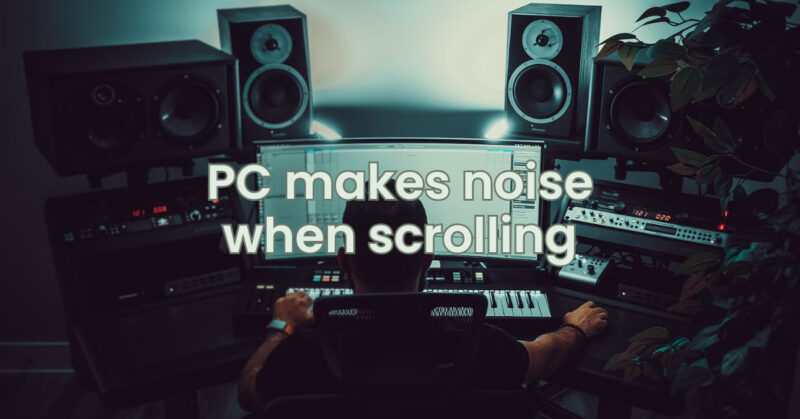It can be very annoying when your PC starts making noise whenever you scroll on your computer. This is a common problem, and there are a few things you can do to fix it.
Here are some of the causes of a PC making noise when scrolling:
- Coil whine: Coil whine is a high-pitched noise that can be emitted from electronic components, such as the power supply in your computer. It can be amplified by the speakers, causing a buzzing noise.
- Hard drive: A hard drive can make a variety of noises, including clicking, whirring, and buzzing. If your hard drive is making a buzzing noise when you scroll, it may be a sign of a problem with the hard drive.
- Fans: The fans in your computer can also make noise, especially if they are running at high speed. If your fans are making a buzzing noise when you scroll, it may be a sign that they need to be cleaned or replaced.
- Software issue: In rare cases, a software issue can cause a PC to make noise when scrolling. This is usually caused by a driver or firmware problem.
Here are some solutions to the problem of a PC making noise when scrolling:
- Check for coil whine: If you suspect that coil whine is the cause of the problem, you can try to reduce the load on the components that are making the noise. For example, you can close any unnecessary programs and turn down the graphics settings in your games.
- Check the hard drive: If you think that the hard drive is the cause of the noise, you can run a diagnostic test to check for errors. If the diagnostic test finds any errors, you may need to replace the hard drive.
- Clean the fans: If the fans are making the noise, you can try to clean them with compressed air. If cleaning the fans doesn’t fix the problem, you may need to replace them.
- Update the drivers: Make sure that all of the drivers for your computer’s hardware are up to date. Outdated drivers can sometimes cause problems with noise.
- Reset your computer: In some cases, a simple reset can fix the problem. Restart your computer and see if the noise goes away.
If you have tried all of the above solutions and you are still having problems, you may need to take your computer to a qualified technician for further diagnosis.
Here are some additional tips to help prevent your PC from making noise when scrolling:
- Keep your computer clean and free of dust. Dust can build up on the components and cause them to overheat, which can lead to noise.
- Make sure that your computer has good ventilation. Adequate ventilation can help to keep the components cool and prevent them from making noise.
- Avoid running too many programs at the same time. This can put a strain on the components and cause them to make noise.
- Close any unnecessary programs when you are not using them. This can help to reduce the load on the components and prevent them from making noise.
- Update the drivers for your computer’s hardware regularly. Outdated drivers can sometimes cause problems with noise.
- Keep your computer’s operating system up to date. Outdated operating systems can sometimes cause problems with noise.
By following these tips, you can help to keep your PC quiet and prevent it from making noise when scrolling.