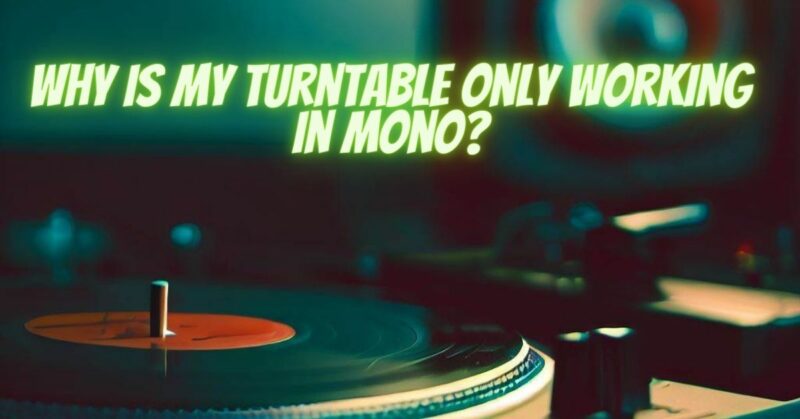Experiencing audio playback in mono when you’re expecting a stereo sound can be perplexing. Turntables are designed to deliver the rich and immersive experience of stereo sound, so encountering a situation where your turntable only works in mono can be frustrating. In this article, we’ll delve into the potential causes behind this issue and discuss how to troubleshoot and potentially resolve it.
Understanding Stereo vs. Mono
Stereo Sound: Stereo sound involves two separate audio channels—left and right—providing a sense of spatial depth and directionality. Stereo recordings capture distinct sounds from different directions, enhancing the overall auditory experience.
Mono Sound: Mono, short for monaural, means that the audio is combined into a single channel. In mono playback, the sense of directionality is absent, resulting in a more straightforward and centralized sound.
Potential Causes of Mono Playback
1. Incorrect Setup:
- Audio Cables: Incorrect or improperly connected audio cables can result in mono playback. Make sure the cables are securely connected to the appropriate inputs and outputs.
- Cartridge Wiring: If the cartridge wiring is not properly connected or damaged, it might lead to mono playback.
2. Balance Control Issue:
- Imbalanced Setting: Some turntables or audio equipment have a balance control that adjusts the balance between left and right channels. If this control is misadjusted, it can result in mono playback.
3. Phono Preamp Issue:
- Misconfigured Phono Preamp: If you’re using an external phono preamp, ensure it’s configured correctly for stereo playback.
4. Cartridge Issue:
- Cartridge Wiring: If there’s an issue with the wiring of your cartridge, it might result in mono playback.
- Stylus Alignment: Incorrect stylus alignment or damage to the stylus can affect channel separation, leading to mono playback.
5. Turntable Wiring Issue:
- Internal Wiring: If there’s an issue with the internal wiring of the turntable, it can affect the signal separation between left and right channels.
Troubleshooting Steps
1. Check Audio Cables:
- Ensure the audio cables are properly connected to the correct inputs and outputs on the turntable, preamp, and amplifier.
2. Balance Control Adjustment:
- If your equipment has a balance control, ensure it’s centered or adjusted appropriately for stereo playback.
3. Test Different Sources:
- Test playback using different sources and records to confirm whether the issue persists across various materials.
4. Verify Cartridge Wiring:
- Inspect the cartridge wiring to ensure it’s securely connected and not damaged.
5. Check Phono Preamp:
- If you’re using an external phono preamp, verify that it’s configured correctly for stereo playback.
6. Stylus Inspection:
- Examine the stylus under magnification to check for damage or misalignment.
7. Professional Assessment:
- If troubleshooting doesn’t resolve the issue, consider seeking the expertise of a professional technician who can diagnose and address the problem.
Encountering mono playback when you’re expecting stereo sound can be disheartening, but the issue can often be resolved with careful investigation and troubleshooting. By following the steps outlined in this article and systematically addressing potential causes, you can identify and resolve the root of the problem. Remember that a balanced and immersive auditory experience is a cornerstone of turntable enjoyment, and by troubleshooting effectively, you can restore the stereo magic and relish the full spectrum of sound your turntable was designed to provide.