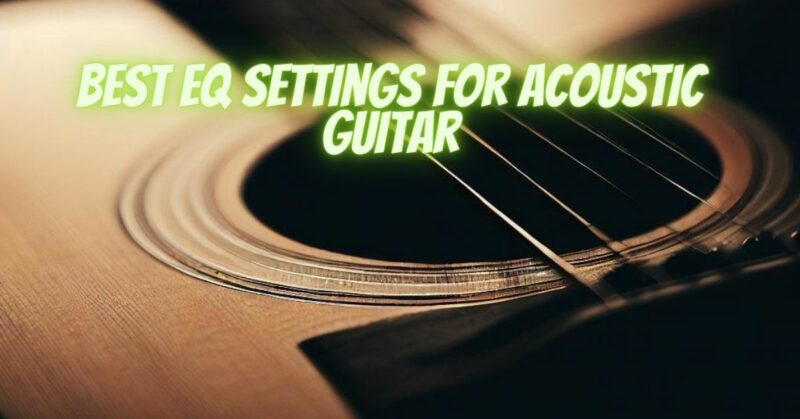The art of setting the EQ (equalization) for your acoustic guitar is a journey that leads to unlocking its true sonic potential. EQ adjustments allow you to shape the tonal characteristics of your guitar, enhancing its warmth, clarity, and presence. In this article, we will delve into the intricacies of EQ settings for acoustic guitar, guiding you through the process of achieving the best possible sound that resonates with your musical expression.
Understanding EQ Bands
Most EQ controls feature three primary bands: bass, midrange, and treble. Each band influences specific frequency ranges, and understanding their roles is key to crafting the perfect sound:
- Bass: Controls frequencies in the lower range, adding warmth and depth to your sound. Boosting the bass can make your acoustic guitar sound fuller.
- Midrange: Affects the frequencies in the middle range, which contribute to the richness and clarity of your sound. Adjusting the midrange can highlight or tame the instrument’s natural resonance.
- Treble: Governs the high frequencies, adding sparkle and brilliance to your sound. Boosting the treble can enhance the articulation and presence of your guitar.
Starting Point: Neutral Settings
Begin by setting all EQ bands to the neutral or “flat” position, usually indicated as the center point (often labeled as “12 o’clock”). This provides a balanced starting point that allows you to hear your guitar’s natural sound without any added coloration.
1. Enhancing Warmth and Depth (Bass)
To add warmth and depth to your acoustic guitar sound:
- Bass Boost: Gently increase the bass control to enhance the low-end frequencies. This can help round out the sound and provide a fuller tone.
2. Balancing Richness and Clarity (Midrange)
To achieve a balanced midrange that enhances the richness and clarity of your guitar:
- Midrange Boost: Slightly boost the midrange frequencies to add presence and bring out the natural resonance of your guitar.
3. Adding Sparkle and Brilliance (Treble)
To add sparkle and brilliance to your acoustic guitar sound:
- Treble Boost: Gradually increase the treble control to emphasize the high frequencies. This can enhance the articulation and brightness of your guitar.
4. Fine-Tuning and Listening
With your initial adjustments in place, play your guitar and listen carefully to how each change affects the sound. Make subtle adjustments to the EQ controls to achieve the desired tonal balance. Remember that small changes can have a significant impact on the overall sound.
5. Account for Room Acoustics
Keep in mind that the acoustics of the room you’re playing in can impact how your guitar sounds. Reflective surfaces might amplify certain frequencies, while a more absorbent environment might require adjustments to maintain balance.
6. Consider Your Genre and Style
The best EQ settings for your acoustic guitar also depend on the musical genre you’re playing. For example, folk music might benefit from a warmer tone, while fingerstyle playing could benefit from a balanced and detailed sound.
7. Recording Considerations
If you’re recording your acoustic guitar, consider how the EQ settings will translate in the final mix. Make adjustments that complement other instruments and create a cohesive sonic landscape.
Crafting the best EQ settings for your acoustic guitar involves a delicate balance between technical adjustments and attentive listening. By understanding the roles of the bass, midrange, and treble bands, you can sculpt your guitar’s sound to match your musical intentions. Remember that there is no one-size-fits-all solution – your personal preferences, playing style, and the sonic environment all play a role in finding the perfect EQ settings. Through experimentation, active listening, and thoughtful adjustments, you’ll uncover the sonic brilliance that lies within your acoustic guitar, creating a sound that resonates beautifully with your audience.