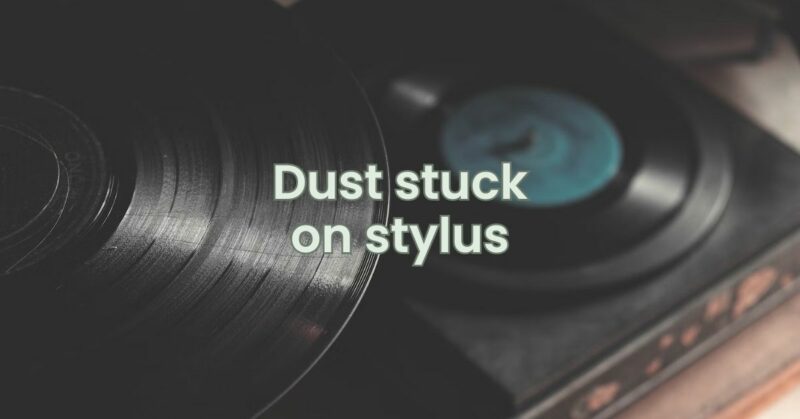Dust is a fact of life, and it can get stuck on your turntable stylus even if you’re careful. If you don’t clean it off regularly, the dust can damage your records and ruin your listening experience.
Here’s how to clean dust stuck on a turntable stylus:
- Use a soft brush. A soft brush is the best way to remove loose dust from your stylus. Gently brush the stylus from front to back in one direction. Don’t use a hard brush, as this could damage the stylus.
- Use a melamine eraser. A melamine eraser is a great way to remove stubborn dust and debris from your stylus. Simply rub the eraser gently against the stylus tip.
- Use liquid stylus cleaner. If the dust is really stubborn, you can use a liquid stylus cleaner. Apply a small amount of cleaner to a cotton swab and gently rub it against the stylus tip. Be sure to use a mild cleaner that won’t damage the stylus.
- Inspect the stylus. After you’ve cleaned the stylus, take a close look at it with a magnifying glass. If you see any scratches or damage, it’s time to replace the stylus.
Here are some tips for preventing dust from sticking to your turntable stylus:
- Clean your stylus after each use.
- Keep your turntable in a dust-free environment.
- Use a dust cover for your turntable.
- Avoid playing dirty records.
By following these tips, you can keep your turntable stylus clean and free of dust, and enjoy your vinyl records for years to come.
Additional tips:
- If you’re using a liquid stylus cleaner, be sure to follow the instructions on the bottle.
- Don’t over-clean your stylus. Too much cleaning can damage the stylus.
- If you’re not sure how to clean your stylus, consult your turntable’s manual or ask a qualified professional for help.