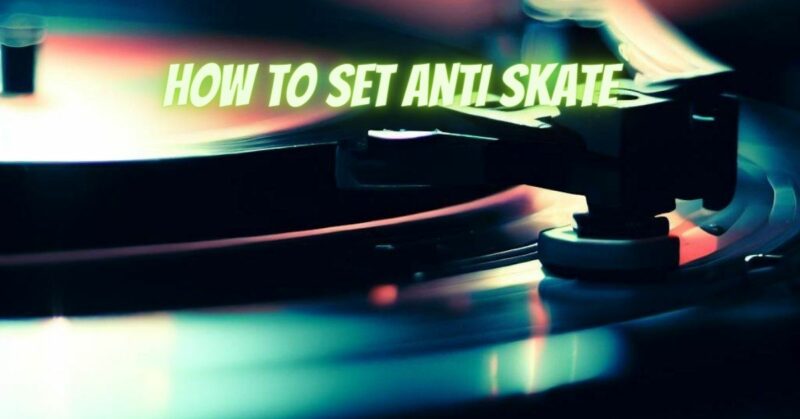In the realm of vinyl records, achieving optimal sound quality is an art that involves meticulous attention to detail. One essential aspect of maintaining the integrity of your vinyl playback is the anti-skate feature. This mechanism plays a critical role in ensuring that your stylus glides smoothly across the record groove, minimizing wear and maximizing sound fidelity. In this article, we’ll delve into the world of anti-skate and explore the proper techniques for configuring this feature to achieve the best possible listening experience.
Understanding Anti-Skate:
Anti-skate is a counterforce mechanism incorporated into turntables to counteract the natural tendency of the tonearm to move inward or outward during playback. This occurs due to the skating force, which is a result of the groove’s spiral shape and the stylus’s offset angle. Anti-skate is designed to exert an opposing force that keeps the stylus centered in the groove, reducing distortion and preventing excessive wear.
Configuring Anti-Skate:
Configuring the anti-skate feature requires a precise approach to ensure accurate tracking and playback. Here’s a step-by-step guide to help you achieve the best results:
- Set Tracking Force: Before adjusting anti-skate, make sure your turntable’s tracking force is properly set according to the manufacturer’s specifications. The tracking force is the downward pressure exerted by the stylus on the record surface. Incorrect tracking force can affect the effectiveness of the anti-skate mechanism.
- Disable Anti-Skate: Start by disabling the anti-skate mechanism. This will allow you to observe the natural skating force of the tonearm. Play a record and observe the stylus’s movement. Note if it tends to move towards the center or outer edge of the record.
- Adjust Anti-Skate: Based on your observation, adjust the anti-skate control. If the stylus moves towards the center, increase the anti-skate setting slightly. If it moves towards the outer edge, decrease the anti-skate setting. Make small adjustments and continue to play the record, observing the stylus’s movement.
- Listen for Balance: While observing the stylus’s movement is important, listening to the sound quality is equally crucial. As you adjust the anti-skate, pay attention to changes in sound quality, particularly in the stereo imaging, channel separation, and distortion levels.
- Fine-Tuning: Achieving the perfect anti-skate setting might require some fine-tuning. Make incremental adjustments and listen for any improvements or regressions in sound quality. The goal is to find the setting that maintains accurate tracking while delivering the best sonic performance.
- Check Different Records: Different records have varying groove characteristics, so it’s a good idea to check the anti-skate on a few different records to ensure consistency across your collection.
Using Test Tracks:
Some vinyl records come with special test tracks designed to assist in setting up your turntable’s various parameters, including anti-skate. These tracks include specific audio signals that can help you determine if your anti-skate is properly configured. Look for such test tracks in your collection or consider obtaining specialized test records.
Configuring the anti-skate feature is a meticulous process that requires a keen ear, careful observation, and patience. By following the steps outlined in this article and taking the time to fine-tune your settings, you can achieve optimal tracking performance and ensure that your vinyl records deliver the highest quality sound reproduction. Remember that achieving the best results might require periodic adjustments, especially when changing cartridges or records, so don’t hesitate to revisit your anti-skate settings as needed to maintain peak performance.