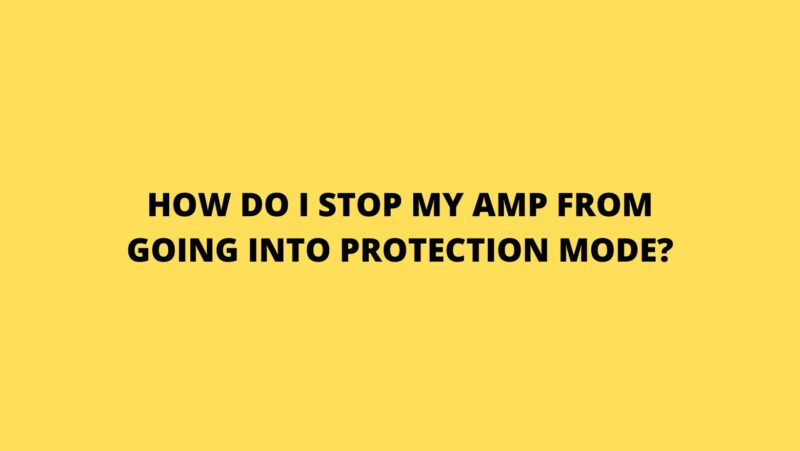A guitar amp is an electronic device that amplifies the sound of an electric guitar. Guitar amps typically have two main components: a power amp and a speaker cabinet. The power amp takes the signal from the guitar and amplifies it, and the speaker cabinet converts the amplified signal into sound waves.
What is protection mode?
Protection mode is a safety feature that is built into many guitar amps. When an amp goes into protection mode, it shuts down to prevent damage to the amp’s components. There are a few reasons why an amp might go into protection mode.
Reasons why an amp might go into protection mode
- Overheating: If the amp is not properly ventilated, it can overheat and go into protection mode. This is more likely to happen if the amp is used at high volume for a long period of time.
- Power supply problems: If the power supply to the amp is not strong enough, the amp can go into protection mode. This can be caused by a power outage or a problem with the amp’s power cord.
- Circuit overload: If the amp is overloaded, it can go into protection mode. This can be caused by playing the amp at too high a volume or by connecting too many devices to the amp.
- Damaged components: If the amp’s components are damaged, the amp can go into protection mode. This can be caused by a power surge or by physical damage to the amp.
How to stop an amp from going into protection mode
If your amp is going into protection mode, there are a few things you can do to try to stop it:
- Make sure that the amp is properly ventilated. If the amp is not getting enough airflow, it can overheat and go into protection mode.
- Check the power supply to the amp. Make sure that the power cord is not damaged and that the power supply is strong enough to power the amp.
- Try playing the amp at a lower volume. If the amp is going into protection mode because it is overloaded, playing it at a lower volume may solve the problem.
- Have the amp serviced by a qualified technician. If you have checked all of the above and the amp is still going into protection mode, it may need to be serviced by a qualified technician.
Conclusion
If your amp is going into protection mode, it is important to troubleshoot the problem to find the cause. Once you have identified the cause, you can take steps to fix the problem. If you are unable to fix the problem yourself, you may need to have the amp serviced by a qualified technician.
Here are some additional tips to prevent your amp from going into protection mode:
- Do not overload the amp. Make sure that the amp is not connected to too many devices at once.
- Do not play the amp at too high a volume. Playing the amp at too high a volume can cause it to overheat and go into protection mode.
- Keep the amp clean and free of dust. Dust can build up on the amp’s components and cause them to overheat.
- Have the amp serviced regularly. A qualified technician can inspect the amp for any problems and make sure that it is in good condition.
By following these tips, you can help to prevent your amp from going into protection mode and extend its lifespan.
Here are some additional things to keep in mind:
- If the amp is still going into protection mode even after you have taken all of these steps, it may be a sign of a more serious problem. In this case, it is best to have the amp serviced by a qualified technician.
- It is important to note that protection mode is a safety feature that is designed to protect the amp’s components. If the amp goes into protection mode, it is important to turn it off and let it cool down before turning it back on.
- By following these tips, you can help to prevent your amp from going into protection mode and extend its lifespan.