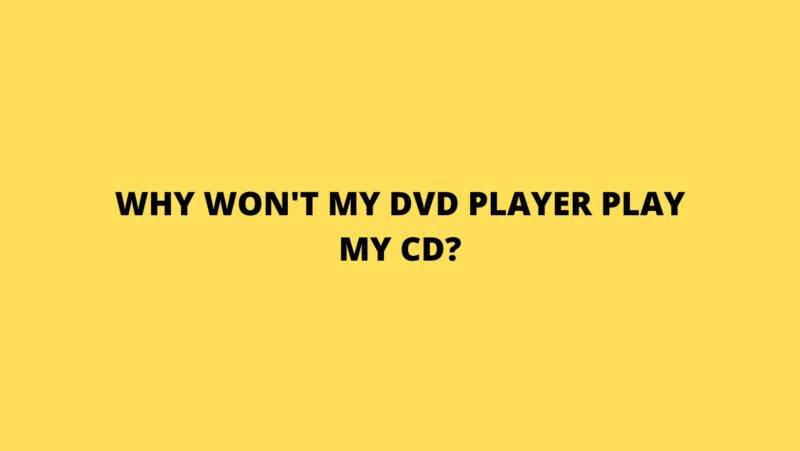There are a few reasons why your DVD player might not be playing your CD. Here are some of the most common reasons:
- The CD is not compatible with the DVD player. Not all DVD players are created equal. Some DVD players may only be able to play DVDs, while others may also be able to play CDs, Blu-ray discs, and other types of discs. If your DVD player is not compatible with the CD you are trying to play, it will not play.
- The CD is dirty or scratched. CDs are very delicate and can be easily damaged by scratches or dirt. If the CD is dirty or scratched, it may not play properly or at all. Try cleaning the CD with a soft cloth before trying to play it again.
- The laser in the DVD player is dirty or damaged. The laser in the DVD player is responsible for reading the data from the CD. If the laser is dirty or damaged, it may not be able to read the CD properly. If you suspect that the laser in your DVD player is dirty or damaged, you may need to have it repaired or replaced.
- The DVD player is not turned on. Make sure that the DVD player is turned on and that it is set to play CDs.
- The CD is not inserted properly. Make sure that the CD is inserted into the DVD player properly. The label side of the CD should be facing down.
- The DVD player is in the wrong mode. Some DVD players have different modes for playing different types of discs. Make sure that the DVD player is set to the mode for playing CDs.
- The DVD player is defective. If you have tried all of the above and your DVD player still will not play your CD, it is possible that the DVD player is defective. In this case, you will need to contact the manufacturer or a qualified technician for repairs.