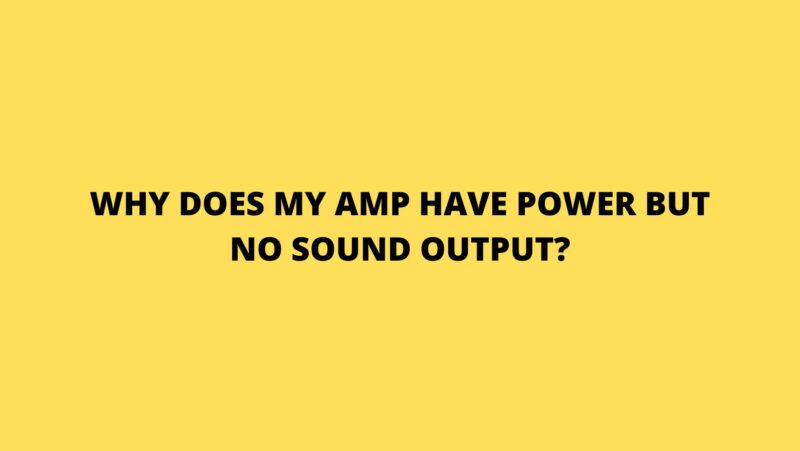In the world of audio enthusiasts, the synergy between power and sound is an essential component that brings melodies to life and elevates auditory experiences. However, there are moments when this connection falters, leaving behind a perplexing puzzle—an amplifier with ample power, but no sound output. This paradoxical scenario raises questions about the inner workings of audio equipment and the possible culprits behind this enigmatic issue. In this article, we embark on a journey to uncover the mechanics behind the “amp with power but no sound output” phenomenon, exploring the potential causes that contribute to this situation and providing insights into troubleshooting and resolution strategies.
When Sound Stays Silent: Deciphering the Anomaly
The scenario of an amplifier being powered up yet failing to produce sound output is a puzzling instance that highlights the intricate interplay of electronic components and audio signals.
Demystifying the Potential Causes
Unraveling the reasons behind an amplifier exhibiting power but no sound output requires delving into a range of possible causes that can lead to this paradoxical situation:
1. Connection Woes
One of the most prevalent culprits is connection-related issues. Even when power is flowing, improper connections between audio sources, amplifiers, and speakers can disrupt the audio signal’s path.
2. Incorrect Input Selection
A simple but significant reason could be selecting the wrong input source on the amplifier. Ensure that the input source chosen corresponds to the device you intend to listen to.
3. Muted Sound or Low Volume Setting
Sometimes, the solution is straightforward: check if the amplifier’s volume is set too low or if the audio has been unintentionally muted.
4. Defective Cables or Connectors
Faulty cables or connectors can lead to a break in the audio signal path, resulting in no sound output despite power being present.
5. Amplifier Protection Mode
Certain amplifiers incorporate protective mechanisms that activate when issues like overheating or short circuits are detected. This protection mode can lead to muted or no sound output.
6. Speaker Problems
Damaged or malfunctioning speakers can hinder the production of sound, even if the amplifier is receiving power.
7. Internal Amplifier Faults
Internal issues within the amplifier, such as malfunctioning circuitry or components, can disrupt the audio signal path, causing sound output to be absent.
8. Source Component Malfunctions
Problems with source components, like CD players, media devices, or streaming gadgets, can prevent audio signals from reaching the amplifier.
9. EQ or Tone Control Settings
Incorrect equalizer (EQ) or tone control settings can drastically alter the audio output, leading to sound being absent or distorted.
Troubleshooting and Potential Resolutions
Resolving the perplexing situation of “amp with power but no sound output” necessitates a systematic troubleshooting approach. Here are steps you can take to identify and potentially resolve the issue:
1. Inspect Connections
Thoroughly examine all cables and connectors to ensure they are securely and correctly connected to their respective ports on the amplifier, audio sources, and speakers.
2. Verify Input Source
Double-check that the correct input source has been selected on the amplifier that corresponds to the audio source you’re using.
3. Check Volume and Mute Settings
Inspect the amplifier’s volume setting to confirm it’s not set too low or muted. Gradually increase the volume to see if sound output is restored.
4. Examine Cables and Connectors
Carefully inspect cables and connectors for any signs of damage or wear. Replace any components that show signs of defects with high-quality replacements.
5. Test Speaker Functionality
Test the speakers with another audio source to ascertain if they are functioning properly. If the speakers are at fault, consider repairing or replacing them.
6. Review Amplifier Protection Mode
If your amplifier has protective modes, refer to the user manual to understand the triggers and indicators of these modes. Address the underlying issue that triggered the protection.
7. Reset Amplifier Settings
Restore the amplifier to its default settings, particularly if you’ve altered EQ or tone control settings. Resetting can eliminate incorrect settings as the potential cause.
8. Experiment with Different Audio Sources
Connect various audio sources to the amplifier to determine if the issue is specific to one source component.
9. Seek Professional Assistance
If troubleshooting efforts yield no results, consider enlisting the help of a professional audio technician. They can diagnose internal amplifier faults and recommend suitable solutions.
Conclusion
The conundrum of an amplifier displaying power yet lacking sound output is a complex puzzle that demands meticulous attention and systematic troubleshooting. By comprehending the multitude of factors that can contribute to this issue and adopting a logical and methodical approach to diagnosis, you can unearth the root cause and make strides towards resolving it. Whether the solution entails a simple adjustment, cable replacement, or professional intervention, the ultimate goal is to restore the harmonious interplay between power and sound. As you navigate the intricate realm of audio technology, let this understanding empower you to dissolve the silence and ensure that your audio setup reverberates with the melodies and frequencies it was designed to amplify.