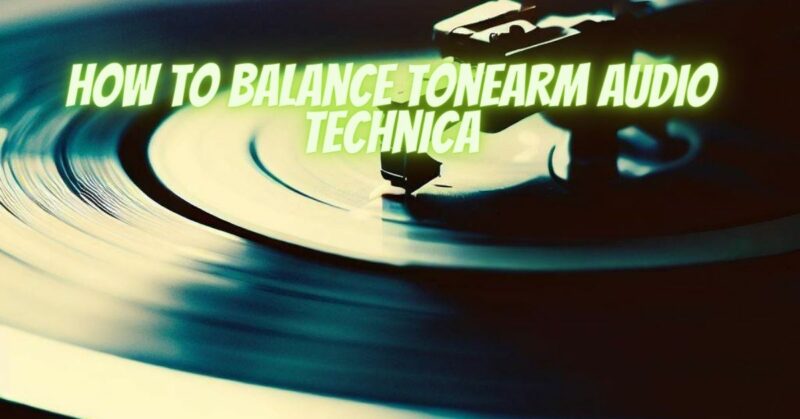Audio-Technica turntables are revered for their combination of quality engineering and affordability, making them a popular choice among vinyl enthusiasts. Achieving optimal sound quality and preserving your precious records requires proper setup, including balancing the tonearm. The tonearm, responsible for holding the stylus and tracking the grooves, plays a critical role in accurate playback. This article guides you through the steps to balance the tonearm of your Audio-Technica turntable for an exquisite vinyl listening experience.
Why Balancing the Tonearm Matters
Balancing the tonearm is essential for several reasons:
- Accurate Tracking Force: Proper balance ensures that the stylus exerts the correct tracking force on the record’s grooves. This prevents mistracking, distortion, and unnecessary wear on both the stylus and the records.
- Sound Quality: A balanced tonearm results in accurate sound reproduction, allowing you to experience the nuances and dynamics of the music as intended by the artist.
- Record Preservation: Accurate tracking force minimizes the risk of damaging your vinyl records due to excessive wear or mistracking.
Steps to Balance the Tonearm
Before you begin, ensure you have a stylus force gauge or tracking force scale to measure the tracking force accurately.
- Prepare Your Turntable:
- Power off the turntable and ensure it’s on a stable, level surface.
- Remove the record mat and any accessories from the platter.
- Zero the Counterweight:
- The counterweight is the adjustable weight located at the back of the tonearm.
- Turn the counterweight until the tonearm is in a balanced, horizontal position. This zeros out the counterweight.
- Set the Recommended Tracking Force:
- Consult your cartridge’s specifications or the turntable’s manual for the recommended tracking force range.
- Gradually turn the counterweight until the recommended tracking force is reached. The gauge should read the specified range (e.g., 1.5 to 2.0 grams).
- Adjust the Anti-Skate:
- Some Audio-Technica turntables have an anti-skate control. Set it to the same value as the tracking force.
- Check Balance:
- Gently lift the tonearm and ensure it remains level. If it tilts upward or downward, readjust the counterweight until it’s balanced.
- Final Inspection:
- Lower the tonearm onto the platter.
- Verify that the tracking force is still within the recommended range and that the tonearm remains balanced.
Expert Tips and Considerations
- Precision Matters: Balancing the tonearm requires attention to detail. Make small adjustments to achieve the optimal tracking force.
- Regular Checks: It’s a good practice to periodically recheck and adjust the tracking force and balance, as these can change over time.
- Cartridge Compatibility: Ensure that the cartridge on your Audio-Technica turntable is compatible with the tracking force range you’re setting.
- Professional Assistance: If you’re unsure about the process or encounter difficulties, consider seeking help from an experienced turntable technician.
Balancing the tonearm of your Audio-Technica turntable is a pivotal step in unlocking the true potential of your vinyl collection. By meticulously following the steps outlined above and employing precision, you set the stage for accurate tracking, sound quality, and record preservation. With each note that resonates from your vinyl records, you’ll experience the harmonious fusion of technology and artistry, capturing the essence of analog audio in all its sonic fidelity.