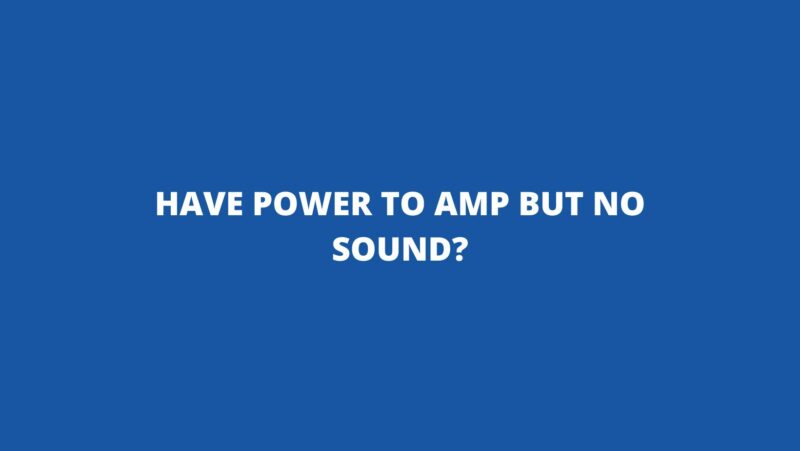- Loose or damaged cables: The cables that connect your guitar to your amp can be loose or damaged, which can prevent the sound from passing through. Check all of the cables to make sure they are properly connected and in good condition.
- Faulty power supply: The power supply in your amp is responsible for providing the amp with power. If it is faulty, it can prevent the amp from turning on or producing sound.
- Worn-out or faulty tubes: Tube amps use vacuum tubes to amplify the sound. If the tubes are worn out or faulty, they can prevent the amp from producing sound.
- Short circuit: A short circuit is a condition where electricity flows through an unintended path, which can damage the amp. If you suspect a short circuit, it is best to take your amp to a qualified technician for diagnosis and repair.
- Problem with the speaker: The speaker in your amp is responsible for converting the electrical signal into sound waves. If the speaker is damaged or faulty, it can prevent the amp from producing sound.
To troubleshoot the issue of no sound from your amp, you can try the following:
- Check the cables for looseness or damage. If they are loose, tighten them. If they are damaged, you will need to replace them.
- Check the power supply for any signs of damage. If it is damaged, you will need to replace it.
- If you have a tube amp, check the tubes for wear and tear. If the tubes are worn out or faulty, you will need to replace them.
- If you suspect a short circuit, it is best to take your amp to a qualified technician for diagnosis and repair.
- Check the speaker for damage or loose connections. If the speaker is damaged or faulty, you will need to replace it.
If you have tried all of these things and the amp is still not producing sound, you may need to take it to a qualified technician for further diagnosis and repair.
Here are some additional tips to help prevent your amp from having no sound:
- Keep your amp clean and free of dust.
- Use high-quality cables.
- Avoid overloading your amp.
- Don’t crank the volume too high.
- Be aware of the possibility of feedback and take steps to avoid it.