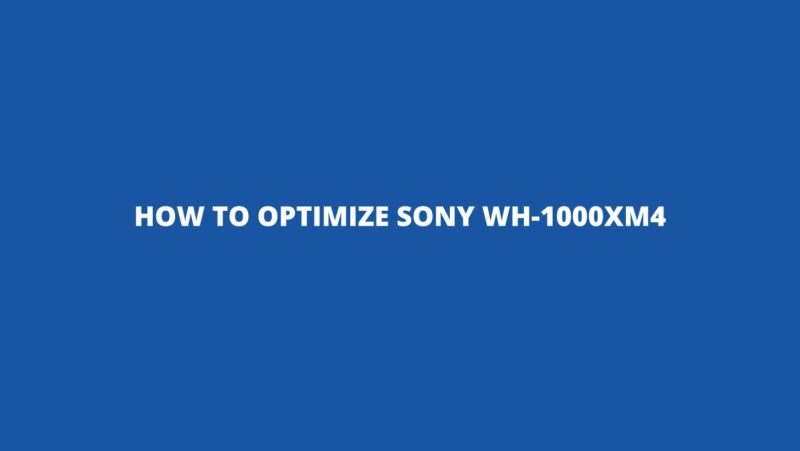The Sony WH-1000XM4 are wireless noise-canceling headphones that offer excellent sound quality. However, there are a few things you can do to optimize their performance.
1. Update the firmware.
Sony regularly releases firmware updates for its headphones that improve performance. Make sure that your WH-1000XM4 are running the latest firmware. You can check for firmware updates in the Sony Headphones Connect app.
2. Use the Adaptive Sound Control feature.
The Adaptive Sound Control feature automatically adjusts the noise canceling settings based on your environment. This can help to improve the noise canceling in certain situations, such as when you are walking down the street or sitting in a noisy coffee shop. To enable Adaptive Sound Control, open the Sony Headphones Connect app and tap on the “Adaptive Sound Control” tab.
3. Use the Clear Bass feature.
The Clear Bass feature enhances the bass response of the headphones. This can make the sound seem fuller and richer. To use the Clear Bass feature, open the Sony Headphones Connect app and tap on the “Sound” tab.
4. Use the EQ settings.
The Sony Headphones Connect app allows you to customize the EQ settings of the headphones. You can adjust the bass, treble, and other frequencies to your liking. To use the EQ settings, open the Sony Headphones Connect app and tap on the “EQ” tab.
5. Use the Speak-to-Chat feature.
The Speak-to-Chat feature allows you to have a conversation without taking off your headphones. When you start talking, the music will pause and the noise canceling will be disabled. When you stop talking, the music will resume and the noise canceling will be enabled. To use the Speak-to-Chat feature, open the Sony Headphones Connect app and tap on the “Speak-to-Chat” tab.
6. Use the noise canceling optimizer.
The noise canceling optimizer is a feature that helps to improve the noise canceling by measuring the shape of your ears. To use the noise canceling optimizer, open the Sony Headphones Connect app and tap on the “Noise Cancelling Optimizer” tab.
7. Clean the earpads and headband.
Dust and dirt can build up on the earpads and headband, which can interfere with the noise canceling. Make sure to clean the headphones regularly with a soft cloth.
8. Use a high-quality audio source.
The sound quality of the Sony WH-1000XM4 will be best if you use a high-quality audio source, such as a computer or a high-quality streaming service.
By following these tips, you can optimize your Sony WH-1000XM4 for the best possible sound quality and noise canceling performance.
Here are some additional things to keep in mind when optimizing your Sony WH-1000XM4:
- The fit of the headphones is important. If the headphones are not fitted properly, they may not be able to seal properly around your ears. This can reduce the amount of noise that is canceled out.
- The environment is also important. If you are in a noisy environment, the noise canceling will need to be turned up higher.
- The audio source is also important. If you are using a low-quality audio source, the sound quality will not be as good.