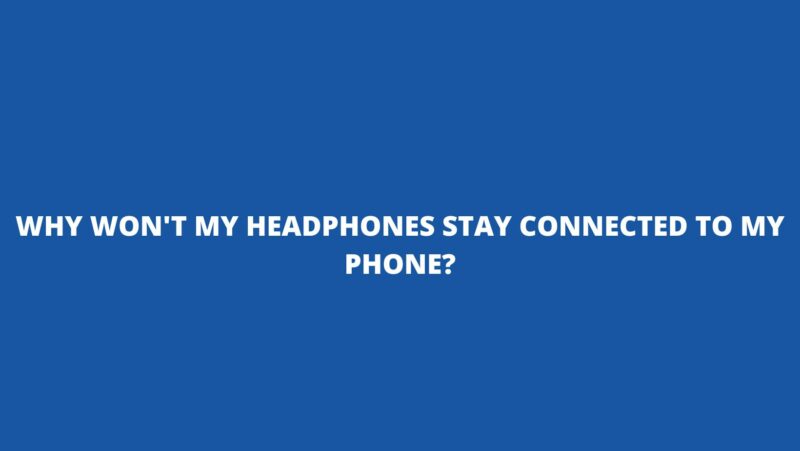Bluetooth headphones are a great way to listen to music, podcasts, and audiobooks wirelessly. However, they can sometimes disconnect from your phone. There are a few reasons why this might happen.
Here are some of the most common causes of headphones not staying connected to a phone:
- Weak signal: If the signal between your headphones and your phone is weak, the audio can be choppy or interrupted. This can happen if you are too far away from your phone, or if there are obstacles between them, such as walls or furniture.
- Interference: Other devices that use Bluetooth, such as Wi-Fi routers or microwaves, can also interfere with the signal and cause disconnections.
- Low battery: If your headphones are low on battery, they may not be able to transmit the audio signal properly.
- Software issue: Sometimes, a software issue on your phone or in your headphones can cause disconnections.
- Hardware issue: If there is a problem with the hardware in your headphones, such as a loose connection, it can also cause disconnections.
If your headphones won’t stay connected to your phone, try the following solutions:
- Move closer to your phone. If the signal is weak, moving closer to your phone can help to improve it.
- Remove obstacles. If there are obstacles between your headphones and your phone, try removing them.
- Turn off other Bluetooth devices. If other devices are interfering with the signal, try turning them off.
- Charge your headphones. If your headphones are low on battery, charging them can help to improve the signal.
- Update the software. Make sure that the software on your phone and in your headphones is up to date. Outdated software can sometimes cause problems with Bluetooth connectivity.
- Reset your headphones. If you have tried all of the above and your headphones are still not staying connected, you can try resetting them. This will erase all of the settings on your headphones and restore them to factory defaults.
- Contact the manufacturer. If you have tried all of the above and your headphones are still not staying connected, you can contact the manufacturer for further assistance.
Here are some additional things to keep in mind about headphones not staying connected to phones:
- The type of headphones: Some headphones are more prone to not staying connected than others. Headphones with smaller receivers or less powerful transmitters may be more likely to not stay connected.
- The environment: Not staying connected is more likely to occur in environments with a lot of interference, such as near Wi-Fi routers or microwaves.
- The quality of the signal: The quality of the signal can also affect not staying connected. If the signal is weak or interrupted, it can cause the audio to cut in and out.
- The distance between the headphones and the phone: The further away the headphones are from the phone, the weaker the signal will be, which can lead to not staying connected.
By taking these factors into account, you can reduce the chances of your headphones not staying connected to your phone.
Here are some additional tips to prevent your headphones from not staying connected:
- Avoid using your headphones in areas with a lot of interference. Wi-Fi routers, microwaves, and other electronic devices can interfere with the Bluetooth signal.
- Keep your headphones clean. Dirt and debris can build up on the connectors and interfere with the signal.
- Store your headphones properly. When you are not using your headphones, store them in a case to protect them from damage.
By following these tips, you can help to prevent your headphones from not staying connected and enjoy them for years to come.