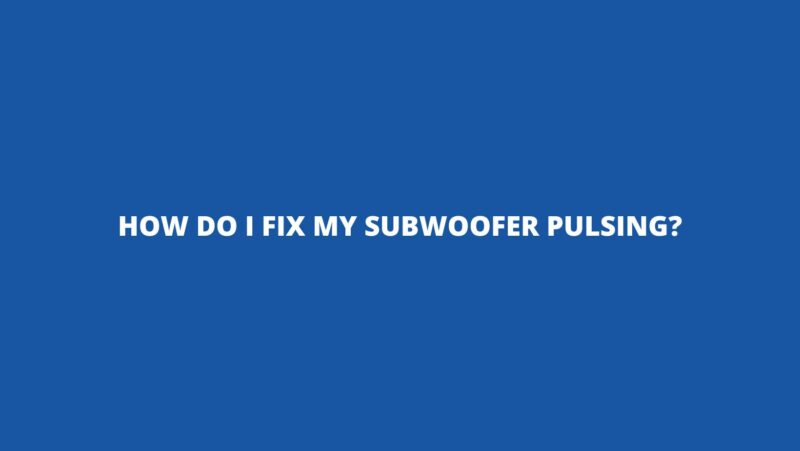Subwoofers, those masters of low-frequency sound, can elevate audio experiences to new dimensions, adding depth and resonance to our favorite music, movies, and games. However, within the realm of auditory pleasure, a vexing challenge often arises: subwoofer pulsing. The rhythmic, intermittent fluctuations in bass output can be disruptive, leaving enthusiasts eager to find a solution. In this article, we embark on a journey to demystify subwoofer pulsing, offering a comprehensive guide to troubleshooting and fixing this issue. We’ll explore a range of potential causes, from phase misalignment to room acoustics and technical settings, providing actionable steps to restore the smooth and uninterrupted bass experience you seek.
Step 1: Check Connectivity and Cables
The journey to resolving subwoofer pulsing begins with a thorough examination of connectivity. Poorly secured or damaged cables can disrupt the connection between the subwoofer and the audio source, contributing to pulsing behavior.
- Inspect all cables and connections, including RCA or XLR cables connecting the subwoofer to the audio source.
- Ensure that cables are securely plugged in and undamaged.
- Swap out cables if necessary, using high-quality cables to ensure reliable connections.
Step 2: Verify Phase Alignment
Phase alignment is a crucial factor in achieving a cohesive sound. Misaligned phase relationships between subwoofers and main speakers can result in pulsing and interference patterns.
- Check if your subwoofer has a phase adjustment knob. If so, experiment with different phase settings.
- Use a phase test track or a smartphone app to fine-tune the alignment between the subwoofer and the main speakers.
- Listen for the smoothest and most integrated sound, adjusting the phase accordingly.
Step 3: Address Room Acoustics
Room acoustics can introduce standing waves and resonances that contribute to pulsing behavior. Room treatments can help minimize the impact of these acoustic challenges.
- Experiment with subwoofer placement in different areas of the room to find a position that minimizes standing waves.
- Consider using bass traps and acoustic panels to control room resonances and create a more balanced bass response.
- Optimize the listening position to ensure a more even distribution of bass frequencies.
Step 4: Optimize Amplifier and Gain Settings
Amplifier behavior and gain settings play a significant role in subwoofer pulsing. Proper calibration is essential to prevent distortion and pulsing caused by amplifier clipping.
- Review the gain settings on both the subwoofer and amplifier. Avoid pushing the gain to the maximum level.
- Gradually increase the gain while monitoring the bass output. Find the optimal setting that avoids distortion and instability.
- Ensure that the amplifier has sufficient power to drive the subwoofer without strain, reducing the risk of pulsing.
Step 5: Adjust Bass Boost and EQ Settings
Bass boost and equalizer (EQ) settings can impact the subwoofer’s response and contribute to pulsing behavior if set improperly.
- Review the bass boost and EQ settings on both the subwoofer and the audio source.
- Avoid excessive bass boost or EQ settings that emphasize specific frequencies, which can lead to uneven bass response.
- Aim for a balanced and natural bass output that complements the overall sound.
Step 6: Ensure Stable Power Supply
A stable power supply is crucial for preventing subwoofer pulsing caused by voltage fluctuations or inadequate power delivery.
- Connect the subwoofer to a dedicated power outlet or a surge protector to ensure a consistent power supply.
- Avoid sharing outlets with high-power devices to prevent voltage drops or fluctuations.
- Use a power conditioner if necessary to ensure clean and stable power delivery.
Step 7: Select High-Quality Audio Sources
The audio content being played can impact pulsing behavior. Selecting high-quality audio sources with balanced dynamic ranges can minimize abrupt shifts in bass output.
- Choose audio tracks with well-balanced dynamic ranges to avoid sudden shifts between soft and loud passages.
- Avoid heavily compressed or poorly mastered recordings that can trigger pulsing behavior.
- Opt for high-resolution audio formats that offer better fidelity and dynamic range.
Step 8: Troubleshoot Wireless Interference
For wireless subwoofers, addressing interference and signal loss is essential to prevent pulsing.
- Ensure that the wireless transmitter and receiver have a clear line of sight and are free from potential sources of interference.
- Relocate devices that might be causing wireless interference, such as Wi-Fi routers or electronic devices.
- Consider adjusting the placement of the wireless components for a more stable connection.
Step 9: Consult Manufacturer Resources
If troubleshooting on your own doesn’t resolve the pulsing issue, refer to the manufacturer’s resources.
- Review the user manual for troubleshooting tips and specific recommendations for your subwoofer model.
- Check the manufacturer’s website or contact customer support for further assistance and guidance.
Conclusion
The journey to fixing subwoofer pulsing requires a systematic approach that encompasses connectivity, phase alignment, room acoustics, technical settings, and audio source quality. By addressing each of these factors, you can regain control over your audio setup and achieve a bass experience that is smooth, consistent, and immersive.
Remember to inspect cables, fine-tune phase alignment, optimize amplifier and gain settings, and adjust bass boost and EQ settings for a balanced response. Consider the impact of room acoustics and utilize room treatments as needed. A stable power supply, high-quality audio sources, and troubleshooting wireless interference are equally important in your quest for a flawless bass experience.
As you embark on this troubleshooting journey, the persistence to fine-tune and the willingness to explore different settings will lead you to the harmonious bass experience you desire.