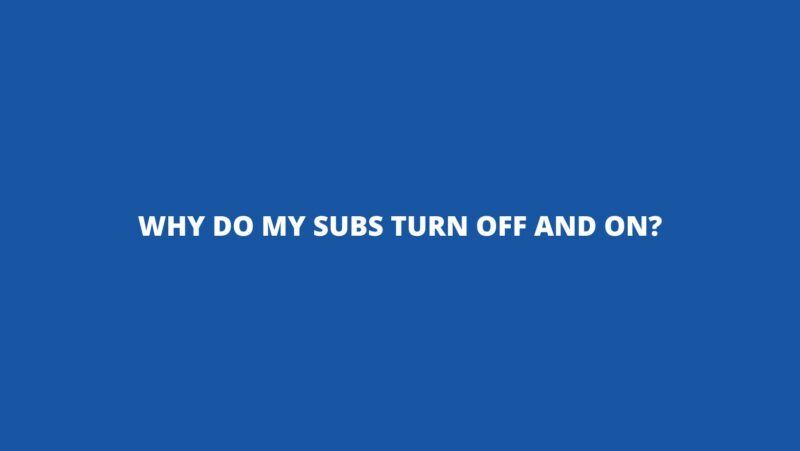Subwoofers are the heartbeat of an audio system, injecting depth and resonance into music, movies, and gaming experiences. Yet, an enigmatic occurrence often leaves users perplexed and frustrated: subwoofers turning off and on seemingly of their own accord. This phenomenon, while seemingly baffling, has underlying explanations rooted in technical, environmental, and connectivity factors. This article delves into the diverse reasons behind this occurrence, offering insights into troubleshooting methods that can restore harmony to your auditory haven.
Environmental and Power Factors
In the quest to decipher the mystery of subwoofers intermittently powering on and off, environmental and power-related aspects stand out as primary suspects. Vibrations from nearby construction, passing vehicles, or even the bass frequencies themselves can sometimes trigger subwoofers with overly sensitive power controls. Additionally, fluctuations in the power supply, including voltage spikes or drops, can cause subwoofers to respond erratically.
To mitigate environmental triggers, ensure that your subwoofer is placed on a stable surface and isolated from sources of vibration. Investing in surge protectors or uninterruptible power supply (UPS) units can shield your subwoofer from the impact of power anomalies and provide a buffer against sudden voltage changes.
Overheating and Thermal Protection
Modern subwoofers are engineered to withstand extended periods of operation, but overheating can still be a concern, particularly when subwoofers are pushed to their limits or placed in confined spaces with limited ventilation. To prevent damage, many subwoofers are equipped with thermal protection mechanisms that shut down the unit if it exceeds safe operating temperatures.
Address overheating by ensuring adequate ventilation around your subwoofer. Avoid placing it in enclosed spaces or near heat-generating devices. If the problem persists, consider lowering the volume or allowing the subwoofer to cool down between extended use.
Power Save and Energy Management Features
Subwoofers, like many modern electronic devices, often include power-saving features that automatically turn the unit off after a period of inactivity. While these features are designed to conserve energy, they can sometimes lead to confusion when users assume their subwoofer is turning off and on by itself.
If your subwoofer is equipped with power-saving features, check the user manual or settings to adjust the auto-off timer. You can often customize the duration of inactivity before the subwoofer goes into standby mode.
Signal Interruptions and Connectivity Issues
Interference with the signal path or connectivity issues can also trigger the on-off dance of subwoofers. Loose or damaged cables, faulty connections, or compatibility problems with the source device can disrupt the signal and lead to interruptions in operation.
Inspect your cables and connections to ensure they are secure and functioning properly. If you’re using wireless connections, make sure there are no sources of interference, such as other electronic devices or thick walls obstructing the signal. Consider testing the subwoofer with different sources or cables to isolate the issue.
Remote Control and Interference
Remote control interference can be another cause for subwoofers turning off and on unexpectedly. If your subwoofer and other devices share the same frequency range for remote control signals, signals from other remotes—like those of your TV or streaming devices—could inadvertently trigger your subwoofer.
To troubleshoot this, reposition your subwoofer and other devices so they are not in direct line of sight to each other. You can also try adjusting the IR sensor sensitivity on your subwoofer to reduce its responsiveness to external remote signals.
Software Glitches and Firmware Updates
The rise of smart subwoofers with integrated software and connectivity features introduces the possibility of software glitches causing erratic behavior. Outdated or corrupted firmware can also contribute to subwoofers turning off and on unexpectedly.
To address this, check the manufacturer’s website for firmware updates specific to your subwoofer model. Regularly updating the firmware can often resolve software-related issues and improve overall system stability.
Mechanical and Internal Component Issues
While less common, internal mechanical malfunctions or issues with internal components can also lead to erratic behavior in subwoofers. Faulty power buttons, worn-out control circuits, or even physical damage to internal components could contribute to this issue.
If you’ve exhausted other potential causes and the problem persists, it’s advisable to contact the manufacturer’s customer support or seek assistance from a professional technician for a thorough inspection and repair.
Conclusion
The phenomenon of subwoofers turning off and on seemingly by themselves is a puzzle with multifaceted solutions. A blend of environmental, power-related, connectivity, and technical factors can contribute to this behavior. By methodically considering each possible cause and applying relevant troubleshooting techniques, users can restore stability to their audio setups and enjoy uninterrupted, immersive soundscapes.
Ensuring proper placement, safeguarding against power anomalies, addressing connectivity issues, and staying up to date with firmware updates are key strategies in resolving this issue. As technology continues to evolve and subwoofers become more sophisticated, maintaining an informed and proactive approach to troubleshooting will ensure that your audio sanctuary remains an oasis of sonic bliss.