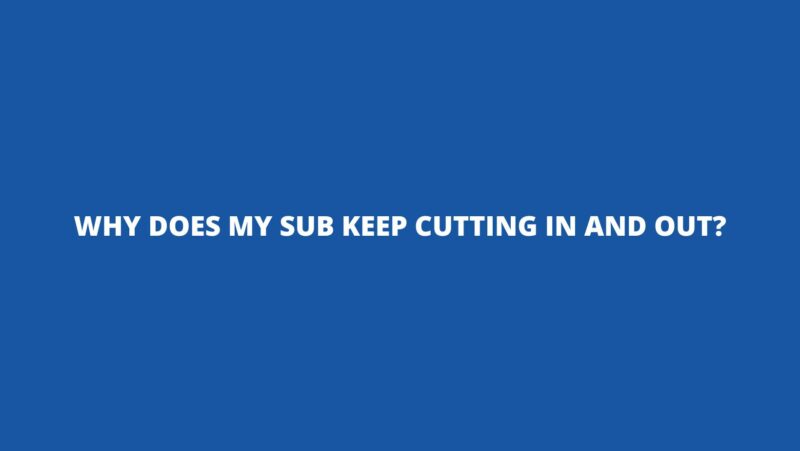Subwoofers, those masters of bass frequencies, possess the power to elevate audio experiences to new heights, immersing us in the depths of sound. However, amidst the symphony of auditory pleasures, a perplexing occurrence often disrupts the harmony: subwoofers cutting in and out. This intermittent interruption in sound can be both frustrating and bewildering, leaving enthusiasts pondering the underlying causes. In this article, we embark on a journey to uncover the intricacies behind subwoofers cutting in and out, exploring factors such as connectivity issues, amplifier behavior, and even wireless interference. By delving into these realms, we aim to provide a comprehensive understanding of this phenomenon and empower readers with troubleshooting techniques to restore the uninterrupted flow of sound.
Wiring Woes: Cables and Connections
A primary contributor to subwoofers cutting in and out lies within the realm of connectivity. Inadequately secured or damaged cables can result in intermittent connections between the subwoofer and the audio source, leading to the frustrating experience of sound cutting in and out.
To address this, begin by meticulously inspecting all cables and connections. Check the RCA or XLR cables connecting the subwoofer to the audio source and ensure that they are firmly plugged in. In the case of passive subwoofers, examine the speaker wires for any signs of wear or damage. Utilizing high-quality cables and implementing proper cable management practices can go a long way in minimizing connectivity issues.
Amplifier Behavior: Clipping and Protection Mechanisms
Amplifier behavior plays a significant role in the phenomenon of subwoofers cutting in and out. Amplifier clipping, which occurs when the amplifier is pushed beyond its limits, can result in distorted signals reaching the subwoofer’s driver. This not only impacts audio quality but can also lead to the subwoofer cutting in and out as the amplifier struggles to handle the demand.
Moreover, many subwoofers are equipped with protective mechanisms that shut down the unit when it detects excessive voltage or current, which can be triggered by the amplifier clipping. To mitigate this, ensure that the amplifier’s gain settings are calibrated properly to prevent distortion. Implementing a gradual increase in volume can also help prevent sudden peaks that might trigger protective shutdowns.
Power Supply and Voltage Fluctuations
Inconsistent power supply or voltage fluctuations can contribute to subwoofers cutting in and out. Variations in voltage can impact the subwoofer’s performance, causing it to momentarily lose power or interrupt the signal.
To address this, ensure that the subwoofer is connected to a stable power source. Consider using a dedicated power outlet or a surge protector to provide a consistent and clean power supply. Avoid sharing outlets with high-power devices that might lead to power fluctuations.
Wireless Interference and Signal Loss
Wireless subwoofers, while offering convenience, can also be susceptible to interference and signal loss, leading to intermittent audio. Wireless signals can be disrupted by electronic devices, Wi-Fi routers, and even physical obstacles in the signal path.
To mitigate this, ensure that the wireless transmitter and receiver have a clear line of sight and are free from potential sources of interference. Relocating devices that might be causing interference and avoiding signal-blocking obstacles can help maintain a stable wireless connection.
Auto On/Off and Energy-Saving Features
Many modern subwoofers come equipped with auto on/off or energy-saving features that activate or deactivate the subwoofer based on signal activity. If the subwoofer is receiving a weak or intermittent signal, these features might cause it to cut in and out.
Review the sensitivity settings of the auto on/off feature, if available. If you’re experiencing issues with this feature, consider disabling it and manually controlling the subwoofer’s power to prevent unintended interruptions.
Audio Source Quality and Dynamic Range
The quality of the audio source can also contribute to subwoofers cutting in and out. Audio recordings with wide dynamic ranges—significant differences between soft and loud sounds—might lead to abrupt changes in subwoofer output, creating the impression of cutting in and out.
Select audio sources with a balanced dynamic range to ensure that the subwoofer’s output remains consistent. Avoid using heavily compressed or poorly mastered recordings that can result in uneven subwoofer performance.
Room Acoustics and Standing Waves
Room acoustics, specifically the presence of standing waves, can lead to subwoofers cutting in and out. Standing waves are resonant frequencies that reinforce or cancel out certain frequencies, affecting the even distribution of sound.
Experiment with subwoofer placement and room treatments to address standing wave issues. Placing the subwoofer in different positions and using acoustic treatments like bass traps and diffusers can help minimize the impact of standing waves.
Conclusion
The enigma of subwoofers cutting in and out is multifaceted, with solutions residing within the domains of connectivity, amplifier behavior, power supply, and even wireless technology. By understanding and troubleshooting these factors, audio enthusiasts can restore the seamless and uninterrupted auditory experience they seek.
Investing time in checking and securing cables, calibrating amplifier settings, and optimizing power sources can eliminate many potential causes of this phenomenon. Additionally, selecting audio sources with balanced dynamic ranges and addressing room acoustics through proper placement and treatment can further enhance audio consistency.
As we navigate the intricate dance between subwoofers and sound, the art of troubleshooting becomes a valuable tool for maintaining the unbroken rhythm of auditory delight.