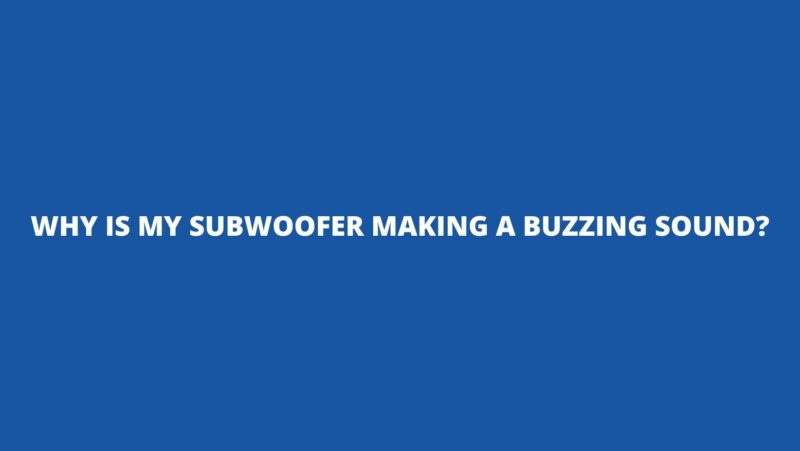Subwoofers, the foundation of low-frequency audio immersion, have the ability to elevate our auditory experiences with deep, resonant tones. However, within the realm of sonic pleasure, a disconcerting occurrence can arise: the emergence of a buzzing sound from your subwoofer. This puzzling sound, often accompanied by vibrations, can mar the enjoyment of your audio setup. In this article, we embark on a journey to unveil the enigma behind buzzing sounds in subwoofers. By exploring potential causes like loose components, electrical interference, port noise, driver issues, and enclosure resonance, we aim to provide a comprehensive understanding of why your subwoofer might be emitting that vexing buzz.
Understanding Subwoofer Sound Complexity
Before delving into the myriad causes of buzzing sounds from subwoofers, it’s important to comprehend the intricate interplay of components that contribute to their overall sonic performance.
Potential Causes of Buzzing Sounds in Subwoofers
The emergence of buzzing sounds in subwoofers can be attributed to a range of factors, spanning from minor inconveniences to more complex technical issues.
1. Loose Components and Structural Vibrations
Subwoofers comprise various internal and external components, and when any of these become loose or misaligned, they can induce vibrations that result in buzzing sounds during operation.
Cabinet Vibrations: Loose screws, panels, or internal bracing can generate vibrations within the subwoofer’s cabinet, leading to buzzing sounds as the subwoofer produces low frequencies.
Loose Driver Components: Components like the diaphragm or voice coil may become loose, leading to mechanical movements that create audible buzzing or thumping sounds.
2. Electrical Interference and Grounding Issues
The electrical components and connections within the subwoofer system can introduce interference, leading to buzzing sounds that accompany the audio output.
Grounding Problems: Inadequate grounding can result in electrical interference, causing humming, buzzing, or crackling sounds.
Radio Frequency Interference (RFI): External sources of radio frequencies, such as wireless devices or cell phones, can introduce unwanted noise into the subwoofer’s signal.
3. Port Noise and Chuffing
If your subwoofer is ported (equipped with a vent or hole for air to escape), it can generate port noise or chuffing sounds due to air turbulence within the port.
Air Turbulence: At higher volumes or intense bass passages, turbulent airflow within the port can lead to chuffing sounds, akin to the noise produced when blowing air across the opening of a bottle.
4. Driver Issues and Diaphragm Distortions
The driver, which moves air to create sound, can experience mechanical or technical problems that induce buzzing sounds.
Distorted Diaphragm: A damaged, warped, or torn diaphragm can produce irregular vibrations that manifest as buzzing, crackling, or muffled sound.
Voice Coil Misalignment: If the voice coil is misaligned and rubs against the magnet structure, friction can generate buzzing or scratching sounds.
5. Enclosure Resonance
The design and construction of the subwoofer’s enclosure can influence sound quality. Improper construction or design can lead to resonances that result in unwanted buzzing.
Panel Resonances: Poorly secured panels or inadequate internal bracing can create resonances within the enclosure, resulting in buzzing or rattling sounds.
6. Room Acoustics and Resonances
The acoustics of your listening environment can interact with the subwoofer’s sound output, causing resonances that result in buzzing sounds.
Standing Waves: Poorly positioned subwoofers can interact with room dimensions, creating standing waves that amplify specific frequencies and cause buzzing.
Room Modes: Low-frequency sound waves can become trapped between room boundaries, leading to uneven bass response and buzzing sounds.
Addressing Buzzing Sounds in Your Subwoofer
- Visual Inspection: Thoroughly inspect the subwoofer’s exterior and internal components for loose parts or structural issues.
- Isolation: Place the subwoofer on vibration isolation pads or platforms to minimize vibrations transmitted to resonant surfaces.
- Proper Placement: Experiment with subwoofer placement to find a location that minimizes interaction with room boundaries and reduces resonances.
- Electrical Checks: Ensure proper grounding and eliminate potential sources of electrical interference in the vicinity.
- Driver Examination: Inspect the driver and diaphragm for visible damage or misalignment if accessible.
- Enclosure Assessment: Evaluate the enclosure for loose panels or inadequate bracing that might contribute to buzzing.
- Sound Testing: Play different frequencies and listen for buzzing sounds to help diagnose the issue.
Conclusion
Buzzing sounds from your subwoofer can be perplexing, but they often arise from factors that can be identified and addressed. By understanding potential causes such as loose components, electrical interference, port noise, driver issues, enclosure resonance, and room acoustics, you can take informed steps to diagnose and mitigate the buzzing. Through diligent inspection, proper placement, and technical troubleshooting, you can restore your subwoofer’s sonic clarity, ensuring that your audio experience remains captivating and devoid of unwanted distractions.