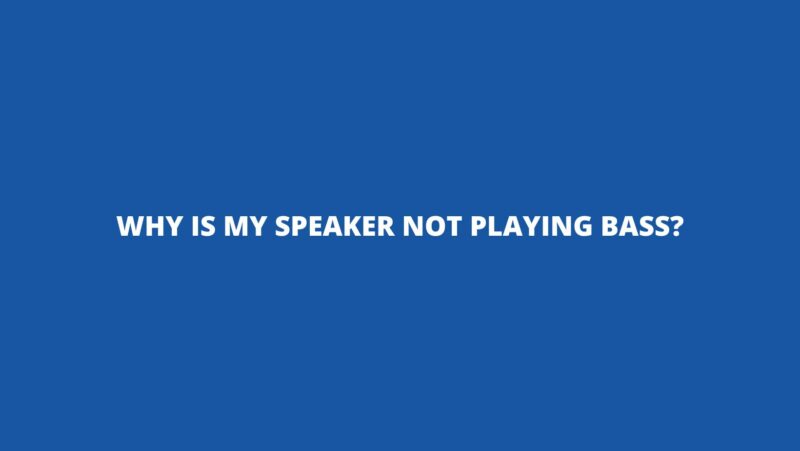The auditory landscape of music and entertainment is a symphony of frequencies that harmoniously blend to create a rich and immersive experience. Bass frequencies, in particular, contribute depth, impact, and emotion to sound. However, encountering the disheartening scenario of a speaker not playing bass can disrupt this auditory journey. The absence of those deep and resonant tones can leave listeners wondering about the reasons behind this occurrence. In this article, we delve into the technical, environmental, and setup-related factors that contribute to speakers not playing bass, guiding you towards a deeper understanding and potential solutions to restore the missing low-frequency magic.
Bass’s Role in Speaker Sound: Speakers serve as the vessels for delivering a complete auditory experience, encompassing a wide range of frequencies. Bass frequencies, typically those below 250 Hz, provide a foundation that adds warmth, fullness, and dynamic energy to sound. When a speaker fails to reproduce these frequencies, the overall audio becomes imbalanced, lacking the depth and realism that bass imparts.
Step 1: Check the Source Material: Before delving into technical troubleshooting, it’s essential to ensure that the issue isn’t with the source material itself. Play a variety of music tracks or audio content to verify whether the lack of bass is consistent across different sources. If the issue persists, proceed with the following steps to identify and rectify potential causes.
Step 2: Speaker Placement and Room Acoustics: The physical placement of your speakers within the room can significantly affect their bass performance. Placing speakers too close to walls or corners can result in bass buildup, leading to muddiness or boomy sound. On the other hand, positioning speakers far from walls might lead to reduced bass output. Experiment with speaker placement and consider acoustic treatments like bass traps and diffusers to optimize bass response.
Step 3: Speaker Size and Design: The size and design of your speakers play a vital role in their ability to reproduce bass frequencies accurately. Larger speakers with dedicated woofers or subwoofers are better equipped to handle low frequencies. If your speakers lack dedicated low-frequency drivers, they might struggle to reproduce deep bass convincingly.
Step 4: Check the Speaker’s Settings: Modern speakers often come with adjustable settings that allow you to tailor their performance to your preferences and room characteristics. Verify that the bass settings on your speakers are appropriately configured. Some speakers have bass adjustment knobs or switches that allow you to control the bass response. Additionally, check any equalizer settings on your audio source or amplifier that might impact the bass frequencies.
Step 5: Amplifier and Receiver Settings: The amplifier or receiver driving your speakers plays a significant role in shaping their performance. Incorrect amplifier settings can lead to a lack of bass output. Ensure that the amplifier’s settings, including bass and crossover settings, are properly configured. If your amplifier has a crossover frequency adjustment, make sure it’s aligned with the capabilities of your speakers.
Step 6: Check Wiring and Connections: Weak or faulty wiring connections can result in compromised bass performance. Inspect the speaker cables for any signs of damage or loose connections. Verify that the positive and negative terminals are securely connected to the corresponding terminals on both the amplifier and the speakers.
Step 7: Subwoofer Integration: If you have a separate subwoofer in your audio setup, improper integration can lead to missing bass frequencies from the main speakers. Ensure that the crossover settings between the main speakers and the subwoofer are properly configured. Subwoofers are designed to handle low frequencies, so if they are taking over the bass duties, it might lead to a perception of missing bass from the main speakers.
Step 8: Audio Source Settings: The audio source you’re using, whether it’s a media player, computer, or audio system, can impact the bass output. Some audio sources have built-in equalizer settings that affect the overall sound. Check these settings and adjust them to optimize bass reproduction.
Step 9: Speaker Health and Damage: Physical damage to the speaker components, such as woofers or drivers, can result in a lack of bass. Inspect the speaker’s physical condition for any visible damage. Additionally, listen for any unusual noises when playing audio, as they might indicate a damaged component affecting bass performance.
Step 10: Professional Inspection: If all troubleshooting efforts fail to restore bass performance, it might be necessary to seek professional assistance. Certified technicians can diagnose complex issues, repair or replace faulty components, and restore your speaker’s ability to reproduce bass frequencies.
Conclusion: The absence of bass frequencies from your speakers is a challenge that involves a systematic approach encompassing setup, settings, equipment compatibility, and room acoustics. By understanding the crucial role of bass in audio, and by investigating factors such as speaker placement, settings, and potential damage, you can embark on a journey to restore the missing low-frequency element and achieve a more immersive and balanced auditory experience. Whether it’s making minor adjustments, experimenting with settings, or seeking expert advice, the pursuit of restoring bass is an exploration of both technical prowess and the quest for a harmonious auditory landscape.