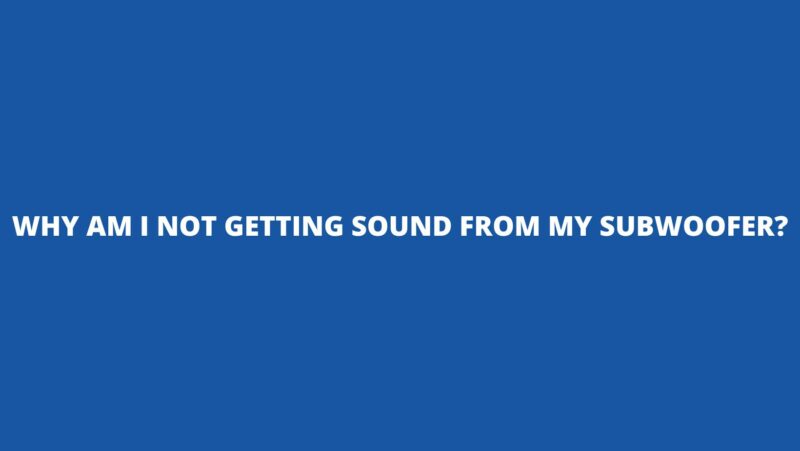In the realm of audio systems, subwoofers play a pivotal role in delivering the low-frequency punch and depth that enriches music, movies, and gaming experiences. However, encountering a scenario where your subwoofer is not producing sound can be frustrating and perplexing. This article aims to guide you through the troubleshooting process to identify and rectify the reasons behind the silence emanating from your subwoofer. From connectivity issues to calibration intricacies, we’ll explore the various factors that could be causing this glitch and provide step-by-step solutions to restore the rumble to your audio setup.
The Subtle Symphony of Subwoofers:
Subwoofers are engineered to reproduce the lower frequencies that add impact, emotion, and texture to audio content. Their role extends beyond mere audibility; they contribute to the visceral experience by delivering bass frequencies that can be felt as much as they are heard. When a subwoofer remains silent, it’s essential to diagnose the underlying causes to ensure that you’re not missing out on the full spectrum of your audio experience.
Troubleshooting the Silent Subwoofer:
- Check the Basics:
- Power Connection: Ensure that your subwoofer is powered on and the power cord is securely connected to a power outlet.
- Power Indicator: Look for any power indicator lights on the subwoofer. If they’re not lit, the subwoofer might not be receiving power.
- Audio Source Connectivity:
- Cables and Connections: Verify that the audio cables connecting your subwoofer to the audio source (receiver, amplifier, or soundbar) are properly plugged in and not damaged.
- Correct Input: Ensure that the subwoofer is connected to the correct audio input on your audio source device.
- Subwoofer Volume and Settings:
- Volume Control: Check the subwoofer’s volume level—it might be set too low to produce audible sound.
- Crossover Frequency: Confirm that the crossover frequency settings are appropriate. Improper settings might lead to a lack of sound output.
- Audio Source Settings:
- Bass Management: Review the audio source settings, especially if you’re using a receiver or sound system. Make sure that bass management settings are properly configured.
- Phase Control:
- Phase Switch: Some subwoofers have a phase control switch. Experiment with different phase settings to see if it affects the sound output.
- Subwoofer Placement:
- Room Acoustics: The placement of your subwoofer in the room can significantly impact its sound output. Experiment with different placements to find the optimal position.
- Subwoofer Calibration:
- Auto Calibration: If your subwoofer has an auto calibration feature, run the calibration process to ensure that it’s configured correctly for your room.
- Driver and Amplifier Issues:
- Driver Inspection: Check if the subwoofer’s driver (the speaker cone) is damaged or not functioning properly.
- Amplifier Malfunction: If the built-in amplifier of the subwoofer is faulty, it can lead to a lack of sound output.
- Subwoofer Defeat or Mute:
- Defeat/Mute Switch: Some subwoofers have a defeat or mute switch that can accidentally be activated. Make sure it’s turned off.
- Software Updates:
- Firmware Updates: Check if your subwoofer’s firmware is up to date. Manufacturers often release updates that can address bugs or improve performance.
Common Mistakes and Misconceptions:
- Assuming Silent Means Off: A subwoofer not producing sound doesn’t necessarily mean it’s turned off. Power issues or incorrect settings can lead to silence.
- Neglecting Connectivity: Overlooking loose cables, incorrect connections, or accidentally switched-off settings can result in a subwoofer remaining silent.
- Volume Misinterpretation: Subwoofers often have their volume settings separate from the main volume. Make sure the subwoofer volume is turned up.
Conclusion:
Experiencing silence from your subwoofer doesn’t need to be a daunting challenge. By methodically troubleshooting and addressing the potential issues, you can restore the vibrancy and depth to your audio setup. The key lies in checking the basics, verifying connections, fine-tuning settings, and exploring potential hardware malfunctions. Subwoofers bring the low-frequency magic that enriches audio experiences, and resolving sound-related issues ensures that you’re immersed in the full spectrum of sound, from the gentlest of rumbles to the most powerful bass notes. With patience and a systematic approach, you can reignite the sonic symphony and enjoy the full potential of your subwoofer’s contribution to your audio setup.