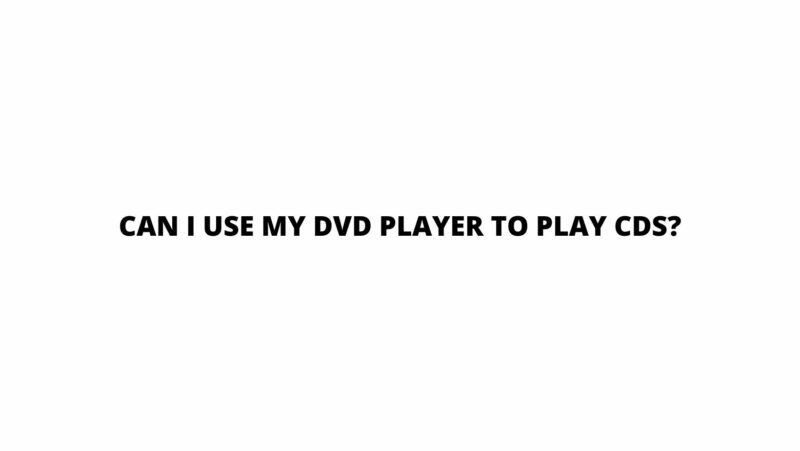In the evolving landscape of multimedia, devices like DVD players have become integral components of our entertainment systems. DVD players are known for their ability to play movies and other visual content, but can you use a DVD player to play CDs? This article delves into the compatibility, technical aspects, advantages, and potential limitations of using your DVD player to play CDs, offering insights to help you make the most of your multimedia devices.
DVD Players: A Multifunctional Hub
DVD Players Defined: Digital Versatile Disc (DVD) players are designed to interpret and play content stored on DVDs. These discs can contain a wide range of multimedia, including movies, videos, images, audio tracks, and interactive features. DVD players employ laser technology to read the encoded data on the disc’s surface, making them an essential component of modern home entertainment setups.
Compatibility with CDs: One of the remarkable features of many DVD players is their compatibility with Compact Discs (CDs). While primarily designed for DVDs, many DVD players are engineered to accommodate audio CDs as well. This dual functionality adds convenience by allowing users to play both video and audio content on a single device.
Using Your DVD Player to Play CDs
Using your DVD player to play CDs is a straightforward process:
- Insert the CD: Gently place the audio CD into the DVD player’s disc tray with the label facing up.
- Close the Tray: Close the tray to secure the CD in place.
- Navigate Playback: Use the DVD player’s remote control or front-panel buttons to navigate through the CD’s tracks, play, pause, stop, and adjust the volume.
- Enjoy the Music: Once the CD is recognized by the player, you can enjoy the music through your connected speakers or headphones.
Advantages of Using a DVD Player for CDs
- Consolidation of Devices: Using a DVD player for both DVDs and CDs eliminates the need for a separate CD player, reducing clutter and streamlining your entertainment setup.
- Convenience: Having a single device that can handle both DVDs and CDs offers convenience, especially if you have a diverse media collection.
- Space-Saving: If you have limited space, using a single device for multiple media formats can help you save valuable shelf or entertainment center space.
- Remote Control: DVD players often come with remote controls that allow you to navigate through tracks and adjust settings, enhancing the user experience.
Technical Considerations and Limitations
While using your DVD player to play CDs is convenient, there are technical aspects and potential limitations to consider:
- Audio Quality: While DVD players can play CDs, their audio processing might not be optimized for high-fidelity audio. Audiophiles might notice subtle differences in audio quality compared to dedicated CD players.
- Laser Focus: DVD players have laser mechanisms optimized for reading DVDs, which have a finer track pitch and higher data density. They can adjust to read CDs, but the precision might differ from that of dedicated CD players.
- User Interface: DVD players may display track information differently for CDs compared to DVDs. The user interface might not provide the same level of detail or convenience as a dedicated CD player.
Troubleshooting and Tips
If you encounter issues while using your DVD player to play CDs, consider these troubleshooting steps:
- Clean the Disc: Ensure that the CD is clean, free from scratches, and placed correctly in the tray.
- Firmware Updates: Check for firmware or software updates for your DVD player. Updates can enhance compatibility and resolve playback issues.
- Laser Lens Cleaning: Over time, the optical lens in your DVD player can become dirty or dusty, affecting its ability to read CDs. Use a lens cleaning kit to gently clean the lens.
- Mechanical Issues: If the player consistently struggles to read CDs, there might be mechanical issues within the player. Consult the manufacturer’s support or consider professional servicing.
Conclusion
In conclusion, using your DVD player to play CDs is a convenient and practical way to enjoy your audio collection on a single device. The compatibility of many modern DVD players with both DVDs and CDs offers users versatility and simplicity in their multimedia experiences. While there are technical considerations and potential differences in audio quality, the benefits of consolidation, space-saving, and convenience are significant. Whether you’re enjoying music or movies, your DVD player serves as a versatile hub that brings multimedia to life, bridging the gap between different forms of entertainment in your home.