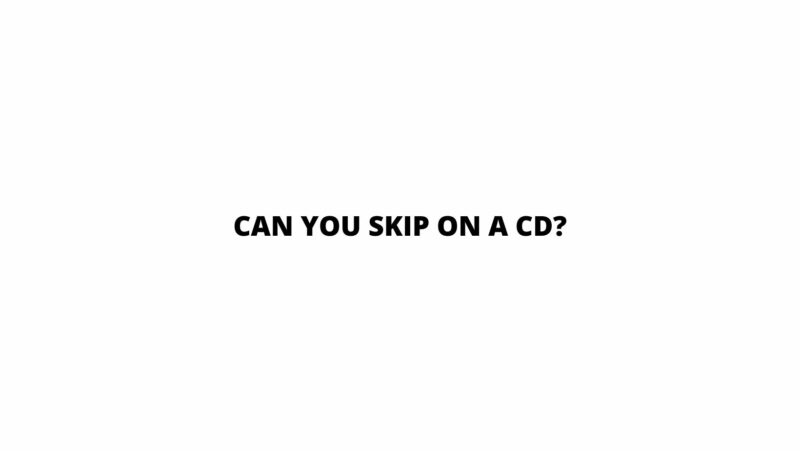The evolution of music technology has been a fascinating journey, from vinyl records to cassette tapes, and ultimately, to the compact disc (CD). CDs revolutionized the way we listened to music, offering a promise of pristine audio quality and skip-free playback. However, as technology advanced and digital media became dominant, the idea of skipping on a CD has sparked curiosity and debate. In this article, we will dive into the mechanics of CD skipping, explore its implications on audio playback, and debunk some of the common myths surrounding this phenomenon.
The Era of CDs: A Glimpse into the Past
Before we explore the intricacies of CD skipping, let’s take a brief journey back to the origins of the CD. Introduced to the world in the early 1980s, CDs were hailed as a marvel of digital technology. Unlike vinyl records and cassette tapes, CDs stored music as a series of digital data rather than analog waveforms. This groundbreaking approach promised unparalleled audio fidelity and durability.
Decoding the Mechanics of CD Playback
The magic of CD playback lies in its laser technology. When a CD is inserted into a player, a laser beam reads the digital data encoded as microscopic pits and lands on the disc’s surface. These pits and lands correspond to the 0s and 1s of binary code, which are then translated into the audio we hear. The laser’s precision and the reflective properties of the disc’s surface ensure that the playback is nearly flawless.
However, even with this advanced technology, CDs are not immune to the occasional skipping. Skipping occurs when the laser encounters difficulty reading the data due to physical obstructions, imperfections on the disc’s surface, or other external factors. When the laser cannot read the data smoothly, it may jump to another location on the disc in search of readable data, resulting in a momentary interruption in audio playback.
Factors Contributing to CD Skipping
Several factors can contribute to CD skipping, and understanding these factors is key to addressing the issue. Here are some of the most common culprits:
1. Physical Damage: Scratches, scuffs, and other physical damage to the CD’s surface can disrupt the laser’s ability to read the data accurately. Even minor imperfections can lead to skipping.
2. Dust and Debris: Dust particles, fingerprints, and other debris can accumulate on the disc’s surface over time. These particles can deflect the laser beam, causing it to lose track of the data and skip ahead.
3. Manufacturing Defects: In some cases, CDs may have manufacturing defects that result in uneven surfaces or imperfections. These defects can interfere with smooth laser tracking.
4. Age and Wear: Over time, CDs can experience wear due to repeated playback and handling. This wear can lead to a loss of reflectivity, making it more challenging for the laser to read the data accurately.
5. Poor-Quality CD Players: The quality of the CD player itself plays a significant role. Low-quality or aging CD players might have weaker laser systems or less effective error correction mechanisms, increasing the likelihood of skipping.
Implications on Audio Playback
The impact of skipping on audio playback can vary widely depending on the severity of the skipping and the quality of the CD player. Mild skipping might result in minor audio artifacts, such as brief clicks or pops. These artifacts are usually temporary and do not cause permanent damage to the CD or the player.
However, more severe skipping can lead to noticeable disruptions in the audio. The music might jump forward or backward, and in some cases, entire sections of the audio might become unintelligible. While modern CD players often employ sophisticated error correction algorithms to mitigate the effects of skipping, they can only do so much when faced with extensive damage or repeated skipping.
Debunking Myths: Can Skipping Damage a CD?
A prevalent myth surrounding CD skipping is whether it can actually damage the CD itself. The truth is a bit more nuanced. CDs are designed to be durable and resilient. Minor instances of skipping, especially if infrequent, are unlikely to cause immediate or significant damage to the CD.
However, repeated and severe skipping could potentially contribute to the degradation of the CD’s surface over time. The friction caused by the laser repeatedly jumping and scanning the disc’s surface might exacerbate existing imperfections or lead to new ones. While the likelihood of outright destruction is low, skipping could potentially reduce the overall lifespan of the CD.
Preventing and Addressing Skipping
If you’re experiencing skipping with your CDs, there are several steps you can take to prevent and address the issue:
1. Proper Handling: Always handle CDs by the edges to avoid leaving fingerprints or smudges on the surface.
2. Cleaning: Regularly clean your CDs using a soft, lint-free cloth. Wipe gently from the center outward to avoid causing additional scratches.
3. Storage: Store CDs in protective cases or sleeves to shield them from dust and debris when not in use.
4. Clean CD Players: Keep your CD player clean and free of dust to ensure optimal laser performance.
5. High-Quality Players: Invest in a high-quality CD player with robust error correction mechanisms to minimize the impact of skipping.
In Conclusion
While CDs might seem like relics of the past in today’s digital landscape, they still hold value for enthusiasts who appreciate their unique sound and tactile experience. Skipping on a CD, while not inherently damaging in most cases, can have implications for audio quality and the disc’s longevity. By understanding the mechanics of CD playback, taking proper care of your CDs, and using high-quality equipment, you can continue to enjoy the magic of CD music without the frustration of skipping.