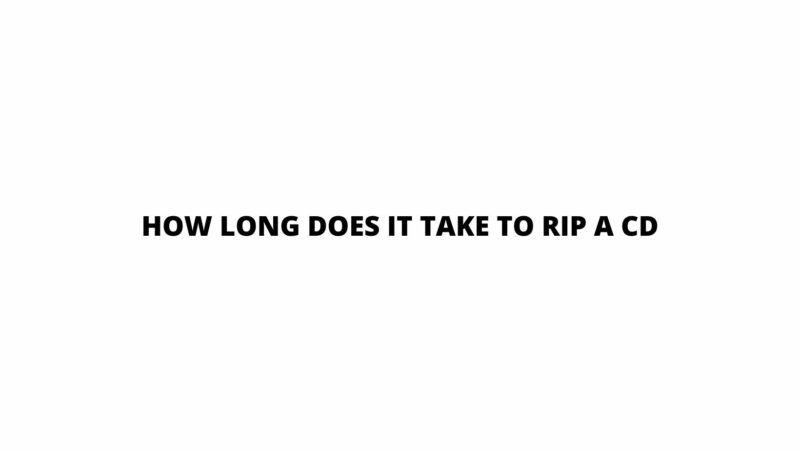In an era of instant access and rapid technological advancements, the process of ripping a CD, once a common practice, might seem outdated. However, for audiophiles, collectors, and those who value high-quality audio, CD ripping remains a relevant and often necessary endeavor. Understanding the factors that influence the duration of CD ripping can shed light on the intricacies of the process and help individuals make informed decisions about how to allocate their time and resources. In this article, we dive into the variables that impact the time it takes to rip a CD and provide insights into optimizing the ripping experience.
The Mechanics of CD Ripping
Before delving into the time aspect, it’s essential to revisit the technical process of CD ripping. Ripping involves extracting audio data from a CD and converting it into a digital format such as MP3, FLAC, or WAV. This is done using a CD drive, a computer, and ripping software. The software reads the data from the CD, employs error correction mechanisms to ensure accuracy, and then encodes the audio into the chosen digital format.
Variable 1: CD Drive Speed
One of the primary factors influencing ripping time is the speed of the CD drive. CD drives come in varying speeds, such as 1x, 2x, 4x, and higher. The “x” notation indicates the drive’s speed relative to the original CD audio playback speed, which is 150 KB/s. A 1x drive reads at the same speed as the original CD playback, while a 4x drive reads data four times faster. Thus, a faster drive can significantly reduce ripping time.
Variable 2: Computer Processing Power
The processing power of the computer also plays a role in determining how long CD ripping takes. The software requires computational resources to read, correct errors, and encode the audio data. A more powerful computer with a faster processor and ample RAM can expedite this process.
Variable 3: Ripping Software Efficiency
Not all ripping software is created equal. Some programs are more efficient and optimized for faster ripping speeds. The efficiency of error correction algorithms, data processing, and encoding methods can all impact how quickly the software completes the ripping process.
Variable 4: Audio Format and Quality
The chosen audio format and quality level also influence the time required for ripping. Formats like FLAC and WAV offer higher audio fidelity but result in larger file sizes, which take longer to encode. On the other hand, compressed formats like MP3 sacrifice some audio quality for smaller file sizes and quicker ripping times.
Variable 5: Error Correction
Error correction is a crucial component of CD ripping, ensuring that the extracted audio is accurate and faithful to the original recording. CDs can suffer from scratches, dust, and other imperfections that necessitate error correction algorithms. The complexity and thoroughness of error correction impact the overall ripping duration.
Variable 6: Drive and System Health
The health of both the CD drive and the computer system can affect ripping times. An aging or malfunctioning CD drive might experience slowdowns, and a cluttered or poorly maintained computer might struggle to process data efficiently.
Variable 7: Multi-drive Ripping
Some ripping software allows users to connect multiple CD drives to a single computer. This enables parallel ripping, where multiple CDs can be ripped simultaneously. While this significantly reduces the time required to rip multiple CDs, it’s important to note that the total time taken is still influenced by the factors mentioned above.
Optimizing the CD Ripping Experience
- Choose the Right Format: Opt for the audio format that best suits your needs. If speed is a priority, consider using a compressed format like MP3. If audio quality is paramount, formats like FLAC or WAV might be more suitable.
- Upgrade Hardware: A faster CD drive and a more powerful computer can drastically reduce ripping times.
- Select Efficient Software: Research and choose ripping software known for its efficiency and speed.
- Maintain CDs: Ensure that the CDs are clean and free from scratches to minimize error correction time.
- Utilize Multi-drive Ripping: When dealing with a large collection of CDs, consider using multiple CD drives for parallel ripping.
Conclusion
The duration of CD ripping is influenced by a combination of factors, including CD drive speed, computer processing power, software efficiency, chosen audio format, error correction, and overall system health. While CD ripping might not be as swift as streaming music, it remains a valuable method for preserving high-quality audio and personal collections. By understanding the variables that impact ripping times and employing optimization techniques, individuals can make the most of their CD ripping experience while obtaining digital copies of their favorite tunes.