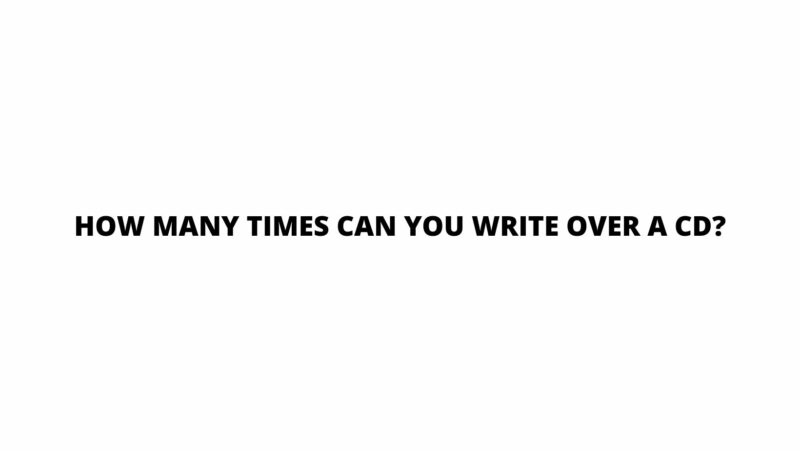The number of times you can write over a CD depends on the type of CD. There are two main types of CDs:
- CD-R: CD-R stands for Compact Disc-Recordable. This type of CD can only be written to once. Once the data is written to a CD-R, it cannot be erased or rewritten.
- CD-RW: CD-RW stands for Compact Disc-Rewritable. This type of CD can be written to and erased multiple times. The number of times a CD-RW can be rewritten depends on the quality of the CD and the way it is used.
In general, a CD-R can be written to once. However, there are some CD-Rs that can be written to multiple times. These are called multisession CD-Rs. Multisession CD-Rs allow you to write to the CD in multiple sessions, but each session can only be written to once.
A CD-RW can be rewritten about 1000 times. However, the actual number of times a CD-RW can be rewritten may vary. If a CD-RW is used frequently or is exposed to a lot of heat or scratches, it may not be able to be rewritten as many times.
Here are some tips for extending the lifespan of a CD-RW:
- Use a good quality CD-RW.
- Burn the CD at a low speed.
- Avoid using the CD frequently.
- Protect the CD from heat and scratches.
If you are not sure whether a CD is a CD-R or a CD-RW, you can usually tell by looking at the label. CD-Rs will usually have the letters “CD-R” printed on the label, while CD-RWs will usually have the letters “CD-RW” printed on the label.
Here are some additional details about CD-R and CD-RW:
- CD-R: CD-Rs use a dye that is changed by a laser beam to create a permanent record. Once the data is written to a CD-R, it cannot be erased or rewritten.
- CD-RW: CD-RWs use a phase-change material that can be melted and re-solidified by a laser beam. This allows the data on a CD-RW to be erased and rewritten multiple times.
CD-RWs were introduced in 1997 as a way to overcome the limitations of CD-Rs. CD-RWs are more expensive than CD-Rs, but they offer the flexibility of being able to be rewritten multiple times.
Which type of CD is right for you?
The best type of CD for you depends on your needs. If you need to create a CD that will only be written to once, then a CD-R is the best option. If you need to create a CD that can be written to and erased multiple times, then a CD-RW is the best option.
Here are some additional things to keep in mind when writing to a CD:
- Use a lossless format when burning your CDs. Lossless formats, such as FLAC and WAV, do not compress the audio data, which means that they will take up more space on the CD but will also be less likely to degrade over time.
- Avoid burning too many files to a single CD. The more files you burn to a CD, the more likely it is that the CD will become damaged.
- Take care of your CDs. CDs should be stored in a cool, dry place and should be protected from scratches and dust.
By following these tips, you can help ensure that your CDs will last for many years to come.
I hope this article has been helpful. If you have any further questions, please do not hesitate to ask.