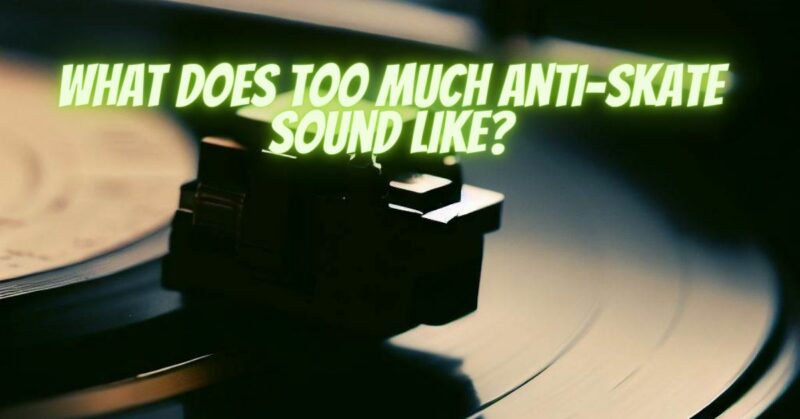Anti-skate is a crucial parameter in turntable setup, ensuring that the tonearm maintains proper tracking force across the record grooves. However, excessive anti-skate settings can lead to unexpected consequences that affect sound quality and even the condition of your vinyl records. In this article, we’ll explore the indications of excessive anti-skate settings on your turntable and provide insights into how to find the right balance for optimal playback.
Understanding Anti-Skate:
- Anti-Skate’s Purpose: Anti-skate is designed to counteract the inward force that the tonearm’s stylus experiences while traversing the record groove. It ensures that the stylus rides the groove evenly, preventing uneven wear and minimizing distortion.
- Balanced Force: Proper anti-skate settings maintain an equilibrium between the forces pulling the tonearm inward and outward, achieving accurate stylus tracking.
Signs of Excessive Anti-Skate Settings:
- Inner Groove Distortion: One of the most common signs of excessive anti-skate is distortion or poor sound quality, particularly noticeable in the inner grooves of the record. The stylus may struggle to accurately track the groove, resulting in audible distortions.
- Sibilance and Distortion: You might observe pronounced sibilance, where “s” and “sh” sounds become exaggerated or harsh. This is a telltale sign that the anti-skate force is pushing the stylus excessively into the groove.
- Skating and Skipping: Excessive anti-skate can cause the stylus to skip or skate across the record surface, leading to a disrupted listening experience and potential damage to both the stylus and the record.
- Worn Out Stylus: If you notice accelerated wear on your stylus or uneven wear patterns on your records, it could be due to the stylus pressing too heavily on one side of the groove.
Finding the Right Balance:
- Auditory Testing: Engage in careful listening and compare audio quality at different anti-skate settings. Adjust the anti-skate until you find a setting that minimizes distortions and produces a clean sound.
- Visual Inspection: Observe the stylus while it tracks the groove. If it seems to lean towards the center or outer edge of the record, it’s an indication that anti-skate needs adjustment.
- Stylus Force Gauge: Use a stylus force gauge to measure the downward force exerted by the stylus. Ensure it aligns with the recommended tracking force for your cartridge.
Excessive anti-skate settings can have noticeable repercussions on your turntable’s performance and the health of your vinyl records. Being attuned to signs such as distortion, sibilance, and uneven wear patterns can guide you in identifying and rectifying the issue. Fine-tuning your anti-skate settings ensures that your turntable operates optimally, providing a balanced and distortion-free audio experience while preserving the longevity of your cherished vinyl collection.