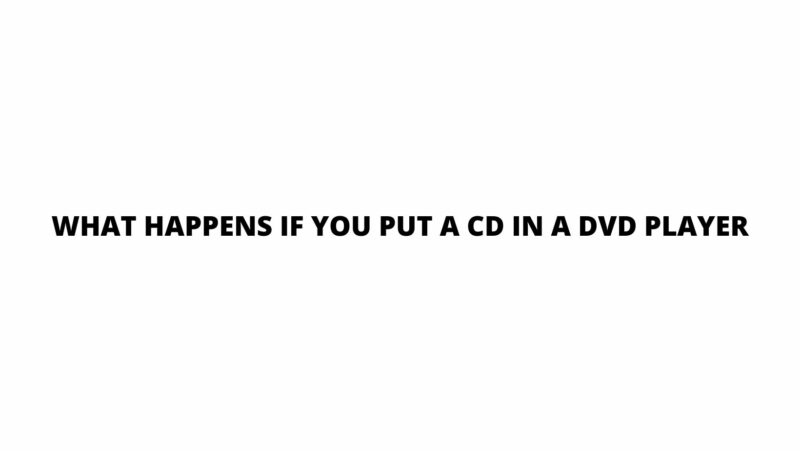In the realm of optical media, the Compact Disc (CD) and the Digital Versatile Disc (DVD) hold distinctive places. While CDs have been synonymous with audio playback for decades, DVDs have revolutionized the way we watch movies and consume multimedia content. A common curiosity arises: what happens if you put a CD in a DVD player? This article delves into the intriguing scenario of inserting a CD into a DVD player, unraveling the technicalities, potential outcomes, and the impact on both the disc and the player.
Optical Media Basics: CDs and DVDs
CDs: Compact Discs, introduced in the 1980s, brought high-quality audio to the masses. CDs utilize a laser mechanism to read the data stored as pits and lands on the disc’s surface. These pits and lands represent the digital information, allowing the player to decode and reproduce the audio.
DVDs: Digital Versatile Discs, commonly known as DVDs, expanded on the capabilities of CDs by introducing video and additional multimedia content. DVDs employ a similar laser-based technology but store more data by using a smaller track pitch and different data encoding methods.
Compatibility Factors
The compatibility of inserting a CD into a DVD player hinges on several key factors:
- Laser Mechanism: The laser in a DVD player is designed to read data with a smaller track pitch and greater data density compared to a CD player’s laser.
- Data Encoding: DVDs use a different data encoding method than CDs due to their capacity for more data types, including video and audio. CD audio data is stored in uncompressed format, while DVDs use various compression methods.
- Laser Focus and Power: DVD players are equipped with a laser mechanism that can adjust its focus and power to read different disc formats. However, using a DVD laser to read CDs may require adjustments.
Scenario 1: CD Playback on a DVD Player
Most modern DVD players are designed to be backward-compatible with CDs. When a CD is inserted into a DVD player, the player’s laser mechanism can typically adjust its focus and power to read the CD’s data. The player recognizes that a CD has been inserted and initiates CD playback mode.
Scenario 2: Potential Technical Challenges
While many DVD players can play CDs without issues, there might be instances where certain CD players encounter challenges when trying to read CDs. The technical differences between CD and DVD lasers can sometimes result in difficulty focusing on the CD’s larger track pitch and uncompressed audio data. In these cases, the CD might not be read correctly, leading to skipped tracks or playback errors.
Outcome of Inserting a CD into a DVD Player
- Successful Playback: In most cases, when a CD is inserted into a DVD player, the player will recognize the disc as a CD and play the audio tracks without significant issues. Users can listen to the music on the CD just as they would on a dedicated CD player.
- Quality and Fidelity: DVD players are primarily optimized for video playback, and while they can play CDs, the audio quality might not be on par with that of a dedicated CD player. Some audio enthusiasts might notice a subtle difference in audio quality.
- User Interface: DVD players may display track information differently for CDs compared to DVDs. The user interface might not provide the same level of detail or convenience as a dedicated CD player.
Impact on the Disc and the Player
Inserting a CD into a DVD player does not harm either the disc or the player. The physical dimensions of CDs and DVDs are similar, ensuring that the disc fits into the player’s tray without causing damage. The player’s laser mechanism is designed to handle different types of optical media, so it adjusts itself accordingly to read CDs.
Conclusion
In conclusion, inserting a CD into a DVD player typically results in successful playback of the audio tracks. Modern DVD players are engineered to be compatible with both CD and DVD formats, ensuring that users can enjoy their music collections without the need for a separate CD player. While there might be subtle differences in audio quality and user interface, the experience of playing a CD on a DVD player is generally hassle-free. This versatility highlights the adaptability of optical media players, allowing us to enjoy various types of multimedia content using a single device.