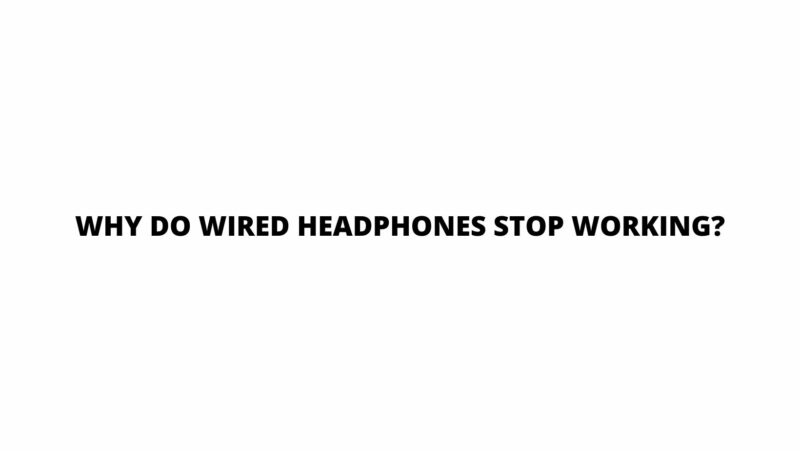Wired headphones are a popular way to listen to music, but they can also be fragile and break easily. There are a few reasons why wired headphones might stop working:
- The cable is damaged: The cable is the most vulnerable part of a wired headphone. It is constantly being bent and twisted, which can put stress on the wires and eventually cause them to break. This is the most common reason why wired headphones stop working.
- The connector is damaged: The connector is the part of the headphone that plugs into your device. It can be damaged if it is bent or if it is exposed to moisture.
- The drivers are damaged: The drivers are the parts of the headphone that produce the sound. They can be damaged if they are exposed to moisture or if they are dropped.
- The headphones are not compatible with your device: Make sure that your headphones are compatible with your device. Some headphones only work with certain devices.
- The headphones are faulty: Sometimes, wired headphones can be faulty and stop working even if they are not damaged. This is rare, but it can happen.
If your wired headphones stop working, there are a few things you can do:
- Check the cable: Check the cable for any breaks or kinks. If the cable is damaged, you will need to replace it.
- Check the connector: Check the connector for any damage. If the connector is damaged, you may be able to fix it by cleaning it or by replacing it.
- Check the drivers: Check the drivers for any damage. If the drivers are damaged, you will need to replace them.
- Try different devices: Try connecting your headphones to a different device. If the headphones work on a different device, then the problem is with your original device.
- Contact the manufacturer: If you have tried all of the above and your headphones are still not working, you can contact the manufacturer. They may be able to help you troubleshoot the problem or they may be able to replace your headphones.
By following these tips, you can help troubleshoot the problem and get your wired headphones working again.
Here are some additional tips to help you extend the lifespan of your wired headphones:
- Handle your headphones with care: Avoid dropping or damaging your headphones.
- Take breaks: If you are using your headphones for long periods of time, take breaks every 30 minutes or so to give them a rest.
- Store your headphones properly: When you are not using your headphones, store them in a safe place where they will not be damaged.
- Avoid using your headphones in harsh environments: If you must use your headphones in harsh environments, take steps to protect them, such as using a case or covering them with a protective cloth.