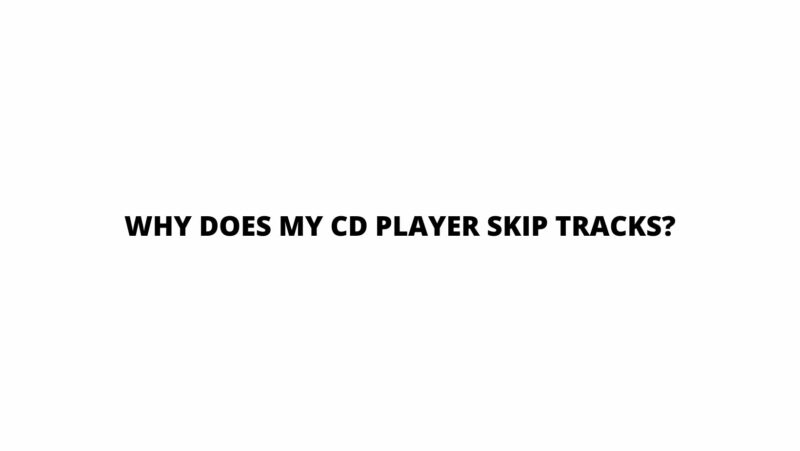In the realm of music playback, the trusty CD player has long been a staple for audiophiles and music enthusiasts. However, even this venerable technology can exhibit a frustrating quirk: track skipping. The experience of a CD player abruptly moving from one track to another disrupts the sonic journey and raises the question: why does this happen? In this article, we delve into the mechanics of CD players, the intricacies of optical disc reading, and the potential factors contributing to the vexing phenomenon of track skipping.
The Dance of Data Retrieval
At the heart of every CD player lies a complex interplay of mechanical and optical components. When a CD is inserted into the player, it’s the task of the laser assembly to read the data stored on the disc. This is achieved through a meticulous process: the laser, emitted from the optical pickup unit, scans the disc’s surface, reading the tiny pits and lands that encode the audio information. This digital data is then translated into the beautiful melodies that fill our ears.
Mechanical Jitters and Vibrations
One of the primary culprits behind track skipping lies in the delicate balance that must be maintained during this process. CD players are sensitive devices, and even minor vibrations can wreak havoc on their performance. If the player is jostled or placed on an uneven surface, the laser’s focus on the track can be momentarily disrupted. This temporary loss of focus causes the player to skip to the next track, as it struggles to regain its precise positioning.
Furthermore, external vibrations from speakers, nearby appliances, or even foot traffic can introduce disruptions, leading to track skipping. This emphasizes the importance of placing CD players on stable surfaces and in environments with minimal vibrations to ensure uninterrupted playback.
Optical Imperfections and Error Correction
The optical disc itself is not immune to imperfections. Small scratches, fingerprints, or dust particles on the disc’s surface can interfere with the laser’s ability to accurately read the data. Modern CD players incorporate error correction mechanisms to counteract these imperfections, but severe scratches or debris might exceed the capabilities of these systems.
When the laser encounters a particularly challenging section of the disc, it attempts to correct the errors using redundancy in the data. If the errors are beyond correction, the player may skip to the next track in an effort to maintain a smooth listening experience.
Laser Calibration and Lens Contamination
Laser calibration plays a critical role in the CD player’s ability to navigate tracks seamlessly. The laser assembly is finely tuned to ensure accurate reading of the disc’s surface. Over time, factors like temperature variations and wear can lead to slight misalignments, resulting in track skipping. Additionally, contamination of the laser lens, often due to dust accumulation, can obstruct the laser’s path and affect its performance.
Regular maintenance, including keeping the lens clean and ensuring proper calibration, can significantly mitigate the risk of track skipping.
Environmental Factors and Disc Quality
Environmental conditions, particularly temperature and humidity, can influence the occurrence of track skipping. Rapid shifts in temperature can cause components within the CD player to expand or contract, altering the precise alignment required for accurate data reading. Playing a CD that has been stored in a drastically different temperature environment can exacerbate this issue.
Moreover, the quality of the CD itself can impact playback. Lower-quality discs might have inconsistencies in the reflective layer or uneven pits, leading to difficulties in data retrieval. Investing in well-manufactured, high-quality CDs can reduce the likelihood of encountering track skipping.
Conclusion
The experience of track skipping in a CD player can be maddening, interrupting the harmonious flow of music and shattering the auditory experience. Yet, understanding the mechanics and potential causes behind this phenomenon can provide solace to frustrated listeners. From mechanical vibrations and optical imperfections to laser calibration and environmental influences, numerous factors contribute to track skipping. By adopting preventive measures such as proper maintenance, stable positioning, and quality disc selection, audiophiles can ensure a smoother, uninterrupted listening journey, allowing the music to dance gracefully from track to track, painting an auditory canvas of emotions and memories.