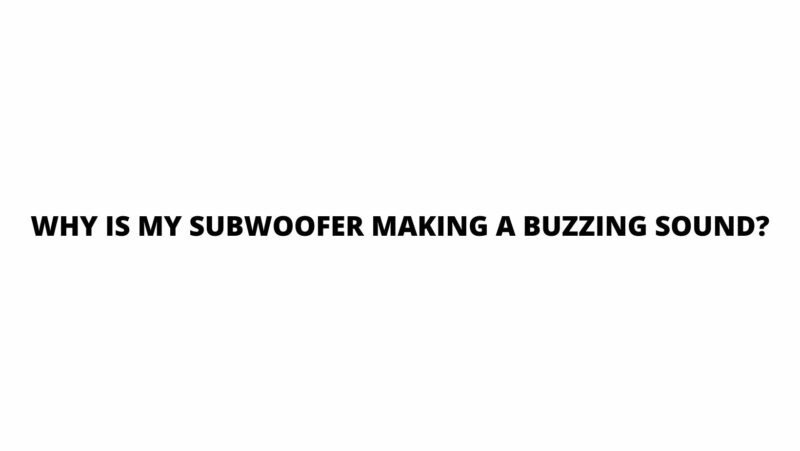There are a few possible reasons why your subwoofer might be making a buzzing sound. Here are some of the most common causes:
- Loose connections: Make sure that all of the connections to the subwoofer are tight. This includes the connections to the amplifier, the speakers, and the power cord.
- Ground loop: A ground loop is a common cause of buzzing in audio systems. It occurs when there is a difference in ground potential between two or more components in the system. This can be caused by a number of things, such as using different power sources for the components or using different types of cables.
- Interference: Electrical interference can also cause buzzing in subwoofers. This can be caused by things like power lines, fluorescent lights, or other electronic devices.
- Damaged subwoofer: If the subwoofer is damaged, it may make a buzzing sound. This could be caused by physical damage, such as dropping the subwoofer, or by electrical damage, such as a power surge.
To troubleshoot the buzzing sound, you can try the following:
- Check the connections: Make sure that all of the connections to the subwoofer are tight. This includes the connections to the amplifier, the speakers, and the power cord.
- Check for a ground loop: Use a ground loop isolator to eliminate the ground loop.
- Move the subwoofer away from other electronic devices: This will help to reduce the amount of interference.
- Replace the subwoofer: If the subwoofer is damaged, it will need to be replaced.
If you have tried all of these things and the buzzing sound is still present, you may need to consult with a professional audio technician.
Here are some additional tips to help prevent your subwoofer from making a buzzing sound:
- Use high-quality cables:** Use high-quality cables to connect the subwoofer to the amplifier and the speakers.
- Use a surge protector:** Use a surge protector to protect the subwoofer from power surges.
- Ground the subwoofer:** Ground the subwoofer to help prevent ground loops.
- Keep the subwoofer away from other electronic devices:** This will help to reduce the amount of interference.