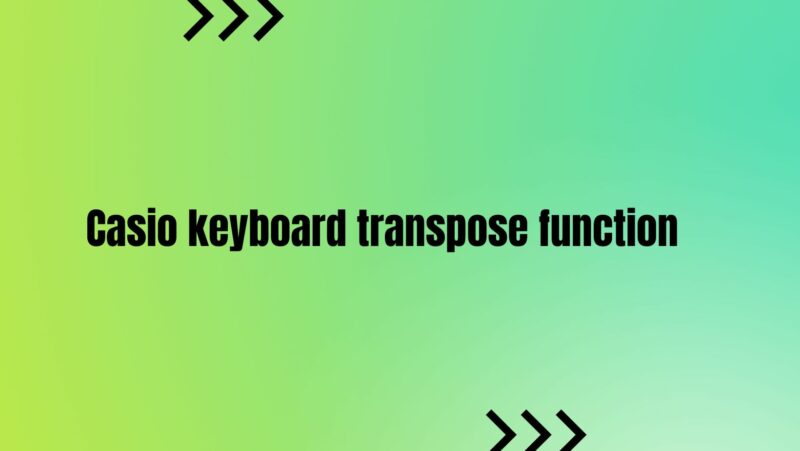The transpose function on a Casio keyboard is a feature that allows you to change the pitch of the keyboard without changing the key signature. This can be useful for a variety of reasons, such as playing along with a song in a different key or making a song easier or harder to play.
To use the transpose function, you will need to know the number of semitones you want to transpose the keyboard. A semitone is the smallest unit of musical pitch. There are 12 semitones in an octave.
To transpose the keyboard up one semitone, you would press the “Transpose” button and then the “+” button once. To transpose the keyboard down one semitone, you would press the “Transpose” button and then the “-” button once.
You can also transpose the keyboard by a number of semitones by holding down the “Transpose” button and pressing the “+” or “-” button repeatedly until you reach the desired number of semitones.
The transpose function is a simple but powerful tool that can be used to make your Casio keyboard more versatile. With a little practice, you will be able to use it to play songs in different keys and make your playing more enjoyable.
Here are some additional things to keep in mind about the Casio keyboard transpose function:
- The transpose function does not change the key signature of the song. The key signature is the set of sharps and flats that are written at the beginning of a piece of music. The transpose function simply changes the pitch of the notes without changing the key signature.
- The transpose function can be used with any type of music, including songs, melodies, and chords.
- The transpose function can be used to make a song easier or harder to play. If a song is too difficult to play in its original key, you can transpose it down a few semitones to make it easier. If a song is too easy to play, you can transpose it up a few semitones to make it more challenging.
- The transpose function can be used to play along with a song in a different key. If you are playing along with a song that is in the key of C, you can transpose your keyboard to the key of G so that you can play the same notes.
The transpose function is a versatile tool that can be used to make your Casio keyboard more versatile. With a little practice, you will be able to use it to play songs in different keys and make your playing more enjoyable.
Here are some additional tips for using the Casio keyboard transpose function:
- Read the manual: The manual for your Casio keyboard will provide more detailed information about the transpose function.
- Experiment: Experiment with the transpose function to see how it works. Try transposing songs up and down a few semitones to see how it affects the sound.
- Use a tuner: A tuner can be used to check the pitch of the notes you are playing. This can be helpful to make sure that you are transposing the keyboard correctly.
- Have fun! The transpose function is a great way to make your Casio keyboard more versatile. Use it to play songs in different keys and experiment with different sounds.