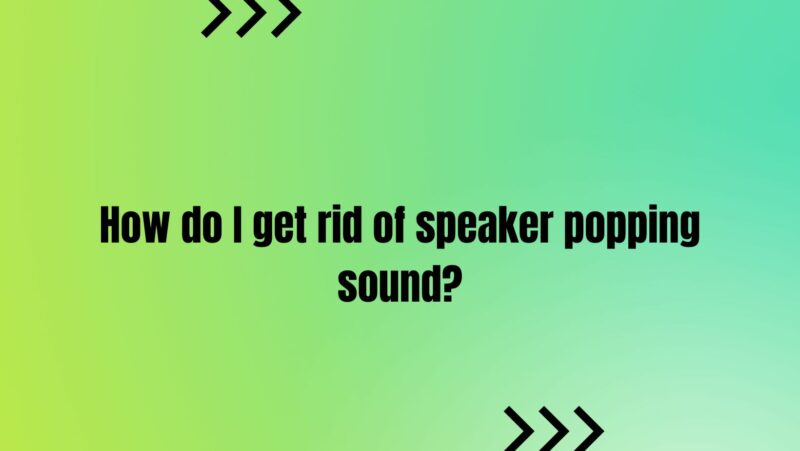There’s nothing more frustrating than being immersed in your favorite music, podcast, or movie, only to be abruptly jolted by an unexpected popping sound emanating from your speakers. These unwelcome interruptions, often referred to as “speaker popping sounds,” can be caused by a variety of factors, ranging from simple connectivity issues to more complex technical glitches. This article delves into the world of speaker popping sounds, exploring their causes and providing step-by-step solutions to eliminate this annoyance once and for all.
Understanding Speaker Popping Sounds
Before delving into the solutions, it’s crucial to understand what speaker popping sounds are and why they occur. Speaker popping sounds are sudden, sharp noises that arise from speakers when audio is played through them. These noises can range from subtle crackles to loud pops, potentially damaging the listening experience and even the audio equipment.
Common Causes of Speaker Popping Sounds
- Electrical Interference: One of the primary culprits behind speaker popping sounds is electrical interference. This interference can occur when there’s a disturbance in the electrical signal between your audio source (such as a smartphone or computer) and your speakers. This can be caused by other electronic devices, poor-quality cables, or even improper grounding.
- Faulty Connections: Loose or damaged connections between your audio source, amplifier, and speakers can result in intermittent popping sounds. It’s important to ensure that all connections are secure and in good condition.
- Power Surges: Sudden power surges or fluctuations can cause speakers to emit popping sounds. These surges can be due to issues with your electrical system or lightning strikes, and they may require the use of surge protectors.
- Driver Issues: In some cases, outdated or corrupted audio drivers on your computer can lead to audio disturbances, including speaker popping sounds. Keeping your drivers updated is essential.
- Amplifier Problems: If you’re using an amplifier to power your speakers, malfunctions within the amplifier circuitry can contribute to popping sounds. Regular maintenance and inspection of your amplifier are recommended.
- Audio Source Problems: The audio file itself might be corrupted or of low quality. Always ensure you’re playing high-quality audio files from reliable sources.
Troubleshooting and Solutions
Now that we’ve identified potential causes, let’s delve into solutions to help you get rid of those pesky speaker popping sounds:
- Check and Secure Connections:
- Carefully inspect all cables and connectors for any signs of damage.
- Ensure that cables are securely plugged into their respective ports on both the audio source and the speakers.
- Isolate Electrical Interference:
- Move electronic devices (such as smartphones, routers, or microwaves) away from your audio setup to minimize interference.
- Use shielded cables to reduce the impact of electromagnetic interference.
- Update Audio Drivers:
- For computer-based audio setups, regularly update your audio drivers to the latest versions compatible with your operating system.
- Utilize Surge Protectors:
- Plug your audio equipment into surge protectors to prevent damage from sudden power surges.
- Inspect the Amplifier:
- If using an amplifier, check for any signs of malfunctions such as overheating or strange odors. Consult the amplifier’s manual for troubleshooting steps.
- Quality Audio Sources:
- Play audio from reputable sources to ensure high-quality sound without inherent file-related issues.
- Grounding:
- Ensuring proper grounding of your audio equipment can significantly reduce the likelihood of unwanted noise.
- Professional Inspection:
- If the issue persists, consider seeking help from professional audio technicians. They can diagnose more complex problems and provide tailored solutions.
Preventing Future Occurrences
Prevention is always better than cure. To minimize the chances of speaker popping sounds:
- Invest in high-quality audio cables and connectors to maintain consistent signal quality.
- Regularly clean and maintain your audio equipment to prevent internal dust buildup that can contribute to electrical issues.
- Unplug your audio equipment during thunderstorms to safeguard against power surges caused by lightning strikes.
Conclusion
Speaker popping sounds can be a real nuisance, disrupting your audio experience and potentially indicating underlying issues with your equipment. By understanding the causes of these sounds and following the steps outlined in this guide, you can effectively troubleshoot and eliminate the problem. Whether it’s securing connections, isolating interference, or seeking professional help, a clear path exists to restore the purity of your audio. With persistence and a little technical know-how, you’ll soon be enjoying your favorite sounds without the unwelcome interruptions of popping noises.