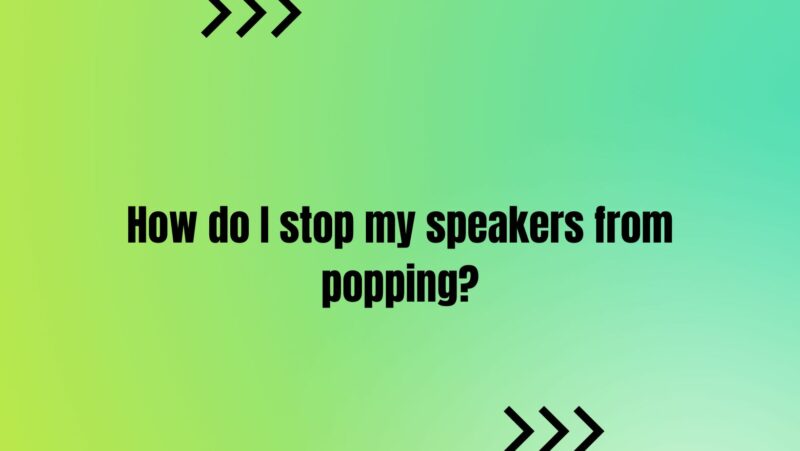The world of audio is a realm of emotions, where melodies and harmonies create an intricate tapestry that resonates with the human soul. Yet, the harmony can sometimes be disrupted by an unexpected and often perplexing phenomenon: speaker popping. This phenomenon, characterized by sudden and jarring sounds emitted by speakers, can leave audiophiles and enthusiasts frustrated. However, the quest to stop speakers from popping is not an insurmountable challenge. This article delves into the mechanics of why speakers pop, explores strategies to prevent popping, and equips you with the tools to enjoy uninterrupted auditory experiences.
Understanding Speaker Popping
Speaker popping refers to the sudden and audible sound that occurs when speakers are powered on or off. This sound, which can range from a subtle click to a more pronounced pop, often catches listeners off guard. While the phenomenon may seem disconcerting, it’s rooted in the intricacies of how speakers and amplifiers interact during power transitions.
Root Causes of Speaker Popping
- Voltage Discharge: When speakers are powered off, the abrupt cessation of voltage can cause the speaker’s diaphragm to move suddenly. This movement generates a popping sound as the diaphragm returns to its resting position.
- Capacitor Discharge: Amplifiers utilize capacitors to store energy. When the amplifier is turned off, the stored energy in these capacitors can discharge rapidly, creating an abrupt change in voltage that leads to popping.
- Magnetic Field Interaction: The interaction between the magnetic field produced by the speaker’s voice coil and the magnet assembly can change during power transitions. This interaction results in mechanical movement and audible popping.
- Crossover Component Interaction: Multi-driver speaker systems with crossovers can experience interactions between crossover components, such as capacitors and inductors, leading to voltage spikes and subsequent popping.
- Residual Audio Signal: In some cases, a small amount of audio signal residue can linger in the amplifier’s circuitry even after it’s turned off. This residue can lead to a brief burst of sound as the speakers react to the remaining signal.
Strategies to Prevent Speaker Popping
- Soft Muting Circuitry: Many modern amplifiers incorporate soft muting circuitry that gradually reduces the audio signal when powering off the amplifier. This gradual reduction minimizes abrupt voltage changes that cause popping.
- Power Sequencing: Utilize a power sequencer if you have multiple audio components in your setup. A power sequencer controls the order in which components are powered off, preventing abrupt voltage changes that lead to popping.
- Amplifier Power-Off Delay: Introduce a short delay between turning off the amplifier and cutting power to the speakers. This delay allows the amplifier to stabilize before the speakers are powered down.
- External Muting Devices: Some external devices, such as muting controllers or power conditioners, can be added to your audio setup to manage the power-down process and minimize popping.
- Active Speaker Control: If using active speakers with built-in amplification, certain models include automatic muting circuitry that minimizes or eliminates popping during shutdown.
- Speaker Protection Relays: Implement speaker protection relays that gradually disconnect the speakers from the amplifier as it’s powered down. This gradual disconnection prevents sudden voltage changes.
- Gentle Power-Off: Avoid abruptly powering off the amplifier and speakers. Instead, gently power down the system to minimize the likelihood of sudden voltage changes that lead to popping.
- Amp Standby Mode: If your amplifier features a standby mode, consider using it when you’re not actively using the speakers. Standby mode keeps the amplifier on with reduced power, minimizing voltage fluctuations during shutdown.
- Component Inspection: If speaker popping persists and is particularly bothersome, consult a professional technician to inspect the amplifier, speakers, and associated components for potential issues.
Proactive Measures for Popping Prevention
- Manufacturer Guidelines: Adhere to the manufacturer’s recommendations for powering down your amplifier and speakers. Following these guidelines can help minimize the risk of popping.
- Speaker Handling: Gradually power down your speakers and avoid sudden shutdowns to prevent abrupt voltage changes that cause popping.
- Speaker Warm-Up and Cool-Down: Gently warm up and cool down your speakers by playing low-level audio for a short period before shutting them down. This can help stabilize components.
- Lower Volume Before Shutdown: If possible, lower the volume before turning off the amplifier. This reduces the amplitude of any residual audio signal that might lead to popping.
Conclusion
The enigmatic occurrence of speaker popping during power transitions need not disrupt your pursuit of auditory excellence. Armed with an understanding of its root causes and armed with a toolkit of preventive strategies, you can effectively tame speaker popping and enjoy seamless, uninterrupted soundscapes.
Whether through the integration of soft muting circuitry, meticulous power sequencing, or the implementation of amp standby modes, solutions exist to ensure that the conclusion of your listening experience is just as harmonious as its beginning. By fusing technical insights, considerate equipment handling, and diligent maintenance practices, you can bid farewell to unwanted popping and usher in a realm of sound where every note resonates without interruption.