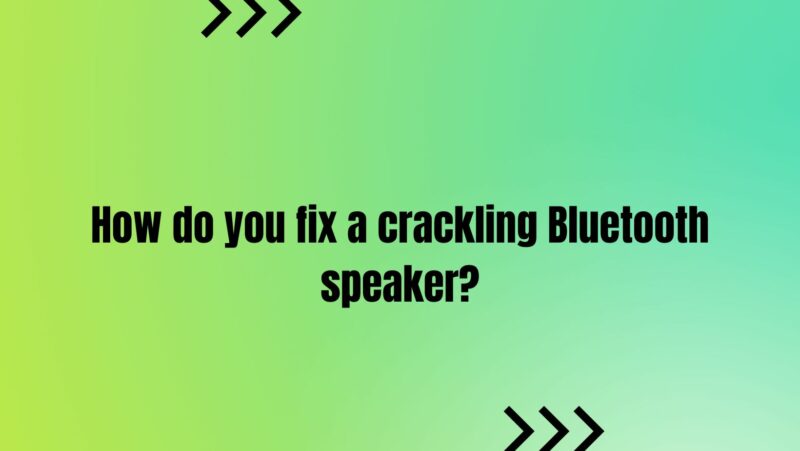The convenience and portability offered by Bluetooth speakers have revolutionized the way we experience audio. However, the joy of immersive sound can sometimes be overshadowed by crackling noises that emerge from these devices. If you’re grappling with crackling sounds from your Bluetooth speaker, rest assured that you’re not alone. This article serves as your guide to diagnosing and resolving crackling issues in Bluetooth speakers. By understanding the root causes, implementing effective solutions, and following comprehensive troubleshooting steps, you can restore your Bluetooth speaker’s audio quality to its pristine state.
Understanding Crackling in Bluetooth Speakers
Before delving into the solutions, it’s essential to comprehend the nature of crackling in Bluetooth speakers. Crackling sounds are characterized by intermittent, sharp, static-like noises that disrupt audio playback. These noises can range from subtle and sporadic disturbances to pronounced crackles that significantly impact the listening experience.
Common Causes of Crackling in Bluetooth Speakers
- Signal Interference: Bluetooth connectivity relies on radio waves, and interference from other electronic devices or physical barriers can cause disruptions and crackling sounds.
- Poor Bluetooth Connection: Weak or unstable Bluetooth connections can result in data loss, leading to audio interruptions and crackling.
- Audio Compression: Some Bluetooth codecs use compression algorithms to transmit audio, and excessive compression can result in data loss and crackling.
- Battery and Power Issues: Low battery levels or inconsistent power supply can impact the speaker’s ability to process audio data correctly.
- Physical Damage: Impact or mishandling of the speaker can lead to internal damage that affects audio quality.
Strategies to Fix Crackling in Bluetooth Speakers
Now that we’ve identified the potential causes, let’s explore effective strategies to fix crackling issues in Bluetooth speakers.
1. Optimize Bluetooth Connectivity
- Reduce Interference: Ensure that there are minimal electronic devices or obstacles between the Bluetooth source (like your smartphone or tablet) and the speaker.
- Increase Proximity: Keep the Bluetooth source close to the speaker to strengthen the connection and reduce the risk of data loss.
- Update Firmware: Check if there are firmware updates available for your Bluetooth speaker that can improve its connectivity and overall performance.
2. Check Bluetooth Codec Settings
- Codec Selection: Depending on your Bluetooth source and speaker, try experimenting with different audio codecs (e.g., AAC, aptX, SBC) to determine which provides the best audio quality.
- Codec Compatibility: Ensure that the selected codec is supported by both your Bluetooth source and the speaker.
3. Ensure Stable Power Supply
- Battery Health: If your speaker is battery-powered, ensure that the battery is in good condition and sufficiently charged to prevent power-related disruptions.
- Stable Power Source: If using external power, ensure a stable power source to prevent power fluctuations that can lead to crackling.
4. Inspect Speaker Components
- Physical Inspection: Check the speaker’s exterior for any visible damage that might be affecting audio quality.
- Internal Examination: If comfortable, open the speaker carefully to inspect internal components for damage, loose connections, or foreign objects.
5. Firmware and Software Updates
- Speaker Firmware: Check if your Bluetooth speaker has available firmware updates and follow the manufacturer’s instructions to install them.
- Bluetooth Source Updates: Ensure that the device you’re pairing with (phone, tablet, computer) has the latest software updates that can improve Bluetooth connectivity.
6. Professional Repair Services
- Expert Evaluation: If the crackling persists despite your efforts, consider reaching out to professional audio technicians who specialize in Bluetooth speaker repairs.
Comprehensive Troubleshooting Steps
For a systematic approach to resolving crackling issues, consider these troubleshooting steps:
- Isolate the Issue: Test the speaker with different Bluetooth sources to determine if the crackling is consistent or specific to a single device.
- Change the Location: Experiment with moving the speaker to different locations to assess if interference is causing the crackling.
- Test Different Codecs: If your Bluetooth source allows codec selection, switch between codecs to find the one that minimizes crackling.
- Battery Check: Ensure the battery is fully charged and in good condition, or use an external power source to eliminate power-related issues.
- Audio Content: Test different types of audio content (music, podcasts, etc.) to determine if crackling is content-specific.
- Check Firmware: Verify if your speaker’s firmware is up to date and install updates if available.
- Factory Reset: If applicable, perform a factory reset on your Bluetooth speaker to revert settings to default.
- Professional Assistance: If crackling persists despite troubleshooting, seek help from professionals.
Conclusion
Crackling in Bluetooth speakers need not be an enduring frustration. By identifying the underlying causes and implementing the strategies outlined in this guide, you can effectively eliminate crackling sounds and restore the exceptional audio quality that Bluetooth speakers are designed to deliver. From optimizing Bluetooth connectivity and selecting appropriate codecs to ensuring stable power and seeking professional assistance when needed, each step contributes to a seamless auditory experience.
Remember that your commitment to troubleshooting and finding solutions transforms crackling from a challenge into an opportunity for enhanced audio enjoyment. With patience, diligence, and a keen eye for detail, you can bid farewell to crackling and welcome a world of immersive, crystal-clear soundscapes through your Bluetooth speaker.