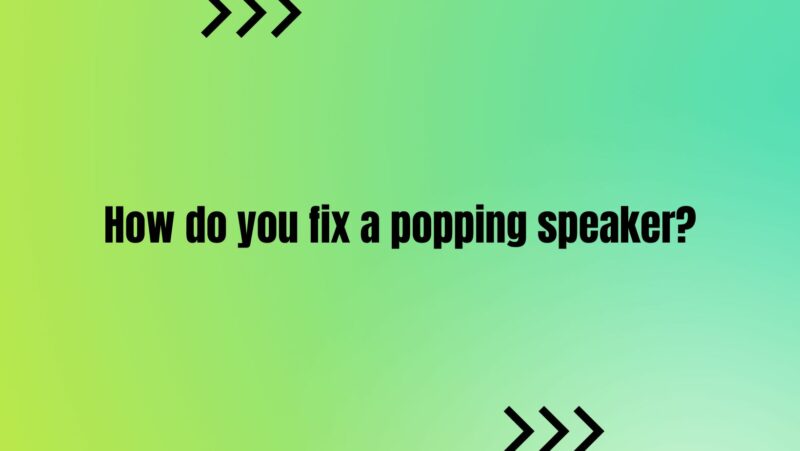The joy of immersing oneself in music, movies, or presentations can be dampened by the sudden intrusion of popping sounds from your speakers. These auditory disruptions, commonly referred to as “popping speakers,” can stem from a multitude of factors, ranging from simple connectivity issues to complex technical glitches. In this guide, we will delve into the world of popping speakers, dissect the underlying causes, and provide step-by-step solutions to restore the pristine audio quality you deserve.
Understanding Popping Speakers
Before we embark on our journey to remedy the issue, let’s first comprehend what popping speakers are and why they occur. Popping speakers are characterized by abrupt, sharp noises that emanate from the speaker when audio is being played. These sounds can range from subtle crackles to more pronounced pops, significantly impacting the auditory experience.
Common Causes of Popping Speakers
- Electrical Interference: A prominent catalyst behind popping speakers is electrical interference. This interference can materialize when there’s disruption in the electrical signal between your audio source and the speakers. It can result from the presence of nearby electronic devices, low-quality cables, or inadequate grounding.
- Faulty Connections: Loose, damaged, or improperly connected cables can contribute to intermittent popping sounds. It’s imperative to ensure that all connections are secure and intact.
- Power Fluctuations: Rapid fluctuations in power, such as power surges or drops, can lead to popping sounds. These fluctuations might be triggered by issues in the electrical grid or even lightning strikes, necessitating the employment of surge protectors.
- Driver Malfunctions: Outdated or corrupted audio drivers on your playback device can manifest as audio disturbances, including popping sounds. Regularly updating your drivers is paramount.
- Amplifier Anomalies: When utilizing an amplifier to power your speakers, defects within the amplifier’s circuitry can contribute to popping sounds. Consistent maintenance and inspection of your amplifier are advised.
- Audio Source Quality: The audio file itself might be of poor quality or corrupted. It’s vital to source audio from reliable, high-quality sources.
Troubleshooting and Solutions
Having unveiled the potential triggers, let’s delve into effective solutions to exorcise those vexing popping sounds from your speakers:
- Thoroughly Examine and Secure Connections:
- Carefully scrutinize all cables and connectors for any signs of damage.
- Assure that cables are firmly inserted into their respective ports on both the audio source and the speakers.
- Isolate Electrical Interference:
- Relocate electronic devices, such as phones or routers, away from your audio setup to minimize interference.
- Opt for shielded cables to mitigate the impact of electromagnetic interference.
- Keep Audio Drivers Updated:
- In computer-based audio setups, consistently update your audio drivers to the latest versions compatible with your operating system.
- Deploy Surge Protectors:
- Safeguard your audio equipment by connecting them to surge protectors, preventing damage from sudden power surges.
- Inspect and Maintain the Amplifier:
- If an amplifier is part of your setup, vigilantly inspect it for signs of malfunction like overheating or peculiar odors. Refer to the amplifier’s manual for precise troubleshooting steps.
- Prioritize Quality Audio Sources:
- Opt for reputable sources to ensure the audio files you’re playing are of high quality, devoid of inherent file-related issues.
- Meticulous Grounding:
- Ensuring proper grounding of your audio equipment can markedly diminish the probability of unwelcome noise.
- Professional Evaluation:
- If the issue persists, consider seeking assistance from professional audio technicians. They possess the expertise to diagnose intricate problems and provide tailored solutions.
Preventive Measures
An ounce of prevention is worth a pound of cure. To stave off popping sounds in the future:
- Invest in premium audio cables and connectors to maintain consistent signal integrity.
- Regularly clean and uphold your audio equipment to prevent internal dust accumulation that can contribute to electrical anomalies.
- During thunderstorms, disconnect your audio gear to mitigate the risk of damage from lightning-induced power surges.
Conclusion
Popping speakers need not tarnish your auditory experience. Armed with an understanding of the causes and armed with the solutions outlined in this comprehensive guide, you possess the tools to troubleshoot and rectify this nuisance. Whether it’s tightening connections, minimizing interference, or enlisting expert assistance, a clear roadmap exists to restore the harmonious audio you deserve. Through perseverance and a touch of technical acumen, you’ll soon relish your preferred sounds devoid of the intrusive popping noises.