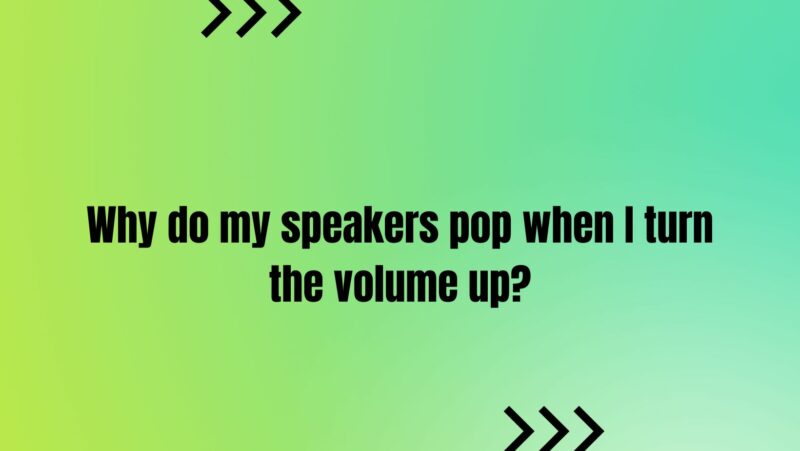The world of audio is a captivating realm, capable of whisking us away on a journey of emotions and experiences. However, within this harmonious soundscape, an unexpected and sometimes unsettling occurrence might emerge—speaker popping when the volume is turned up. As you raise the volume to bask in the fullness of sound, these intermittent pops can disrupt the sonic experience. This article delves into the fascinating world of speaker popping, seeking to unravel the mystery behind why it occurs when the volume is increased. By exploring the various factors at play, debunking misconceptions, and offering practical insights, we aim to empower you with a comprehensive understanding of speaker popping during volume adjustments.
Deciphering Speaker Popping
Before we embark on our quest to unveil the reasons behind speaker popping, let’s establish a clear understanding of what this phenomenon entails. Speaker popping is characterized by brief, sharp, and often surprising sounds that emanate from the speakers when the volume level is raised. These pops can range from subtle clicks to more pronounced disruptions, causing listeners to pause and wonder about their origins.
The Puzzle: Why Do Speakers Pop When Volume is Increased?
As you increase the volume to immerse yourself in the auditory experience, the sudden appearance of popping sounds might leave you perplexed. To comprehend this phenomenon, we must delve into the intricate web of components, signals, and interactions that contribute to speaker popping during volume adjustments.
Potential Causes of Speaker Popping at Higher Volumes
- Amplifier Transients: When the volume level is increased, amplifiers can produce transient signals or voltage fluctuations, which manifest as popping sounds.
- Signal Changes: Abrupt changes in the audio signal—such as switching between tracks, input sources, or frequencies—can result in momentary pops.
- Speaker Driver Response: Speakers’ drivers (the components that generate sound) respond to changes in the audio signal. Rapid transitions in voltage can cause these drivers to move suddenly, leading to popping sounds.
- Cable and Connector Movement: As the volume increases, the increased signal intensity can cause minor movements in cables and connectors, resulting in popping sounds.
- Power On/Off: Powering speakers on or off can generate transient signals that contribute to popping as the components adjust.
Debunking Misconceptions: Does Popping Indicate Speaker Damage?
Myth: Popping sounds when increasing the volume always signify imminent damage to the speakers.
Reality: While popping sounds can indeed be concerning, they are not necessarily indicative of immediate speaker damage. Various factors contribute to popping, some of which are normal behavior.
Factors Influencing Popping
- Speaker Quality: High-quality speakers are designed to handle certain levels of stress, including intermittent popping, without imminent damage.
- Volume Levels: The intensity and frequency of popping can vary with different volume levels. Mild popping at moderate volume levels might be less concerning than loud pops at extreme levels.
- Consistency: If popping sounds consistently occur across various volume adjustments, it could signal an underlying issue requiring attention.
Mitigating Popping When Increasing the Volume
To address and minimize popping sounds when you turn up the volume, consider these strategies:
- Quality Components: Invest in high-quality speakers, cables, and connectors that are designed to handle sudden changes in signal without causing disruptive popping.
- Gradual Volume Adjustments: Instead of making abrupt volume changes, adjust the volume gradually to give speaker components time to acclimate.
- Amplifier Considerations: Ensure that your amplifier is operating within its optimal range and that it delivers a clean and consistent audio signal to reduce the risk of popping.
- Source Quality: Use high-quality audio sources and files to minimize the introduction of distortions that might contribute to popping.
- Speaker Placement: Properly position your speakers to prevent unnecessary vibrations and movements that could lead to popping sounds.
Conclusion
The journey into the realm of audio is marked by moments of discovery and appreciation. However, amidst the euphonic tapestry, the sudden appearance of popping sounds can be jarring. By comprehending the nuanced factors that contribute to speaker popping when volume is increased, you can approach this auditory enigma with clarity and confidence.
While popping sounds can raise concerns, it’s essential to differentiate between normal behavior and potential issues. As you navigate the intricate landscape of audio adjustments, armed with knowledge and insight, you can enjoy a more seamless auditory journey. By investing in quality components, adopting mindful practices, and seeking professional assistance when needed, you can revel in the sonic symphony without the disruptions of popping sounds. Ultimately, a harmonious audio experience awaits those who embrace understanding and take informed action.