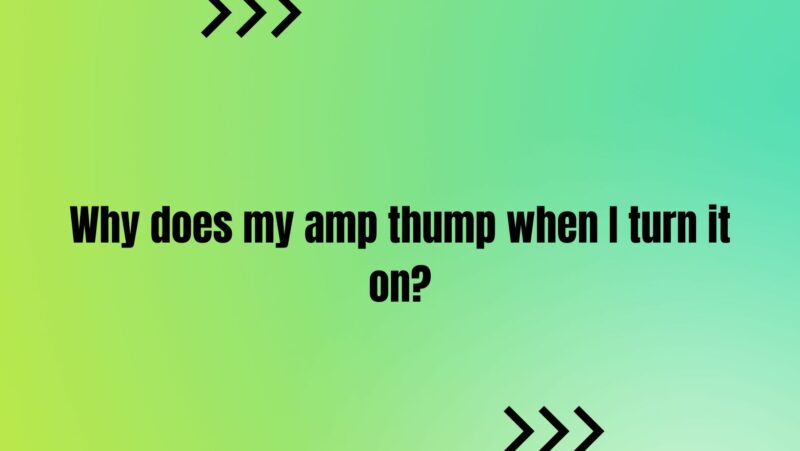The world of audio amplification is a realm of sonic possibilities, where every note and chord resonates with emotional depth. However, the symphony of sound can sometimes be disrupted by an unexpected and often startling phenomenon: the amp thump. This mysterious thump, a sudden and pronounced sound that occurs when an amplifier is turned on, has puzzled and concerned many audio enthusiasts and musicians alike. This article delves into the nuances of the amp thump, explores its origins, and provides insights into ways to mitigate or eliminate this audible interruption.
Unveiling the Amp Thump
The amp thump, often described as a sharp popping or thumping sound, occurs when an amplifier is powered on or off. This phenomenon can be particularly unsettling, as it seems to defy the harmonious and controlled nature of audio equipment. Understanding the reasons behind the amp thump requires delving into the electrical and mechanical processes that occur when an amplifier transitions between power states.
Root Causes of the Amp Thump
- Power Surge: When an amplifier is turned on, a sudden surge of electrical current flows through the circuitry. This surge can cause a brief spike in voltage, leading to a thumping sound as components respond to the influx of power.
- DC Offset: DC offset occurs when there is a voltage imbalance between the amplifier’s input and output stages. When the amplifier is powered on, the sudden shift in voltage can result in a thumping noise.
- Speaker Movement: Amplifiers that utilize output relay switches to protect speakers from sudden power surges can sometimes cause the speaker cone to move abruptly when the amplifier is powered on, producing a thump.
- Capacitor Charging: Amplifiers contain capacitors that store energy. When the amplifier is powered on, the capacitors begin to charge, which can result in a discharge and subsequent thump.
- Muting Circuitry: Some amplifiers employ muting circuitry to prevent loud pops or thumps from reaching the speakers during power-up. However, the muting circuitry itself can sometimes introduce a soft thumping sound.
- Speaker Magnetization: During power-up, the magnetic field around the speaker’s voice coil can experience changes, leading to physical movement and generating an audible thump.
- Circuit Path Activation: As the amplifier powers up, various circuit paths and components come online. These activations can result in subtle mechanical movements that manifest as a thumping sound.
Addressing the Amp Thump
- Soft Start Circuitry: Some amplifiers incorporate soft start circuitry, which gradually ramps up the power to the amplifier components. This approach minimizes sudden voltage surges and reduces the likelihood of thumping.
- DC Offset Correction: Proper calibration and adjustment of the amplifier’s DC offset can help mitigate or eliminate thumping caused by voltage imbalances.
- Speaker Protection Circuits: Amplifiers with speaker protection circuits can prevent thumps by gradually introducing power to the speaker outputs, minimizing abrupt speaker movements.
- Muting Delays: Delaying the activation of muting circuitry can help reduce the audibility of thumps by allowing the amplifier’s circuitry to stabilize before sending audio to the speakers.
- Power Sequencing: If you have multiple audio components in your setup, consider using a power sequencer that controls the order in which components are powered on. This can help prevent thumping by ensuring that the amplifier is fully operational before other components engage.
- Gentle Power-On: If your amplifier lacks specific features to prevent thumping, try powering on the amplifier gently by slowly engaging the power switch rather than flicking it abruptly.
- Component Inspection: If the thump persists and is particularly bothersome, consult a professional technician to inspect the amplifier’s internal components and circuitry for potential issues.
Preventive Measures
- Manufacturer Recommendations: Familiarize yourself with the manufacturer’s recommendations and guidelines for powering on and off your amplifier to minimize the risk of thumping.
- Regular Maintenance: Perform routine maintenance on your amplifier to ensure that internal components are functioning optimally, reducing the likelihood of thumping.
- Speaker Handling: Handle your speakers with care to prevent physical damage to the cone and magnetization that can contribute to thumping.
- Amp Warm-Up: If your amplifier consistently produces a thump during power-on, consider leaving it on standby for a short period before engaging full power. This can help stabilize components before full operation.
Conclusion
The enigmatic amp thump that accompanies the power-on process of an amplifier can be disconcerting, raising concerns about the health of your equipment and the quality of your audio experience. Understanding the underlying causes of this phenomenon and exploring strategies to address and prevent it can alleviate the frustration associated with unexpected thumping sounds.
Whether through the implementation of soft start circuitry, careful calibration of DC offset, or the utilization of speaker protection mechanisms, there are viable solutions to tame the amp thump. By embracing a combination of technical understanding, thoughtful equipment handling, and prudent maintenance practices, audio enthusiasts and musicians can ensure that their amplifiers produce not only captivating sound but also a seamless and tranquil transition into the realm of sonic delight.