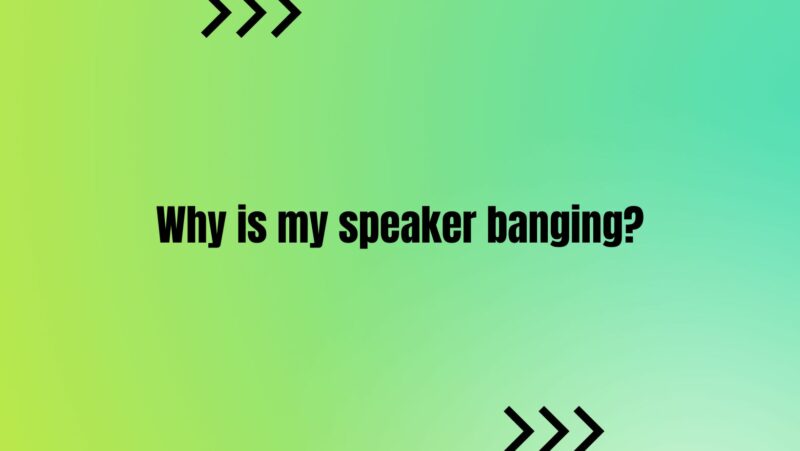The pleasure of listening to music, watching movies, or engaging in presentations can be swiftly overshadowed by an unexpected and jarring sound—a loud banging noise coming from your speakers. This disconcerting phenomenon, often referred to as “banging speakers,” can be attributed to a range of factors, from simple connectivity issues to more complex technical glitches. In this comprehensive article, we will unravel the mystery of why speakers produce banging sounds, delve into the root causes behind it, and provide a detailed guide on how to resolve this issue for a seamless auditory experience.
Understanding Banging Speakers
Before we embark on our journey to troubleshoot and fix banging speakers, it’s essential to grasp what this phenomenon entails and why it occurs. Banging speakers are characterized by sudden, impactful noises that emerge from the speaker when audio is being played. These noises can range from a subtle thud to a pronounced bang, instantly disrupting the immersive listening experience.
Common Causes of Banging Speakers
- Overloading the Speaker: One of the leading causes of banging sounds is pushing the speaker beyond its limits. This can happen when the audio source’s volume is set too high, causing the speaker’s components to struggle and produce distorted, banging noises.
- Blown or Damaged Speaker: Physical damage to the speaker’s components, such as the cone, voice coil, or suspension, can lead to banging sounds. This damage can be caused by excessive power, rough handling, or age-related wear and tear.
- Amplifier Distortion: If the amplifier driving the speaker is delivering distorted or clipped signals, the speaker can produce banging sounds as it tries to reproduce these irregular signals accurately.
- Loose or Disconnected Components: Loose internal components within the speaker can rattle and collide, producing banging sounds. This can be due to poor assembly or wear and tear.
- Crossover Issues: In multi-driver speaker systems, a malfunctioning crossover circuit can lead to uneven distribution of frequencies to the drivers, causing them to produce banging sounds.
- Impedance Mismatch: Mismatched impedance between the amplifier and the speaker can cause electrical stress, leading to distortion and banging sounds.
Troubleshooting and Solutions
Now that we’ve identified potential causes, let’s explore effective solutions to resolve banging speakers and restore the quality of your audio:
- Adjust Audio Levels:
- Ensure that the audio source’s volume is at a reasonable level, avoiding distortion and strain on the speaker.
- Inspect for Physical Damage:
- Thoroughly examine the speaker’s components for any visible damage, such as tears in the cone or dislodged parts.
- If damage is detected, consider replacing the damaged components or the entire speaker unit.
- Check Amplifier Settings:
- Review the amplifier’s settings to ensure that it is not producing distorted signals.
- Avoid pushing the amplifier to its maximum capacity, as this can lead to distortion and banging sounds.
- Secure Internal Components:
- Open up the speaker enclosure (if possible) and check for loose components. Gently secure or tighten any components that may be causing rattling sounds.
- Evaluate Crossover System:
- If you have a multi-driver speaker, inspect the crossover circuit for malfunctions. Replace or repair any faulty components.
- Match Impedance:
- Ensure that the speaker’s impedance matches the amplifier’s requirements to prevent electrical stress and distortion.
- Test with Different Source:
- Play audio from different sources to determine if the banging sound is consistent. This helps rule out issues with the audio source itself.
- Professional Assistance:
- If you’re unable to identify or fix the issue, consider seeking help from professional audio technicians. They have the expertise to diagnose and repair complex problems.
Preventing Future Incidents
Prevention plays a key role in maintaining the longevity of your speakers and preventing banging sounds:
- Respect the recommended power levels for your speakers to prevent overloading and damage.
- Handle and transport speakers carefully to avoid physical damage.
- Regularly inspect and maintain your speakers to catch and address potential issues early on.
Conclusion
Banging speakers need not be a persistent disturbance in your auditory journey. By understanding the causes behind this issue and following the comprehensive solutions outlined in this guide, you possess the knowledge to troubleshoot and rectify the problem. Whether it’s adjusting audio levels, inspecting for physical damage, or seeking professional assistance, the path to pristine audio quality is well within reach. With patience and a proactive approach, you can once again revel in the delights of seamless, distortion-free sound, leaving the unsettling sounds of banging speakers firmly in the past.