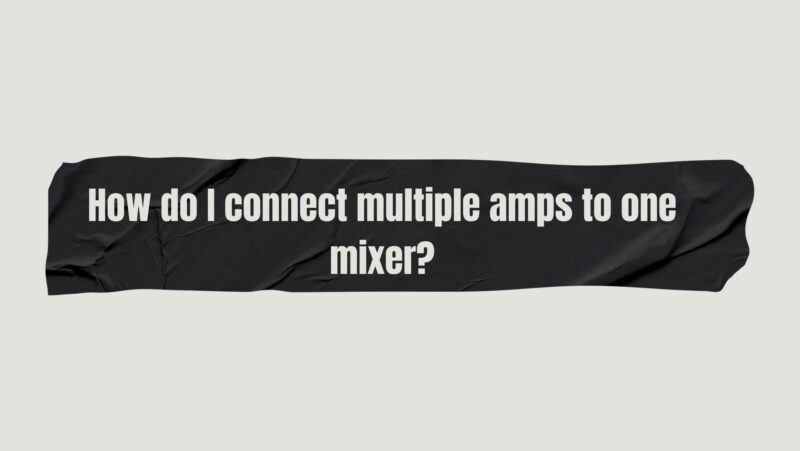In the world of audio engineering, the pursuit of pristine sound and optimal performance often calls for the integration of multiple amplifiers with a single mixer. Whether you’re orchestrating a complex live performance or setting up a multi-zone sound system, connecting multiple amps to one mixer is a crucial skill. This article serves as a comprehensive guide, offering step-by-step instructions and insights on how to achieve a seamless integration that ensures efficient signal flow, precise control, and exceptional sound quality.
Understanding the Landscape
Before delving into the technical intricacies, it’s essential to grasp the landscape of this endeavor. The scenario involves connecting multiple power amplifiers to a single audio mixer, forming a symbiotic relationship that enables audio control, customization, and distribution. Each amplifier is responsible for driving a set of speakers, a speaker system, or a designated audio zone. The challenge lies in routing audio signals from the mixer to the amplifiers accurately, without signal degradation or conflicts.
The Right Cables and Connectors
At the heart of any audio setup are the cables and connectors that facilitate signal transmission. For this configuration, a combination of balanced XLR cables and quarter-inch TRS (Tip-Ring-Sleeve) cables is essential. These cables ensure efficient signal transfer and maintain audio quality throughout the signal chain.
Mixer Outputs and Insert Points
Begin by identifying the mixer outputs that correspond to the audio you wish to distribute to the different amplifiers. Depending on the mixer, these outputs could be main outputs, submix outputs, or auxiliary outputs. Connect balanced XLR cables from the mixer outputs to the inputs of the respective power amplifiers. This step establishes the foundation for distributing audio to the amplifiers.
If your mixer provides insert points, these can offer enhanced control over the audio signal. Insert points allow you to send the audio signal out of the mixer, process it externally (if desired), and then bring it back into the mixer for further manipulation. If your mixer features insert points, connect TRS cables from the insert points to the inputs of the power amplifiers. This grants you additional flexibility in shaping the audio signal.
Power Amplifier Inputs
The power amplifiers themselves have input connectors that correspond to the cable types used for connection. Whether the connectors are XLR, TRS, or another type, ensure that the cables from the mixer outputs or insert points match these inputs. This alignment guarantees a seamless flow of audio signal into the amplifiers.
Dual Mono or Stereo Configuration
At this stage, you have a choice between setting up a dual mono configuration or a stereo setup, depending on your audio requirements and objectives.
- Dual Mono Configuration: In a dual mono setup, each power amplifier is dedicated to driving a separate set of speakers or a specific audio zone. This configuration is ideal for scenarios where you need individual control and adjustment over different audio areas.
- Stereo Configuration: In a stereo setup, both power amplifiers collaborate to create a stereo soundstage. This setup is effective when you want to create spatial audio experiences, especially for musical performances or immersive audio environments.
Balancing Amplifiers and Mixer
Achieving consistent audio output across all amplifiers is crucial for a harmonious sound experience. Adjust the gain levels on the power amplifiers to ensure that each amplifier receives an equivalent audio signal from the mixer. This step minimizes variations in sound intensity and quality between different audio zones or speaker systems.
Distributing Audio Signals
From the power amplifiers, you’ll need to connect the output connectors to the corresponding speakers or speaker systems. Depending on the amplifiers and speakers, this might involve Speakon connectors, binding posts, or other types of connectors. Be sure to adhere to the manufacturer’s guidelines for connecting speakers to amplifiers to maintain optimal performance.
Testing and Fine-Tuning
Before a performance or event, thorough testing is paramount. Verify all connections, levels, and configurations. Play different types of audio content to ensure that the amplifiers, mixer, and speakers work harmoniously. Fine-tune the system to achieve the desired audio balance and quality.
Balancing Act: Achieving Sonic Harmony
Balancing multiple amplifiers with a single mixer requires meticulous attention to detail, technical proficiency, and a creative ear. By selecting the appropriate cables, establishing correct connections, adjusting gain levels, and balancing the audio output, you can achieve a harmonious sonic experience that resonates with your audience.
Conclusion
The art of connecting multiple amplifiers to a single mixer is a testament to the synergy of technology and sound. Through thoughtful planning, precise connections, and meticulous adjustments, you can orchestrate a symphony of audio that envelops your audience in an immersive sonic tapestry. Whether you’re curating an intricate live performance, managing a multi-zone sound system, or crafting an audio experience, the ability to integrate multiple amplifiers with a single mixer empowers you to create audio landscapes that captivate, inspire, and resonate deeply.