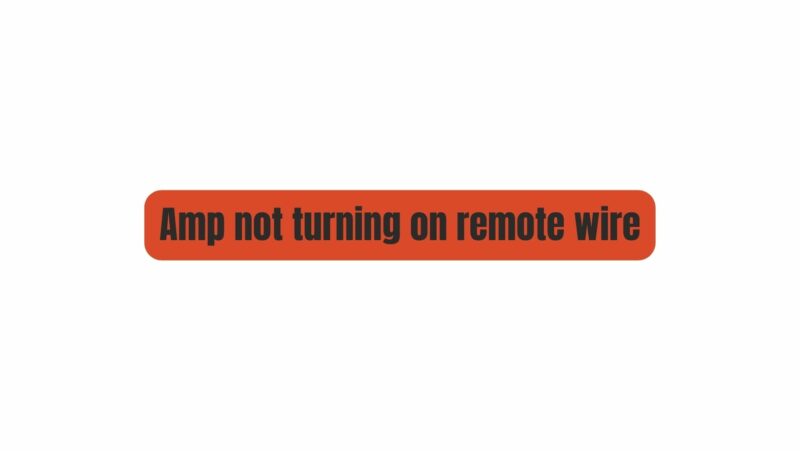Amplifiers are the powerhouse of our audio systems, enhancing our listening experiences with rich, powerful sound. However, when your amplifier refuses to turn on due to issues with the remote wire, it can be a frustrating roadblock to your auditory enjoyment. In this article, we will delve into the reasons why your amplifier’s remote wire might be causing problems, provide troubleshooting steps to diagnose the issue, and offer solutions to get your amplifier up and running again. By understanding and addressing remote wire-related problems, you can ensure that your audio system operates smoothly and delivers the sound quality you desire.
Understanding the Role of the Remote Wire:
Before we delve into the specifics of remote wire issues, let’s establish a foundational understanding of the remote wire’s role in your audio setup:
- Remote Wire Function: The remote wire, often referred to as the “turn-on wire” or “REM,” is a vital component in an amplifier’s wiring. It is responsible for sending a signal to the amplifier, telling it when to turn on and off.
- Control Source: The remote wire is typically connected to a control source, such as a car stereo head unit or a home audio receiver. When the control source is powered on, it sends a voltage signal through the remote wire to the amplifier, instructing it to turn on.
- Importance of Timing: The timing of the remote wire’s signal is crucial. It ensures that the amplifier powers up and shuts down in sync with the control source, preventing audio pops, thumps, and other issues.
Common Symptoms of an Amp Not Turning On Due to Remote Wire Issues:
When your amplifier isn’t turning on as it should due to remote wire problems, several symptoms may manifest:
- Silent Amplifier: The most apparent symptom is that the amplifier remains silent, producing no sound.
- No Power Indicator: The power indicator or LED on the amplifier may not light up, indicating that the amplifier is not receiving the turn-on signal.
- Delayed Start: In some cases, the amplifier might turn on after a significant delay, affecting the overall audio experience.
Reasons Behind Remote Wire Issues:
Understanding the potential causes of remote wire problems is essential for effective troubleshooting. Here are common reasons why your amplifier’s remote wire may not be working correctly:
- Faulty Remote Wire Connection: Loose or damaged connections at either end of the remote wire can interrupt the flow of the turn-on signal.
- Control Source Issues: Problems with the control source, such as a malfunctioning head unit or receiver, can prevent it from sending the proper turn-on signal.
- Blown Fuse: A blown fuse in the amplifier’s remote wire circuit can disrupt the flow of power to the amplifier.
- Voltage Drop: In some cases, voltage drops along the remote wire can weaken the turn-on signal, causing delays or failures in amplifier activation.
Troubleshooting Remote Wire Issues:
Now that we’ve identified the common symptoms and potential causes of remote wire problems, let’s explore troubleshooting steps to diagnose the issue:
- Check Remote Wire Connection: Begin by inspecting the connections at both ends of the remote wire. Ensure that the wire is securely connected to the amplifier’s remote terminal and the control source (head unit or receiver). Tighten any loose connections.
- Test the Control Source: Verify whether the control source (head unit or receiver) is functioning correctly. If possible, test it with another amplifier or check for any error messages or indicators that may signal an issue.
- Inspect for Damaged Wires: Examine the entire length of the remote wire for any visible damage or cuts. Damaged wires can disrupt the flow of the turn-on signal.
- Check for Voltage: Using a multimeter or a test light, check for voltage at the remote wire’s connection points. When the control source is powered on, the remote wire should carry a voltage signal (usually 12 volts). If there is no voltage, there may be a control source issue.
- Inspect the Fuse: Examine the fuse that protects the remote wire circuit. A blown fuse can prevent the proper flow of power to the amplifier. Replace it with a fuse of the same rating if necessary.
Solutions to Fix Remote Wire Issues:
Once you’ve identified the cause of the remote wire problem, you can implement solutions to resolve it:
- Reestablish Connections: If loose or damaged connections were the issue, reestablish secure connections at both ends of the remote wire.
- Control Source Repair: If the control source (head unit or receiver) is the culprit, consider repairing or replacing it to restore proper communication with the amplifier.
- Replace Damaged Wire: If you discovered damaged sections of the remote wire, replace those sections or the entire wire if needed.
- Fuse Replacement: If the fuse protecting the remote wire circuit has blown, replace it with a new fuse of the same rating to ensure proper power flow.
- Voltage Stabilization: If voltage drop along the remote wire is a recurrent issue, consider using a remote wire voltage stabilizer or amplifier turn-on relay to provide a consistent turn-on signal to the amplifier.
Optimization Tips for Preventing Future Remote Wire Issues:
In addition to addressing the immediate problem, consider implementing the following tips to optimize your audio system and prevent future remote wire issues:
- Proper Wiring Management: Ensure that all wiring in your audio system is properly organized and secured to minimize the risk of loose connections or damage.
- Regular Maintenance: Periodically inspect your amplifier’s wiring and connections to catch potential issues before they disrupt your audio experience.
- Use High-Quality Components: Invest in high-quality remote wires and connectors to minimize the risk of wire-related problems.
- Install a Voltage Stabilizer: Consider installing a voltage stabilizer or surge protector in your vehicle or audio setup to ensure consistent power delivery to your amplifier and control source.
Conclusion: Restoring the Flow of Sound:
A malfunctioning remote wire can be a frustrating obstacle in your audio system, but with a clear understanding of the issue, its causes, and the application of appropriate troubleshooting and solutions, you can restore the flow of sound and enjoy your music, movies, and soundscapes to the fullest. By addressing remote wire-related problems promptly and implementing optimization tips, you can ensure that your amplifier turns on reliably, delivering the audio quality you desire without interruptions or delays.