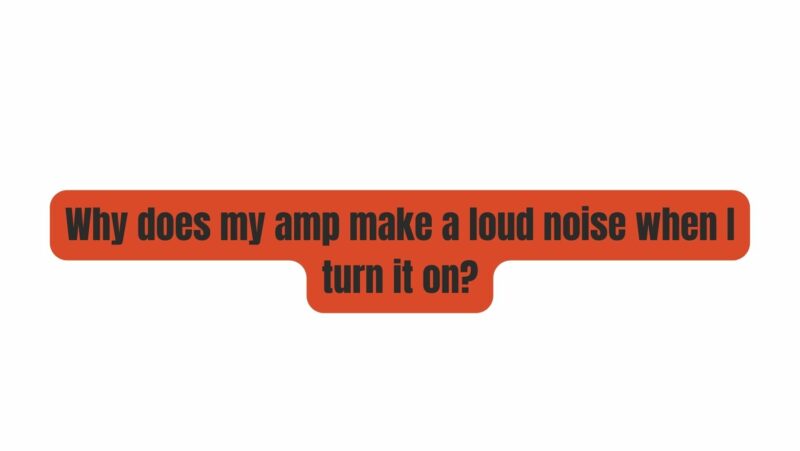Amplifiers are the backbone of our audio experiences, whether it’s for playing music, watching movies, or rocking out on stage. While we expect them to deliver clear, vibrant sound, it’s not uncommon for our trusty amplifiers to exhibit a peculiar behavior: making a loud noise when we turn them on. This sudden burst of sound can be startling and concerning, but it’s not always a cause for alarm. In this article, we will delve into the world of amplifier startup noises, exploring why they occur, when they might signal a problem, and how to manage them effectively.
Understanding the Basics: How Amplifiers Work:
Before we dive into the reasons behind startup noises, let’s establish a basic understanding of how amplifiers function:
- Amplification Process: Amplifiers, whether for musical instruments, home audio, or other applications, work by taking a low-level audio signal and boosting it to a higher power level. This amplified signal can then drive speakers to produce sound.
- Components of an Amplifier: Key components include preamplifiers (to boost weak signals), power amplifiers (to provide the necessary power), and power supplies (to provide the energy required for amplification).
- Signal Path: An audio signal travels through the amplifier’s circuitry, undergoing various stages of amplification and processing before reaching the speakers.
The Thunderous Encore: Common Startup Noises:
When you flip the switch to power on your amplifier, it’s not unusual to hear a symphony of sounds accompanying the process. Here are some common startup noises associated with amplifiers:
- Click or Pop: Many amplifiers have a relay that clicks or pops when the unit is powered on or off. This relay is responsible for connecting or disconnecting the amplifier’s power supply from the rest of the circuitry, protecting sensitive components from voltage surges.
- Hum or Buzz: A gentle hum or buzz might emanate from the amplifier as it begins to power up. This is usually related to the transformer, which is responsible for converting and regulating the incoming power.
- Crackling or Popping: You might hear crackling or popping sounds as the amplifier’s components, particularly capacitors, charge up. These sounds are often transient and should subside shortly after startup.
- Speaker Thump: In some cases, you may hear a thumping sound from the speakers when the amplifier powers on. This can happen as the amplifier’s output capacitors charge and are temporarily connected to the speakers.
These startup noises are typically part of the normal operation of an amplifier and are nothing to be overly concerned about.
The Racket of Concern: Abnormal Startup Noises:
While many startup noises are benign, some may be cause for concern. Here are some abnormal startup noises that could indicate an issue:
- Loud Bang or Pop: If your amplifier emits a sudden, loud bang or pop when powered on, it could signal a problem. This might be caused by a short circuit, a faulty component, or an issue with the relay.
- Continuous Hum or Buzz: If the amplifier continues to produce a loud hum or buzz that doesn’t subside after startup, it may indicate a problem with the power supply, grounding, or a faulty component.
- Odor or Smoke: The presence of unusual odors or visible smoke when powering on the amplifier is a clear sign of trouble. In such cases, immediately power down the amplifier and seek professional assistance.
Root Causes of Startup Noise:
- Relay Operation: The click or pop sound during startup is often the relay engaging or disengaging. This is a protective measure to prevent voltage surges from reaching sensitive components.
- Transformer Operation: The hum or buzz you hear during startup is related to the operation of the power transformer. It’s normal for transformers to produce some noise as they adjust to the flow of current.
- Capacitor Charging: Crackling or popping sounds can occur as capacitors charge up. These components store energy and are a crucial part of the amplifier’s circuit.
- Speaker Thump: The thump sound from the speakers during startup can be a result of the amplifier’s output capacitors briefly connecting to the speakers as they charge up.
Managing Startup Noises: Tips and Best Practices:
- Give it Time: Allow your amplifier a minute or two to stabilize after powering on. During this time, it’s normal for some noises to occur as components settle.
- Regular Maintenance: Maintain your amplifier by ensuring that all connections are secure, and components are in good condition. Clean your amplifier’s exterior and ventilation grilles regularly.
- Speaker Protection: If you experience a loud thump when your amplifier turns on or off, consider using a speaker protection circuit or a delayed turn-on circuit to mitigate the issue.
- Professional Inspection: If you encounter persistent, abnormal startup noises or any signs of trouble, it’s wise to have your amplifier inspected and serviced by a qualified technician.
Conclusion: The Overture of Sound in Amplifiers:
Startup noises in amplifiers, whether subtle or startling, are often an inherent part of their operation. Understanding the reasons behind these noises, knowing when they might signify a problem, and adopting best practices for maintenance and troubleshooting can help ensure that your amplifier continues to provide the outstanding audio experience you expect. Embrace the symphony of startup sounds, and let them serve as a reminder of the power and complexity that lies within your trusted amplifier, ready to deliver the music you love.