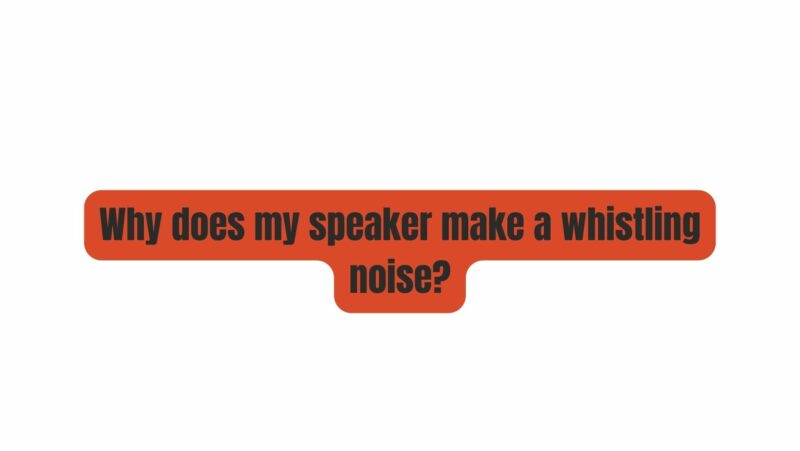Speakers are the gateway to our auditory world, transforming electrical signals into beautiful soundscapes. However, within this realm of sonic pleasure, an unexpected intruder sometimes appears – a whistling noise. This high-pitched sound can be both perplexing and irritating. In this article, we’ll delve into the world of whistling noises in speakers, exploring their origins, common causes, and solutions. By understanding the factors that lead to these whistles, you’ll be better equipped to maintain the pristine audio quality you desire.
Understanding the Basics: How Speakers Work:
Before we explore the causes of whistling noises in speakers, let’s establish a foundational understanding of how these devices function:
- Sound Reproduction: Speakers are designed to convert electrical audio signals into audible sound. They achieve this by rapidly vibrating a diaphragm (usually a cone or dome), creating variations in air pressure that produce sound waves.
- Components of a Speaker: A typical speaker comprises a diaphragm, a voice coil, a magnet, and a frame. These components work in tandem to produce sound when the voice coil moves within the magnetic field.
- Signal Processing: An audio signal, generated by an amplifier or audio source, is sent to the speaker. This signal causes the voice coil to move, vibrating the diaphragm and creating sound.
The Puzzling Whistling Noise: Common Causes:
Whistling noises in speakers can be an unwelcome distraction from your audio experience. Let’s explore some common sources of these noises:
- Feedback and Microphones: In live sound setups or recording environments, whistling noises can occur when microphones pick up the sound produced by the speakers and feed it back into the audio system. This creates a loop of amplified sound, often manifesting as a high-pitched whistle.
- Resonance and Cabinet Vibration: Some speakers, especially those with less rigid cabinets or enclosures, can resonate at specific frequencies, resulting in a whistling sound. This can be caused by loose components, poor cabinet construction, or improper placement.
- Port Noise: Speakers with ports (also known as bass reflex ports) can produce whistling noises if air turbulence occurs within the port. This turbulence creates a distinct whistling or chuffing sound.
- Electromagnetic Interference (EMI): Electromagnetic interference from nearby electronic devices or unshielded cables can introduce noise into the audio signal, leading to whistling sounds in the speakers.
Diagnosing the Whistling Noise: Identifying the Source:
To effectively address whistling noises in your speakers, it’s crucial to identify their source. Here’s a systematic approach to diagnosing the issue:
- Isolate the Source: Disconnect any external audio sources or amplifiers from the speakers. This helps determine if the whistling noise originates within the speakers or is introduced from external sources.
- Check Microphone Placement: In live sound setups, ensure that microphones are not too close to the speakers or positioned in a way that might cause feedback. Adjust microphone placement and angles to reduce the likelihood of feedback-induced whistling.
- Inspect the Speaker Cabinet: Carefully examine the speaker cabinet for loose components, including screws, braces, or baffles. Gently tap different parts of the cabinet to identify areas that may be resonating.
- Examine Ports: If your speakers have ports, inspect them for obstructions or loose components inside. Ensure that ports are free from debris and designed to minimize air turbulence.
- Check for EMI: Investigate the speaker setup for potential sources of electromagnetic interference. Use shielded cables and ensure that electronic devices are positioned away from the speakers.
Addressing Whistling Noise: Solutions and Best Practices:
Once you’ve identified the source of the whistling noise, you can take appropriate steps to address it. Here are some solutions and best practices:
- Microphone Management: In live sound setups, employ feedback eliminators or digital feedback suppression tools to prevent feedback-induced whistling. Adjust microphone placement and angles to minimize feedback risk.
- Speaker Cabinet Damping: Improve the rigidity and damping of your speaker cabinet or enclosure. You can achieve this by adding internal bracing, acoustic foam, or damping materials to reduce resonance.
- Port Modification: If port noise is the issue, consider modifying the port design or using a foam plug to minimize air turbulence. Experiment with different port lengths and shapes to reduce whistling.
- EMI Mitigation: Isolate the speaker setup from potential sources of electromagnetic interference. Use shielded cables and ensure that electronic devices are positioned away from the speakers.
- Professional Assistance: If the whistling noise persists or if you’re uncomfortable with DIY troubleshooting, seek the expertise of a qualified audio technician or speaker specialist.
Conclusion: Enhancing Your Audio Experience:
Whistling noises in speakers may momentarily disrupt your audio pleasure, but with a systematic approach to diagnosis and the application of appropriate solutions, you can restore the pristine sound quality you desire. Whether it’s addressing feedback, optimizing cabinet damping, or eliminating port noise, the key lies in understanding the causes and implementing the right strategies. Embrace the challenge of unraveling the whistle, and let your speakers once again be the vessel for the enchanting melodies and immersive soundscapes that enrich your life.