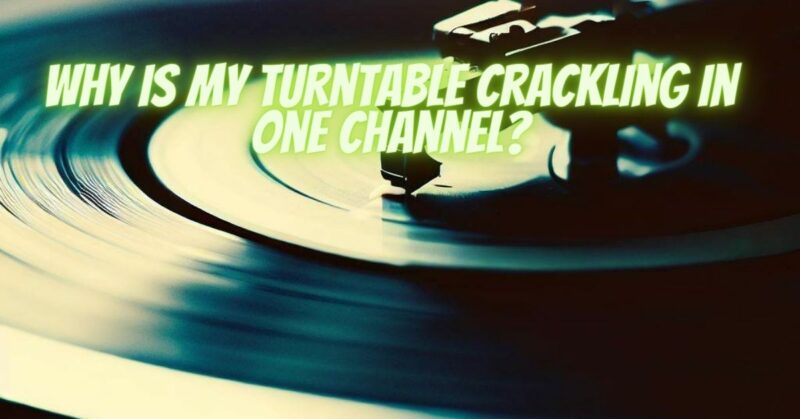Vinyl records have a unique allure, offering a warm and nostalgic listening experience. However, like any analog medium, turntables and vinyl records can occasionally present challenges. One common issue that can arise is crackling or popping sounds in only one channel of your stereo setup. In this article, we’ll explore the possible causes of turntable crackling in one channel and provide practical solutions to help you address this problem.
Understanding Turntable Channels
Stereo turntables are equipped with two channels: the left channel (L) and the right channel (R). These channels correspond to the two speakers in your stereo setup, providing a balanced stereo sound. When you experience crackling in only one channel, it means that the issue is specific to either the left or right side of the audio signal.
Common Causes of Turntable Crackling in One Channel
- Dirty Records: Dust, debris, or dirt on the surface of a vinyl record can lead to crackling sounds. If the issue occurs in one channel, it may be due to contaminants present on that side of the record.
- Worn Stylus or Cartridge: A worn or damaged stylus (needle) or cartridge can result in uneven tracking, causing crackling or distortion in one channel. The stylus’s contact with the groove wall may be compromised.
- Uneven Record Wear: Over time, vinyl records may wear unevenly, with one side of the groove experiencing more wear than the other. This imbalance can lead to crackling sounds in one channel.
- Dirty or Misaligned Cartridge Contacts: If the cartridge’s contacts are dirty or not making proper contact with the tonearm, it can result in an intermittent connection, leading to crackling in one channel.
- Tonearm and Cartridge Alignment: An improperly aligned tonearm or cartridge can exert uneven pressure on the groove walls, causing tracking issues and crackling in one channel.
Solutions to Address Turntable Crackling in One Channel
- Clean the Record: Begin by thoroughly cleaning the vinyl record that is producing crackling. Use a dedicated record cleaning solution and a soft, anti-static brush or cloth to remove dust, dirt, and contaminants from the surface.
- Inspect and Replace the Stylus: Carefully inspect the stylus under a magnifying glass for visible wear or damage. If you notice any issues, replace the stylus with a new one that is compatible with your cartridge.
- Check Record Wear: Examine the vinyl record for signs of uneven wear or damage. While some wear may be irreversible, proper cleaning and handling can mitigate the issue.
- Clean Cartridge Contacts: Ensure that the contacts on the cartridge are clean and making proper contact with the tonearm. Gently clean the contacts with a contact cleaner or a soft, lint-free cloth.
- Realign the Tonearm and Cartridge: Verify that your tonearm and cartridge are correctly aligned. If necessary, consult your turntable’s manual or seek professional assistance to ensure proper alignment.
- Swap Channels: To identify whether the issue is with the turntable or the amplifier/receiver, try swapping the left and right channel cables at the amplifier. If the crackling switches channels, the problem may be with the amplifier or receiver.
Experiencing turntable crackling in one channel can be frustrating, but it is often a solvable problem. By carefully examining and cleaning your records, inspecting and replacing the stylus if needed, and ensuring proper cartridge alignment, you can improve the quality of your vinyl playback and enjoy your records with clear, crackle-free sound. Regular maintenance and care are essential to preserving the unique charm and audio quality of vinyl records.