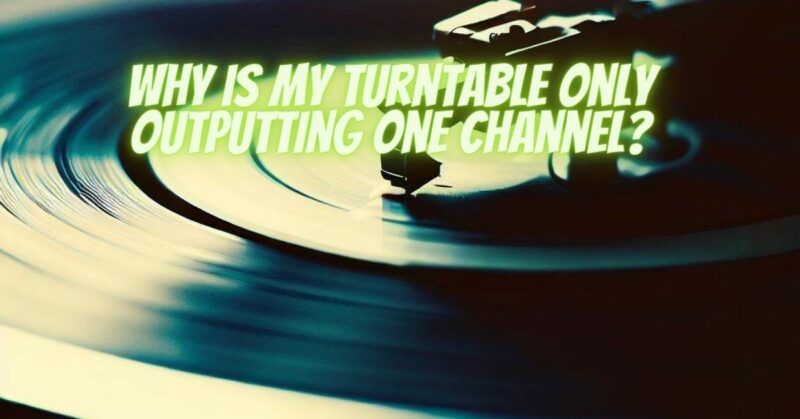Vinyl records, with their nostalgic charm and analog warmth, have made a remarkable comeback in recent years. However, like any audio equipment, turntables can sometimes present challenges. One common issue that vinyl enthusiasts may encounter is a turntable only outputting sound from one channel, often resulting in a one-sided listening experience. In this article, we will explore the possible causes of this problem and provide practical solutions to help you resolve it.
Understanding Stereo Channels
Most turntables are equipped to play stereo records, which means they produce two separate audio channels: the left channel (L) and the right channel (R). These channels correspond to the left and right speakers in your stereo setup, creating a balanced stereo sound. When you experience your turntable outputting only one channel, it means that one side of the audio signal is not being properly reproduced.
Common Causes of Turntable Outputting Only One Channel
- Improper Cable Connection: One of the most common reasons for a one-channel issue is an improperly connected cable. If the RCA cables from your turntable are not securely plugged into the phono inputs of your amplifier or receiver, it can result in sound output from only one channel.
- Faulty RCA Cables: RCA cables are susceptible to wear and tear over time. If one of the cables or connectors is damaged or worn, it can disrupt the audio signal and cause one channel to be silent.
- Cartridge or Stylus Issue: The cartridge and stylus (needle) are critical components of your turntable’s tonearm. If there is a problem with either of these components, it can result in one channel being silent.
- Misaligned Cartridge: An improperly aligned cartridge can lead to uneven tracking of the groove and result in audio output from only one channel.
- Phono Preamp or Amplifier Issue: If you’re using an external phono preamp or amplifier, a malfunction or misconfiguration in these components can cause one channel to be silent.
Solutions to Address Turntable Outputting Only One Channel
- Check Cable Connections: Ensure that the RCA cables from your turntable are securely plugged into the phono inputs of your amplifier or receiver. Verify that both the left (L) and right (R) channels are connected correctly.
- Inspect RCA Cables: Examine the RCA cables for any visible damage, such as fraying or loose connectors. If you identify a damaged cable, replace it with a new one.
- Examine Cartridge and Stylus: Carefully inspect the cartridge and stylus for any visible issues. If you notice damage or wear, consider replacing the stylus or cartridge, following the manufacturer’s recommendations.
- Align the Cartridge: Check the alignment of your turntable’s cartridge. Ensure that it is correctly aligned to track the groove accurately. Consult your turntable’s manual for guidance on proper alignment procedures.
- Test with Another Source: To rule out issues with your amplifier or receiver, try connecting another audio source (e.g., a CD player) to the same input. If the problem persists, it may be related to your amplifier or receiver.
- Phono Preamp Settings: If you use an external phono preamp, verify that it is set up correctly and that both the left and right channels are functioning as intended. Adjust the settings if necessary.
A turntable only outputting sound from one channel can be a frustrating issue, but it is often solvable with careful examination and troubleshooting. By checking cable connections, inspecting RCA cables, examining the cartridge and stylus, aligning the cartridge correctly, and testing with another source, you can identify and resolve the issue. Regular maintenance and proper care of your turntable and audio equipment are essential to ensuring a consistent and enjoyable vinyl listening experience.